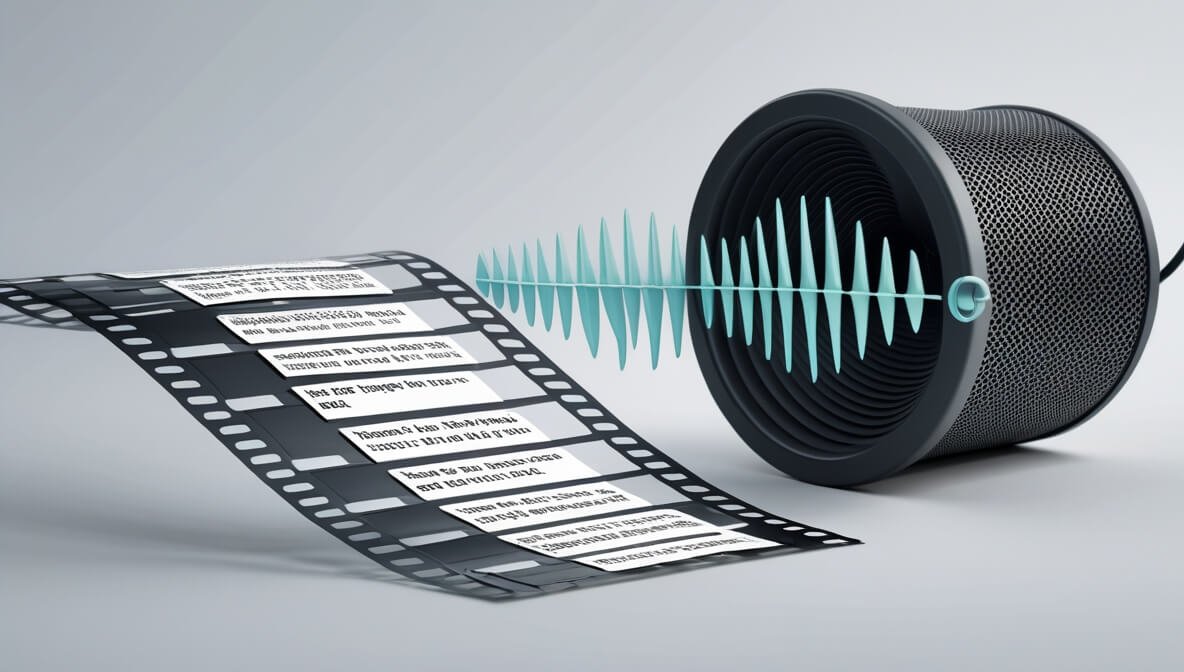Descript revolutionizes Subtitling and Video Transcription. Save massive time & boost quality with AI. Ditch manual work & see the impact. Try it now!
Save Time and Stress on Subtitling and Video Transcription with Descript
Alright, let’s talk brass tacks.
You’re making videos. Good for you.
But then comes the pain.
The subtitling. The transcription.
Hours staring at a screen. Typing out every single word.
Matching it up. Timing it perfectly.
It’s the worst part, right?
Feels like busywork. Stuff you have to do, but it doesn’t actually move the needle.
Especially if you’re in the Video and Animation game.
You’re creative.
You want to make cool stuff.
Not spend your life transcribing.
AI is changing the game everywhere.
Including how you handle this grunt work.
And there’s one tool that keeps popping up.
Descript.
People are whispering about it.
How it’s different.
How it actually helps.
Not just another fancy tool that doesn’t deliver.
Especially when it comes to Subtitling and Video Transcription.
This is where it shines.
So, is it the real deal?
Can it actually save you time and stress?
Or is it just more tech hype?
Let’s find out.
Stick around.
This might just change how you work.
And give you back hours you didn’t know you had.
Table of Contents
- What is Descript?
- Key Features of Descript for Subtitling and Video Transcription
- Benefits of Using Descript for Video and Animation
- Pricing & Plans
- Hands-On Experience / Use Cases
- Who Should Use Descript?
- How to Make Money Using Descript
- Limitations and Considerations
- Final Thoughts
- Frequently Asked Questions
What is Descript?
Okay, first thing’s first.
What exactly is Descript?
Think of it like a word processor, but for audio and video.
Seriously.
You upload your video or audio file.
Descript automatically transcribes it.
Then, you can edit the video or audio by editing the text.
Delete a sentence in the transcript?
It cuts that bit out of your video.
Mind blown yet?
It started primarily as a transcription tool.
But it’s grown into a full-blown audio and video editor.
It’s built for creators.
Podcasters, video makers, marketers, writers who work with spoken word.
Anyone who deals with voice in their content.
It uses AI. A lot of it.
To do the heavy lifting.
Especially the grunt work we talked about.
The transcription. The subtitling.
It aims to make video and audio editing as simple as editing a document.
That’s the big idea.
And for folks knee-deep in Subtitling and Video Transcription, this changes everything.
Instead of traditional timeline editing, you’re working with text.
It feels faster.
More intuitive for many people.
Especially those who aren’t hardcore video editors.
But even pros are starting to use it.
Because it saves time.
And time is money.
Plain and simple.
Key Features of Descript for Subtitling and Video Transcription

Let’s drill down into the specific stuff that makes Descript killer for subtitles and transcripts.
Automatic Transcription: This is the core.
You drop your video file in.
Descript gets to work.
Within minutes, you get a full transcript.
It’s fast. It’s surprisingly accurate.
It handles different speakers.
It can even identify who’s talking.
This isn’t perfect, mind you.
No AI transcription is 100% right.
But it gets you 90-95% of the way there.
That’s a massive head start compared to doing it manually.
You just need to skim and correct.
Instead of typing every word from scratch.
Auto-Syncing Subtitles: This is the real magic for subtitling.
Once you have the transcript, Descript automatically syncs it to your video.
Each word is timed precisely to when it’s spoken.
This saves you hours of painful manual syncing.
You know the drill.
Watching the video, pausing, adjusting timing.
Over and over again.
Descript does it for you.
You can then easily adjust timings if needed.
But the heavy lifting? Done.
You can export subtitles in standard formats like SRT.
Ready to upload to YouTube, Vimeo, whatever.
Correction and Editing Simplicity: Found a mistake in the transcription?
Or the auto-sync needs tweaking?
You just edit the text in the transcript.
Click on a word, type the correction.
The timing adjusts automatically.
Want to split a subtitle line?
Hit Enter.
Want to merge two lines?
Delete the line break.
It feels like editing a Word document.
Not a complex video timeline.
This dramatically speeds up the correction process.
Which is always necessary with AI transcription.
But it’s fixing, not creating.
Huge difference.
Speaker Labels: Got multiple people talking?
Descript tries to figure out who’s who.
It’ll add speaker labels.
Like “Speaker 1:” and “Speaker 2:”.
You can easily rename these.
“Alex:” “Leila:”.
This makes the transcript super clear.
Essential for interviews, podcasts, or panel discussions.
And crucial for creating accurate, multi-speaker subtitles.
No more guessing who said what.
Glossary and Filler Word Removal: Descript has cool AI features.
You can train it to recognise specific words or names.
This improves accuracy over time.
Especially for technical terms or jargon.
Even better?
It can identify and remove filler words like “um,” “uh,” “you know.”
You can see them highlighted in the transcript.
Delete them with one click.
And it cuts the audio/video silently.
This doesn’t directly affect subtitles, but it cleans up your video.
Making the final transcript and subtitles cleaner too.
Less noise, more signal.
Export Options: You can export your transcript in various formats.
Plain text, Word document, etc.
Perfect for creating blog posts from video content.
Or show notes for podcasts.
And the subtitles?
SRT is the standard for external subtitle files.
Upload it straight to platforms.
Or, you can burn the subtitles directly into the video.
Choose font, size, position.
Make them look how you want.
This gives you flexibility depending on your needs.
External files for platform players or embedded subtitles for social media.
These features combine to tackle the two biggest pain points of subtitling and transcription:
Speed and Accuracy (or lack thereof).
It makes the process maybe 10x faster.
Seriously.
What used to take hours of tedious work becomes minutes of reviewing and correcting.
That’s the kind of efficiency boost that matters.
Especially when you’re trying to pump out content consistently.
Benefits of Using Descript for Video and Animation
Okay, so you’ve got the features.
What’s the real-world upside?
Why should someone working in Video and Animation care?
Lots of reasons.
Massive Time Savings: This is the obvious one.
Manual transcription? Painful.
Manual subtitling syncing? Agony.
Descript automates most of this.
You’re reducing hours of labour to minutes of review.
What could you do with those extra hours?
Create more content? Spend time on strategy? Take a break?
This isn’t just convenience. It’s a business multiplier.
Improved Accuracy (with less effort): AI isn’t perfect.
But a Descript transcript is usually 90%+ accurate.
Fixing 5-10% of errors is way faster than typing 100% from scratch.
And the subtitle syncing is precise.
No more slightly off timings that annoy viewers.
Higher quality output with less manual tweaking.
Increased Accessibility: Subtitles aren’t just for hard-of-hearing.
Most social media videos are watched on mute.
Captions are essential for reach.
Making videos accessible is just good practice.
Descript makes creating accurate captions easy.
Opens your content to a wider audience.
Better for SEO too, by the way.
Boosts SEO: Search engines love text.
Video content itself is harder for them to index.
But a high-quality transcript?
That’s pure gold.
You can publish the transcript alongside your video.
Or use it to create accompanying blog posts.
Descript gives you that text asset instantly.
Helps search engines understand your video content better.
Drives more organic traffic.
Makes Content Repurposing Easy: Got a long-form video?
The Descript transcript is your raw material.
Slice and dice the text.
Pull out key quotes.
Turn it into social media posts, articles, emails.
You can even use Descript’s editor to cut short clips based on text selections.
Repurposing becomes simple, not a chore.
Maximise the value of every piece of content you create.
Lower Costs: Outsourcing transcription and subtitling costs money.
Often a significant chunk.
Using Descript drastically reduces or eliminates this cost.
Even paying for a Descript subscription is likely cheaper than paying freelancers per minute of audio.
Especially as your volume grows.
Overcome Creative Blocks: Sometimes just getting the video ready is a bottleneck.
Knowing you have hours of painstaking work ahead can be demotivating.
Descript removes a huge chunk of that pain.
Lets you focus on the fun stuff.
The creative aspects of video making.
Less friction means more flow.
More content getting out the door.
Simpler Workflow: For many, Descript is just easier to use than traditional editors for certain tasks.
Editing based on text is intuitive.
Especially for content that’s primarily talking heads or interviews.
It streamlines the post-production process.
Gets you to the finish line faster.
These aren’t minor perks.
They are fundamental shifts in how you can operate.
If you’re serious about creating video content at scale.
And not burning out doing the boring bits.
Descript demands attention.
Pricing & Plans
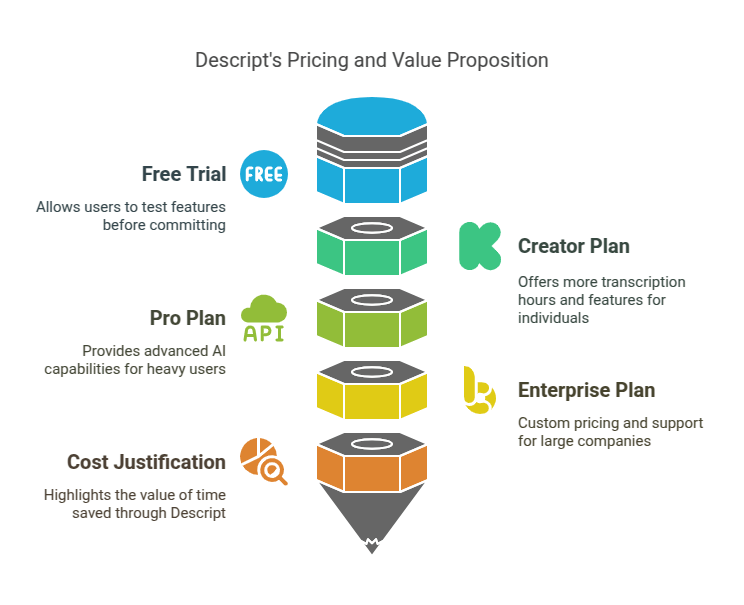
Alright, the million-dollar question (not literally).
How much does this thing cost?
Is it going to break the bank?
Descript has a few plans.
They used to have a completely free tier with limited transcription hours.
Now, it’s more of a trial structure.
Free Trial: You can sign up and try it out.
Get a taste of the features.
See if it clicks for you.
This is the smart move.
Don’t commit until you’ve kicked the tires.
Creator Plan: This is usually the starting point for most individuals or small teams.
It gives you more transcription hours per month.
Access to more features.
Removes watermarks.
It’s a monthly or annual subscription.
Paying annually is cheaper per month, like most subscriptions.
Pro Plan: More hours. More features.
Better AI capabilities like Studio Sound (noise removal).
This is for heavier users.
Agencies, busy freelancers, larger teams.
Again, monthly or annual options.
Enterprise Plan: For big companies with specific needs.
Custom pricing.
Dedicated support.
Compared to alternatives?
Manual transcription services charge per minute.
This can add up fast if you have a lot of video.
Dedicated subtitling services too.
Other AI transcription services exist.
Otter.ai, Trint, Rev (human and AI options).
They often charge based on transcription minutes.
Descript’s model bundles transcription with editing features.
It’s more of an all-in-one tool.
For the value it provides, especially the time saved on subtitling and transcription,
The cost is often easily justified.
Think about your hourly rate.
How many hours of manual work does Descript save you each month?
Multiply that by your rate.
The subscription cost likely looks small in comparison.
Check their website for the exact current pricing.
They sometimes change things up.
But the general structure is tiered, based on usage and features.
Is it an investment? Yes.
But is it an investment that pays for itself rapidly if you create video?
For most people, absolutely.
Hands-On Experience / Use Cases
Okay, let’s talk real world.
How does this actually work?
Imagine I just finished recording a 15-minute interview video.
First thing I do is drag the video file into Descript.
It uploads.
Then it asks about transcription.
Choose language (it supports many).
Tell it if there are multiple speakers.
Hit ‘Transcribe’.
I go make a coffee.
Maybe check emails.
By the time I’m back, the transcript is there.
Text, synced up.
Now, time to create subtitles.
I look through the transcript.
Correct any names or technical terms it missed.
Maybe tidy up some grammar slightly (though usually best to keep it verbatim for authenticity).
Then I go to the ‘Publish’ or ‘Export’ options.
Select ‘Export’.
Choose ‘Subtitles (.srt)’.
Done.
That’s it.
For a 15-minute video, this process takes maybe 10-15 minutes total.
Upload time + transcription time + review/correction time.
Compare that to typing out 15 minutes of dialogue manually.
And then syncing it word by word.
You’re looking at easily 1-2 hours, maybe more.
Use case 1: YouTube videos.
Upload video to Descript -> Get SRT file -> Upload SRT to YouTube.
Boosts accessibility and SEO.
Minutes instead of hours.
Use case 2: Social media clips.
Import video -> Transcribe -> Burn subtitles directly onto the video in Descript.
Select style, font, size.
Export square or vertical video with hardcoded captions.
Essential for Facebook, Instagram, TikTok, LinkedIn.
Videos autoplay on mute, people need captions to watch.
Use case 3: Internal team videos.
Training videos, meeting recordings.
Transcribe them for searchable archives.
Find key moments by searching text.
Make notes easily.
Use case 4: Podcasters with video.
Record your podcast video.
Descript transcribes it.
Use the transcript for show notes, blog posts.
Export SRT for the video version.
One piece of content, many uses.
The usability is high once you get used to the text-based editing.
It feels weird at first if you’re used to timelines.
But for subtitle and transcription work, it’s incredibly intuitive.
Click on the word you want to check/change.
The video jumps to that exact spot.
Edit the text.
The video changes.
It’s a different way of working.
But for this specific task?
It’s a game-changer.
The results are fast, accurate (with minor correction), and professional.
Who Should Use Descript?
Is Descript for everyone?
Probably not.
If you make videos maybe once a year as a hobby?
Maybe overkill.
But if you create video content regularly?
Or even semi-regularly?
Consider it.
Here’s who gets the most out of Descript, especially for Subtitling and Video Transcription:
Content Creators / YouTubers: You’re constantly uploading videos.
Captions are crucial for watch time and accessibility.
Descript saves you hours every single week.
Frees you up to make more videos.
Marketers: You need video for social, ads, websites.
Captions are non-negotiable for social media.
Quick transcription helps create ad copy, landing page text, emails based on video content.
Get campaigns out faster.
Podcasters: If you do a video version or want searchable transcripts.
Descript is built for this.
Text-based audio editing is a dream for podcasts.
And the transcription is top-notch.
Educators / Trainers: Creating online courses, training materials.
Need accurate transcripts and captions for accessibility and searchable content libraries.
Descript makes it easy.
Freelancers offering video services: Add transcription and subtitling to your service list.
Use Descript to do it super efficiently.
Charge clients for the service.
Pocket the difference between your cost (Descript subscription) and your fee.
Small Businesses: Using video for marketing or internal comms.
Don’t have a full-time video editor.
Descript simplifies the process.
Allows non-editors to handle tasks like adding captions.
Anyone who interviews people on video: Researchers, journalists, oral historians.
Getting accurate, time-stamped transcripts is essential.
Descript automates this.
Makes analysis and quoting easy.
If your workflow involves spoken word video or audio.
And you need to transcribe or add subtitles.
Descript is designed specifically for you.
It takes a painful, time-consuming part of the process.
And makes it simple, fast, and accurate.
That’s valuable for a lot of people.
How to Make Money Using Descript
Alright, how can you actually use Descript to put cash in your pocket?
It’s not just about saving money (though that’s a start).
You can turn this into a revenue stream.
Offer Transcription Services: This is the most direct.
Plenty of people need audio and video transcribed.
Podcasters, researchers, businesses, students.
Manual transcription is slow and expensive.
Descript lets you transcribe hours of audio in minutes.
Your cost is the Descript subscription.
Charge clients a per-minute rate (standard in the industry).
Your profit margin is huge.
You just need to review and correct the AI output.
Faster delivery, lower cost for you, competitive pricing for clients.
Provide Subtitling Services: Another direct application.
Many video creators don’t want to deal with captioning.
Or they don’t know how to do it properly.
Offer to create SRT files or burn captions into videos.
Use Descript’s auto-sync and export features.
Again, charge per minute of video or a flat project fee.
Descript does the painful syncing work for you.
You just review and style.
High demand service, high efficiency with Descript.
Content Repurposing Service: This is value-add.
Take a client’s long video or podcast.
Use Descript to get the transcript.
Then use that transcript to create other content assets:
Blog posts.
Social media quotes/graphics.
Email newsletters.
Short video clips (easily cut using Descript’s text editing).
Charge clients for a content package.
You’re not just delivering files, you’re delivering content strategy.
Descript is the engine that makes this efficient.
Let’s say you charge £1 per minute for transcription.
A 60-minute video is £60.
Descript can transcribe that in maybe 5-10 minutes.
Review and correction might take another 15-30 minutes.
Total work time: ~40 minutes.
Revenue: £60.
Compare that to 4+ hours of manual typing for £60.
The economics are clear.
Same for subtitling.
If you charge £2 per minute to create and sync captions.
A 60-minute video is £120.
Descript does the sync instantly.
You review and export.
Much faster than manual syncing.
You can also position yourself as an expert in making video accessible.
Or maximising video content value through repurposing.
These are in-demand skills.
Descript is your secret weapon for fulfilling them efficiently.
Think of Descript as leveraging AI to perform valuable services at scale.
You’re not just paying for a tool.
You’re acquiring a capability that clients will pay for.
It’s a straightforward path to monetisation for freelancers, agencies, or even individuals looking for a side hustle.
Find clients who need these services.
Use Descript to deliver quickly and accurately.
Profit.
Limitations and Considerations

Nothing’s perfect, right?
Descript is great, but it’s not without its quirks or things to keep in mind.
AI Accuracy: While good, it’s not perfect.
Especially with strong accents, background noise, or highly technical jargon.
You MUST review and correct the transcript.
Don’t just trust the AI 100%.
It’s a powerful first draft, not the final product.
Requires Internet Connection: Descript is primarily a cloud-based tool with a desktop app.
You need internet access to upload, transcribe, and sync.
Working completely offline isn’t really an option for the core AI features.
Editing Learning Curve: The text-based editing is unique.
If you’re only used to traditional timeline editors (Premiere Pro, Final Cut, DaVinci Resolve), it takes getting used to.
It’s simple, but it’s different.
Give yourself some time to adjust.
Resource Intensive: Like most video software, Descript can be demanding on your computer.
Especially when exporting longer videos or complex projects.
Make sure your machine meets the recommended specs.
Subscription Cost: It’s a monthly or annual expense.
If you only need transcription/subtitling very occasionally, a pay-as-you-go service might be cheaper.
Descript’s value comes from regular use.
Specific Use Case Focus: While it has editing features, it’s not a full replacement for professional NLEs for complex video production.
Colour grading, complex motion graphics, advanced audio mixing – you’ll still need dedicated tools.
Descript excels at specific tasks, like transcription, simple editing, and adding captions.
Filler Word Removal Can Be Aggressive: The “remove filler words” feature is cool.
But sometimes it can sound a bit unnatural if overused.
Use with caution and listen back carefully.
These aren’t dealbreakers.
They are just things to be aware of.
Understand what Descript is best at.
Transcription, subtitling, getting a quick edit done based on text.
Use it for those tasks, and it shines.
Try to force it into being a full VFX suite, and you’ll be disappointed.
Manage your expectations.
Use the free trial to see if the AI accuracy handles your specific audio well.
Test the workflow.
For the core tasks of Subtitling and Video Transcription,
The benefits heavily outweigh these limitations for most regular video creators.
Final Thoughts
Look, time is your most valuable asset.
Especially if you’re creating video content.
The production side is time-consuming.
Editing takes forever.
And let’s be honest.
Nobody wakes up excited to manually transcribe and sync subtitles.
It’s the stuff you have to grind through.
Descript changes that equation.
It takes a task that’s tedious, slow, and painful.
And makes it fast, simple, and surprisingly accurate.
For anyone serious about Subtitling and Video Transcription, this tool is a no-brainer.
The amount of time it saves you is immense.
That time can be spent on:
Creating more content.
Marketing your content.
Learning new skills.
Spending time with family.
Sleeping.
Whatever you want.
If you’re currently doing manual transcription and subtitling.
Or paying through the nose for human services.
You owe it to yourself to check out Descript.
The workflow is different.
The AI isn’t flawless.
But the sheer efficiency gain is undeniable.
It’s built for the modern creator.
One who needs to work fast and smart.
Not just hard.
Stop wasting hours on transcription and syncing.
Automate the boring stuff.
Focus on the creative stuff.
Descript enables that.
It’s one of those tools that once you start using it, you wonder how you ever managed without it for these specific tasks.
My recommendation? Give the free trial a shot.
Upload a typical video you work on.
See how the transcription handles it.
See how easy it is to correct and sync.
Compare the time it takes versus your current method.
The results will probably speak for themselves.
Stop doing the busywork.
Start using smart tools.
Descript is definitely one of them for Video and Animation pros dealing with spoken word.
Visit the official Descript website
Frequently Asked Questions
1. What is Descript used for?
Descript is primarily used for editing audio and video using a text-based interface. It’s excellent for transcription, podcast editing, video editing (especially talking-head style), and creating accurate subtitles and captions automatically.
2. Is Descript free?
Descript offers a free trial so you can test the features. They have paid subscription plans (Creator, Pro, Enterprise) that unlock more transcription hours, features, and remove watermarks. There is no longer a perpetually free tier for ongoing use.
3. How does Descript compare to other AI tools?
Compared to pure transcription services, Descript adds integrated audio/video editing. Compared to traditional video editors, it offers a unique text-based workflow and powerful AI transcription/syncing capabilities that save significant time, especially for spoken content.
4. Can beginners use Descript?
Yes, beginners can definitely use Descript. The text-based editing is often more intuitive for newcomers than complex timelines. The core features for transcription and subtitling are straightforward, though like any software, there’s a small learning curve.
5. Does the content created by Descript meet quality and optimization standards?
Descript provides high-quality transcripts (with minor human review) and accurately synced subtitles (SRT format). This meets standards for platforms like YouTube for accessibility and SEO. The output format is standard and compatible with most needs for video content.
6. Can I make money with Descript?
Absolutely. You can offer transcription services, subtitling/captioning services, or content repurposing services using Descript. Its efficiency allows you to complete tasks much faster than manual methods, creating profitable service opportunities.