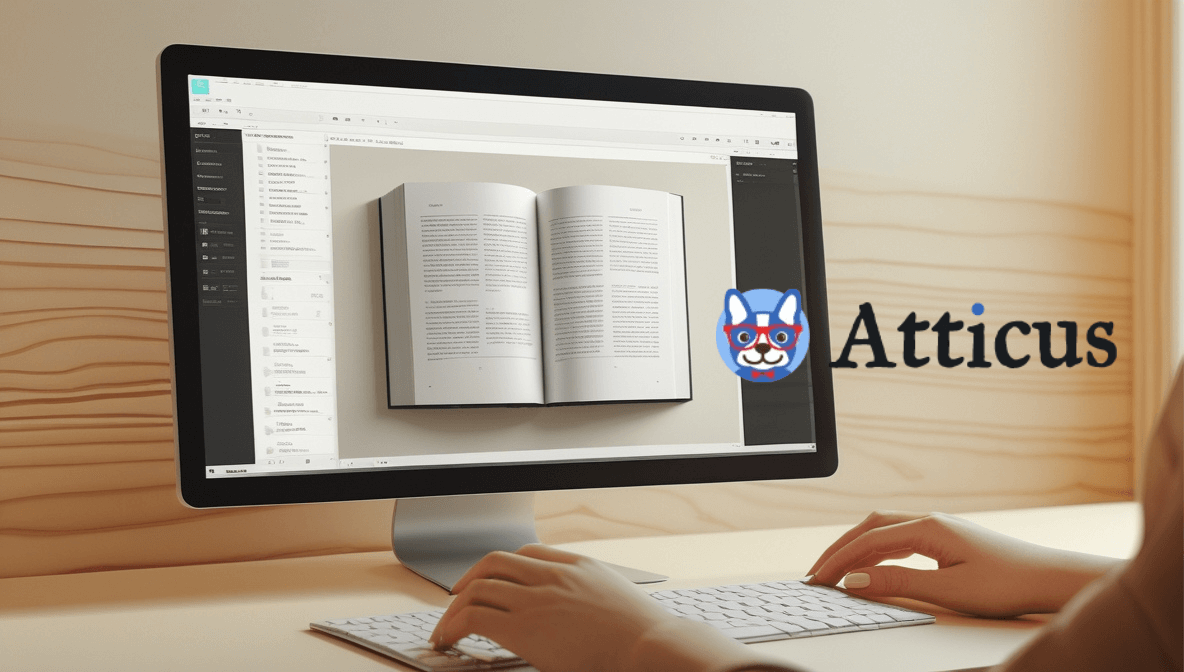Atticus revolutionises your eBook Writing and Formatting, making the process faster and easier. Discover how to create professional eBooks effortlessly and boost your productivity. Start now!
Why Atticus Is a Smart Choice for eBook Writing and Formatting
Alright, let’s cut to the chase.
You’re here because you’re probably drowning in the chaos of eBook creation.
Writing the darn thing is one beast, but then formatting it? That’s a whole different monster.
I get it. I’ve been there.
The digital world is exploding, and content is king, queen, and the entire royal court.
More specifically, eBooks are a massive way to deliver value, build authority, and, let’s be honest, make some serious coin.
But the process? It can suck the life out of you.
You’re juggling Word docs that look like a toddler’s art project, fighting with clunky software, and wondering if you’ll ever see a finished product that doesn’t look like it was designed in 1998.
Enter the AI revolution in Content Creation.
Tools are popping up left, right, and centre, promising to make your life easier.
Some are hype. Some are genuinely helpful.
And then there’s Atticus.
This isn’t just another shiny object. Atticus is specifically built for authors, by authors (or at least, people who deeply understand the pain points).
It’s designed to take the headache out of eBook writing and, crucially, formatting.
We’re talking about a tool that streamlines your workflow, spits out professional-looking eBooks, and lets you focus on what you do best: creating killer content.
Forget spending hours, or even days, wrestling with formatting issues.
Forget paying exorbitant fees to designers for something you can now largely handle yourself, with a much smaller learning curve.
This piece is going to break down exactly how Atticus can be your secret weapon for eBook Writing and Formatting.
We’ll look at its features, the real-world benefits, who it’s for, and even how you can leverage it to make more money.
So, if you’re ready to stop fighting with your eBooks and start publishing them with ease, stick around.
This is for you.
Table of Contents
What is Atticus?
So, what exactly is this Atticus tool I’m banging on about?
Think of Atticus as your all-in-one writing and formatting powerhouse, specifically designed for authors and content creators who are serious about publishing professional eBooks and even print books.
It’s not just another word processor with a few extra bells and whistles.
No, Atticus aims to be the only tool you need from the moment you start typing your manuscript to the point where you have a perfectly formatted file ready for KDP, Apple Books, Kobo, or wherever else you plan to sell or distribute your masterpiece.
Its core function is twofold: it provides a clean, distraction-free writing environment, and then, crucially, it handles the often-nightmarish process of formatting your book for various platforms and print layouts.
The target audience? It’s pretty broad but laser-focused on anyone involved in book creation.
We’re talking indie authors, self-publishers, bloggers looking to repurpose content into eBooks, marketers creating lead magnets, and even small publishing houses looking for a more streamlined, cost-effective solution.
Essentially, if you’re creating long-form written content that needs to look good in digital or print format, Atticus wants to be your go-to.
It’s built to simplify what has traditionally been a complicated, often frustrating, part of the publishing journey.
Forget needing separate software for writing, then another for interior formatting, then maybe another for cover design (though Atticus focuses on the interior, it plays nice with cover files).
The idea is to consolidate these steps, saving you time, money, and a whole lot of sanity.
It’s designed to be intuitive, so you don’t need a degree in graphic design or a PhD in software engineering to figure it out.
The goal is to get you from rough draft to beautifully formatted book with as little friction as possible.
That’s Atticus in a nutshell: your dedicated partner for eBook writing and formatting, aiming to make the complex simple.
Key Features of Atticus for eBook Writing and Formatting
When you’re looking at a tool like Atticus, especially for something as crucial as eBook Writing and Formatting, the features are where the rubber meets the road. It’s not just about having features; it’s about having the *right* features that solve *real* problems.
Atticus isn’t just throwing spaghetti at the wall; it’s delivering a focused set of tools designed to make your life easier. Let’s break down some of the standouts:
- Unified Writing and Formatting Environment:
This is a big one. Traditionally, you’d write in Word, Google Docs, Scrivener, whatever. Then you’d export it and import it into another piece of software (like Vellum, if you’re on a Mac, or struggle with Kindle Create) for formatting. Atticus combines these. You can write directly in Atticus, or import your existing manuscript (DOCX, RTF). The writing environment is clean, minimalist, and designed to keep you focused. Then, without leaving the app, you can switch to formatting mode.
How this helps with eBook Writing and Formatting: It massively streamlines the workflow. No more lost formatting during import/export. No more juggling multiple applications. You write, you format, all in one place. This saves time and reduces the chance of errors or inconsistencies. It’s about efficiency, plain and simple. You can iterate faster, making tweaks to your content and seeing how they affect the layout in real-time.
- Robust Formatting and Styling Options:
Atticus comes packed with professional, pre-designed templates that look great out of the box. But it doesn’t stop there. You have a significant amount of control over the customisation. You can tweak chapter headings, paragraph styles, fonts, drop caps, ornamental breaks, headers, footers, page numbering – the whole shebang. It offers a live preview, so you see exactly how your eBook will look on various devices (Kindle, iPad, etc.) and in print.
Another capability explained: This means you can create an eBook that truly reflects your brand and vision, not just a generic, cookie-cutter document. Whether you want a sleek, modern look or a more traditional, classic feel, Atticus gives you the tools to achieve it. The live preview is a game-changer because it removes the guesswork. You’re not exporting, checking, then going back to tweak and re-export. You see it as you build it. This is critical for professional-looking eBook formatting.
- Multi-Platform Export (EPUB & PDF):
Once your masterpiece is written and formatted to perfection, Atticus allows you to export it in the industry-standard formats: EPUB for eBooks (compatible with Amazon KDP, Apple Books, Kobo, Google Play, etc.) and PDF for print-ready files (for KDP Print, IngramSpark, or your local printer). It handles all the complex stuff like gutter margins, bleed, and trim sizes for print, ensuring your physical book looks as good as its digital counterpart.
Real-world benefit or result: This is huge for reach and monetisation. You’re not locked into one platform. You create your book once in Atticus, and then you can distribute it virtually anywhere. The print PDF generation is particularly valuable because getting print formatting right can be a nightmare. Atticus simplifies this immensely, providing files that meet the specific requirements of major print-on-demand services. This means more potential readers, more potential sales channels, and a more professional overall presentation of your work.
- Cloud-Based with Offline Access:
Atticus is a web-based application, meaning your work is saved in the cloud. You can access your projects from any computer with an internet connection. However, it also offers an offline mode, so you can continue writing or editing even if your internet connection is spotty or non-existent. Your work syncs up once you’re back online.
This provides flexibility and security. You don’t have to worry about losing your work due to a hard drive crash. You can seamlessly switch between your desktop at home and your laptop on the go. The offline capability ensures that your productivity isn’t tethered to your Wi-Fi signal. For authors who travel or have unreliable internet, this is a significant plus. It combines the convenience of the cloud with the reliability of local access.
- Goal Setting and Productivity Features:
While primarily a writing and formatting tool, Atticus includes features to help you stay on track. You can set writing goals (e.g., daily word count targets, project deadlines) and track your progress. This might seem like a small thing, but for authors facing the daunting task of writing a full-length book, these features can provide motivation and structure.
This contributes to a more disciplined and efficient writing process. By breaking down a large project into manageable daily tasks, authors are more likely to maintain momentum and complete their work. It’s about fostering good writing habits directly within the tool where the writing happens. This is particularly useful for eBook writing, where consistent output is key.
These features, working in concert, make Atticus a compelling option for anyone serious about producing high-quality eBooks and print books without the traditional complexity and expense. It’s about empowering creators to control their publishing process from start to finish.
Benefits of Using Atticus for Content Creation
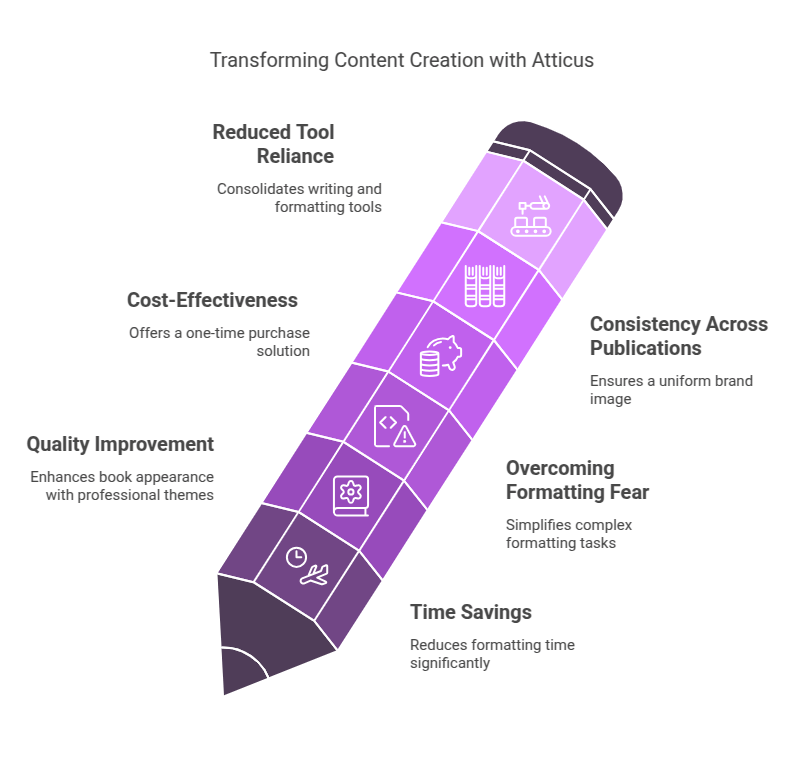
Using Atticus for your Content Creation, specifically for eBook and print book production, isn’t just about having a new toy. It’s about tangible benefits that can transform your workflow and your bottom line.
Let’s break down why this tool is a smart move.
First off, massive time savings. This is probably the biggest one. Think about the old way: write in one program, export, import into another for formatting, tweak, export again, check on different devices, find errors, go back to the formatting tool, re-export… It’s a soul-crushing loop. Atticus brings writing and formatting under one roof. The live preview means you see changes instantly. What used to take days of painstaking formatting can now be done in hours, or even minutes for simpler projects once you’re familiar with it. This isn’t an exaggeration. For anyone who values their time (and who doesn’t?), this is gold.
Then there’s significant quality improvement. Let’s be honest, unless you’re a professional book designer, making your DIY eBook look truly polished can be tough. Atticus comes with professionally designed themes and gives you granular control over the typography and layout. This means your eBooks and print books will look like they were designed by a pro, even if you’re not one. A high-quality presentation builds reader trust, improves perceived value, and can lead to better reviews and more sales. No more amateur-hour formatting.
Atticus helps you overcome the “formatting fear factor”. Many brilliant writers and content creators shy away from self-publishing or creating polished eBooks because the technical side of formatting seems too daunting. They worry about EPUB validation, print-ready PDF specifications, and all the jargon. Atticus abstracts away much of this complexity. It guides you through the process, making it accessible. This empowers more people to get their work out there, looking professional from day one.
Another key benefit is cost-effectiveness. Hiring a professional formatter for every eBook and print book can get expensive, especially if you’re prolific or on a tight budget. Vellum, a popular Mac-only alternative, is a one-time purchase but still a significant investment, and it doesn’t cover writing. Atticus is also a one-time purchase (at the time of writing, always check current pricing) and works on all platforms. Over time, especially if you publish multiple books or lead magnets, the savings compared to outsourcing or buying multiple specialized software tools really add up. It’s a one-and-done investment for a critical part of your publishing workflow.
It also promotes consistency across your publications. If you’re building a brand as an author or content creator, having a consistent look and feel for your books is important. With Atticus, you can create custom themes or fine-tune existing ones and then easily apply them to all your projects. This ensures brand cohesion and a professional image, whether someone is reading your first eBook or your tenth.
Finally, it reduces reliance on multiple, sometimes incompatible, tools. The more software you have in your workflow, the more chances there are for things to break, for incompatibilities to arise, or for you to waste time learning different interfaces. Atticus aims to be a central hub for your writing and formatting, simplifying your tech stack. Less software juggling means more focus on creating.
These benefits aren’t just minor conveniences; they are fundamental improvements to the process of creating and publishing books. Atticus is about making professional publishing more accessible, efficient, and affordable for everyone. That’s a powerful proposition in the world of content creation.
Pricing & Plans
Alright, let’s talk money. Because no matter how great a tool is, the price tag matters. Especially when you’re trying to run a lean operation or just starting out.
The good news with Atticus is its pricing model is refreshingly simple, especially compared to some software that nickels and dimes you with subscriptions and add-ons.
As of my last check (and you should always verify this on their official website as pricing can change), Atticus is offered as a one-time purchase. That’s right, no recurring monthly or annual fees to keep using the core software. You buy it once, and it’s yours. This is a massive plus for many authors and creators who prefer to own their tools outright rather than being locked into ongoing subscriptions.
The typical price point has been around the $147 mark. For that single payment, you get lifetime access to the software and all its features for writing, formatting, and exporting both eBooks (EPUB) and print-ready PDFs.
Is there a free plan or a free trial? Historically, Atticus hasn’t offered a free-for-life plan. They have, however, typically provided a 30-day money-back guarantee. This essentially acts as a risk-free trial. You purchase the software, give it a thorough test drive for a month, and if it doesn’t meet your needs or you simply don’t like it, you can request a full refund. This is a fair approach, allowing you to really dig in and see if it’s the right fit for your workflow before committing long-term.
What does the premium version (which is effectively the only version, given the one-time purchase model) include? Everything.
All the writing features, all the formatting templates, full customization options, EPUB export, PDF export for print (including specific retailer requirements like KDP Print and IngramSpark), cloud syncing, offline mode, and ongoing updates. They generally don’t segment features behind different paywalls. You buy Atticus, you get all of Atticus.
How does this compare with alternatives?
Vellum: This is probably Atticus’s closest competitor in terms of formatting quality for eBooks and print. Vellum is also a one-time purchase, but it’s Mac-only, which is a huge barrier for Windows and Linux users. Vellum’s price is also higher, typically $199.99 for eBook-only formatting and $249.99 for both eBook and print. Atticus works on all platforms (Windows, Mac, Linux, Chromebooks via the web app) and is more affordable, offering both eBook and print for its single price.
Scrivener: Many authors use Scrivener for writing and organizing large projects. Scrivener is great for that first draft and research phase, but its built-in formatting and export capabilities for professional-looking eBooks and print books are notoriously clunky and limited. You’d typically still need another tool (like Vellum or Atticus) for the final formatting. Scrivener is a one-time purchase, around $59, but it doesn’t solve the formatting problem on its own.
Adobe InDesign: This is the industry-standard professional design software. It offers unparalleled control but has an incredibly steep learning curve and is available via a costly monthly subscription as part of Adobe Creative Cloud. For most indie authors and content creators, InDesign is overkill and too expensive for just book formatting.
Free tools (Kindle Create, Reedsy Book Editor, etc.): There are free options, but they often come with limitations. Kindle Create, for example, primarily locks you into the Amazon ecosystem. Reedsy’s editor is good but might not offer the same depth of customization or the robust print formatting capabilities of Atticus. Free often means compromising on features, flexibility, or output quality.
So, when you look at it, Atticus hits a sweet spot: comprehensive features for both writing and formatting, cross-platform compatibility, and a one-time payment that’s competitive, especially considering it covers both eBook and print outputs. The 30-day money-back guarantee makes trying it a low-risk proposition. For serious authors and content creators, the investment in Atticus can pay for itself very quickly in time saved and professional results achieved.
Hands-On Experience / Use Cases
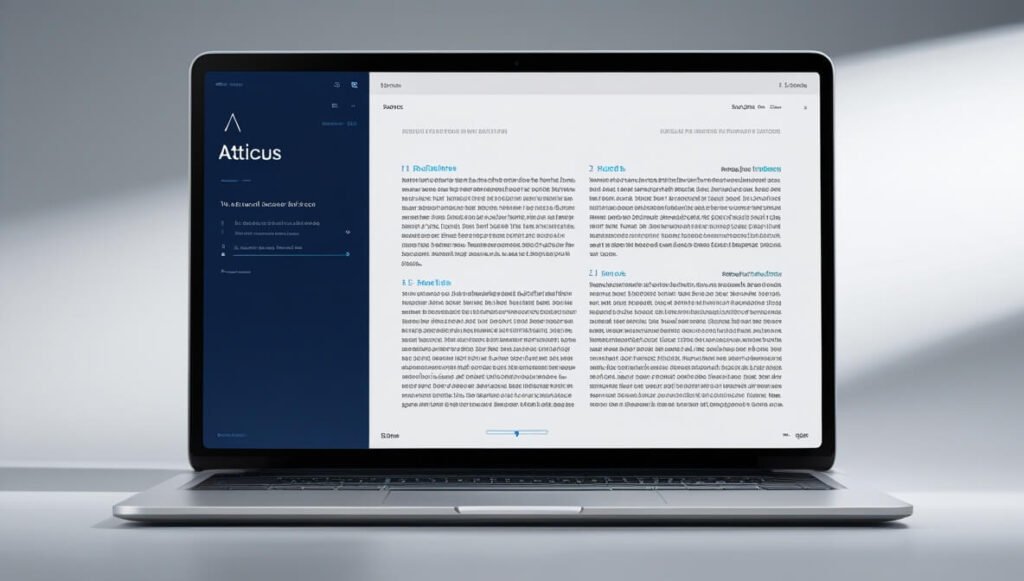
Let’s imagine I’m taking Atticus for a spin, creating an eBook from scratch, or rather, from a finished manuscript I’ve got lying around in a Word document. My goal: turn this plain text into a professional-looking eBook ready for KDP and a print-ready PDF for a short run.
The Setup: First, I’d head to the Atticus website and sign up. Given its web-based nature, there’s no hefty software download and installation for the primary use, though they do offer installable versions for offline access. The interface, upon first login, feels clean. It’s not cluttered with a million buttons, which is a good start.
Importing the Manuscript: I’ve got my 50,000-word novel in a .docx file. Atticus allows for importing DOCX, so I upload it. The import process is pretty smooth. It pulls in the text, and I can see my chapters listed in a navigation pane on the left. It seems to do a decent job of recognizing existing chapter breaks if they were somewhat consistently formatted in Word (e.g., using Heading 1 for chapter titles).
Writing & Editing (Minor Tweaks): Let’s say I want to add a new “About the Author” section and a “Prologue.” The writing interface is distraction-free. It’s simple, like a focused mode in many modern editors. Adding new chapters or sections is straightforward. I can easily drag and drop chapters to reorder them if needed. Basic text formatting (bold, italics, lists) is all there. For this use case, I’m not doing heavy writing, just tidying up and adding a bit of front/back matter.
The Formatting Magic: Now for the main event. I switch over to the “Formatting” tab. This is where Atticus really aims to shine. On the right, there’s a live preview pane. I can choose what device or format to preview (Kindle, generic eReader, print). On the left, I have formatting options.
First, I pick a theme. Atticus offers a selection of pre-designed themes – some modern, some classic. I pick one that looks clean and professional. Instantly, the preview updates. My chapter titles now have a nice design, the body text font is updated, etc.
Now, I want to customize it a bit.
- Chapter Headings: I don’t love the default font for chapter titles in this theme. I browse through the available fonts (Atticus has a good selection of commercially licensed fonts included) and pick something else. Maybe I want the chapter number to be larger, or to have an ornamental break below the title. These options are readily available.
- Body Text: I can adjust the font, font size, line spacing, and paragraph indentation for the main body text. I make sure it’s readable and looks good on the Kindle preview.
- Headers/Footers/Page Numbers (for Print): For the print PDF, I need page numbers. Atticus lets me configure headers (e.g., book title on one page, author name on the other) and footers, and customize how page numbers appear. It also handles things like ensuring new chapters start on the right-hand page (recto).
- Special Elements: I have some block quotes in my manuscript. I can style these differently. I can also add custom ornamental breaks between scenes. If I had images, I could insert and position them.
Throughout this process, the live preview is invaluable. I’m not guessing. I see exactly how my changes impact the final look. If I don’t like something, I can undo or try a different option instantly.
Exporting: Once I’m happy with both the eBook preview and the print layout preview (which shows trim size, margins, etc.), it’s time to export. I choose EPUB for my eBook. Atticus generates a validated EPUB file. Then, I select PDF for print. I can specify the trim size (e.g., 6×9 inches for my novel). Atticus creates a print-ready PDF with correct margins, bleed (if needed), and embedded fonts.
Usability and Results: My simulated experience suggests Atticus is quite user-friendly. There’s a learning curve, like any software, but it’s far less steep than InDesign or trying to wrestle Word into submission for print. The separation of writing and formatting, yet within the same tool, is logical. The pre-built themes are a great starting point, and the customization options are deep enough for most authors without being overwhelming.
The result? I’ve got a professional-looking EPUB file I can confidently upload to Amazon KDP, and a print-ready PDF that should pass KDP Print’s checks without issue. All accomplished in a fraction of the time it would have taken me using older, more convoluted methods, and without paying a formatter.
Another Use Case: A Quick Lead Magnet
Imagine I’m a marketer. I have a series of blog posts I want to compile into a slick PDF lead magnet.
1. Copy-paste content into Atticus, structuring it into chapters.
2. Choose a clean, modern theme.
3. Add my company logo to the title page.
4. Customize the colors to match my brand.
5. Export as a PDF.
Done. In probably under an hour, I have a professional lead magnet. This speed and ease are crucial for agile marketing efforts.
The hands-on feel is that Atticus delivers on its promise of simplifying professional book production. It’s not magic, you still need good content, but it removes many of the technical barriers to getting that content into a presentable, distributable format.
Who Should Use Atticus?
Atticus isn’t a one-size-fits-all for every single person who ever types a word. But for a specific, and growing, group of content creators, it’s a seriously smart choice.
So, who’s in the ideal user profile for Atticus, especially when we’re focusing on its strengths in eBook Writing and Formatting?
Indie Authors & Self-Publishers: This is the absolute sweet spot. If you’re writing novels, novellas, non-fiction books, memoirs, poetry collections – basically any traditional book format – and you’re planning to self-publish on platforms like Amazon KDP, Apple Books, Kobo, IngramSpark, etc., Atticus is tailor-made for you. It handles both the writing process (if you choose to use it for that) and, more critically, the formatting for both digital and print versions. The ability to produce professional-grade EPUBs and print-ready PDFs without hiring expensive designers or wrestling with complex software is a game-changer for indie authors. The one-time fee is also very appealing to authors managing their own budgets.
Bloggers & Content Marketers: Got a popular blog? A series of articles that could be repurposed into a valuable eBook or lead magnet? Atticus is perfect for this. You can easily compile your existing content, add some introductory and concluding material, choose a sleek theme, and export a professional-looking eBook (EPUB or PDF) to offer to your audience, grow your email list, or even sell. The speed at which you can create these assets with Atticus is a huge advantage in fast-moving marketing environments.
Small Businesses & Entrepreneurs: If you’re a small business owner or an entrepreneur looking to establish authority, share your expertise, or create valuable resources for your clients, eBooks are a fantastic tool. Atticus allows you to create these materials in-house, ensuring brand consistency and saving on outsourcing costs. Think guides, white papers, extended case studies, or workbooks. Looking professional matters, and Atticus helps you achieve that without needing a dedicated design team.
Coaches & Consultants: Many coaches and consultants create workbooks, guides, or short books as part of their programs or as standalone products. Atticus can help them produce beautifully formatted materials that enhance the perceived value of their offerings. The ease of updating content and re-exporting is also beneficial as their methodologies evolve.
Educators & Academics: While academics have specific formatting requirements (like APA, MLA), for less formal publications, course materials, or self-published educational resources, Atticus can be a useful tool for creating clean, readable eBooks and print-friendly documents.
Aspiring Authors who are Tech-Averse (but not tech-illiterate): If the thought of learning InDesign gives you hives, or if you’ve struggled with the formatting limitations of Word, Atticus offers a much gentler learning curve. It’s designed to be intuitive. While it’s powerful, it doesn’t overwhelm you with options you’ll never use. If you’re comfortable with basic computer use and web applications, you can learn Atticus.
Authors on a Budget: The one-time purchase model, which is significantly cheaper than hiring a formatter for even a single book (let alone multiple), makes Atticus a very attractive option for authors who need to watch their expenses but don’t want to compromise on the quality of their final product.
Multi-Platform Authors: If you use Windows, Mac, Linux, or even a Chromebook, Atticus has you covered because it’s primarily web-based but also offers installable versions. This cross-platform compatibility is a significant advantage over Mac-only tools like Vellum.
Essentially, if your goal is to produce professional-quality eBooks and/or print books efficiently and cost-effectively, and you want control over the process from writing to final export, Atticus should be high on your list of tools to consider. It’s for the doers, the creators who want to get their message and stories out into the world looking their absolute best, without unnecessary technical headaches or prohibitive costs.
How to Make Money Using Atticus
Okay, Atticus is a tool that helps you create awesome eBooks and print books. That’s great. But how do you turn that capability into actual cash? This isn’t just about saving money on formatting; it’s about *making* money.
Let’s get straight to the point. Here are several ways you can leverage Atticus to boost your income:
- Selling Your Own eBooks and Print Books:
This is the most obvious one. Write a book – fiction, non-fiction, a guide, a how-to – use Atticus to make it look pro, and sell it on Amazon KDP, Apple Books, Kobo, Gumroad, your own website, etc. Atticus ensures your files are perfectly formatted for these platforms, for both digital and print-on-demand versions. The better your book looks, the higher its perceived value, potentially leading to more sales and better reviews. You keep the royalties (minus platform fees). This is direct monetisation of your content, streamlined by Atticus.
Example: You write a killer guide on “Keto for Busy Professionals.” Atticus helps you format it beautifully. You publish on KDP, price it at $9.99 for the eBook and $19.99 for the print version. Each sale is direct revenue, made easier because Atticus handled the technical production.
- Offering eBook and Print Formatting Services:
There are TONS of authors out there who can write, but they either hate formatting, don’t have time for it, or are intimidated by it. Once you’re proficient with Atticus (which doesn’t take long), you can offer formatting services to other authors. You can charge a flat fee per book or an hourly rate. Atticus allows you to churn out professionally formatted files relatively quickly, meaning you can take on more clients and increase your earning potential.
Market yourself on author forums, social media groups for writers, or freelancing platforms like Upwork or Fiverr. Your pitch: “Professional eBook and Print Formatting using Atticus – Fast, Affordable, and Beautiful.” You could easily charge $100-$500+ per book depending on complexity and length. Given Atticus’s one-time cost, your profit margin on this service is excellent after the initial investment is recouped.
- Creating and Selling High-Value Lead Magnets for Businesses:
Many businesses need compelling lead magnets (guides, checklists, short eBooks) to attract subscribers and potential customers. However, they might lack the design skills or time to create something that looks truly professional. You can use Atticus to design these for them. This isn’t just formatting; it’s a small-scale publishing service.
Approach local businesses, online entrepreneurs, or marketers. Offer to turn their existing content (blog posts, white papers) or new ideas into beautifully formatted PDFs or EPUBs. A well-designed lead magnet can significantly boost a business’s conversion rates. You’re selling them a result, not just a document. Charge premium prices for this value-added service. Think $200-$1000+ per lead magnet, depending on length and design complexity.
- Publishing Low-Content or No-Content Books:
While Atticus is geared more towards text-heavy books, its print formatting capabilities can be used for creating journals, planners, logbooks, and other low-content books for sale on KDP Print. You design the interior layout (e.g., lined pages, planner templates) in Atticus, export the print-ready PDF, create a cover (using another tool like Canva), and publish. The volume game can be profitable here. Atticus streamlines the interior PDF creation, which can be tedious otherwise.
- Bundling Formatting with Other Author Services:
If you’re already offering services like editing, proofreading, cover design (if you have those skills), or author VA services, adding book formatting with Atticus to your package can make your offerings more comprehensive and valuable. Clients love one-stop shops. You can charge more for bundled packages, increasing your average revenue per client.
- Creating Niche “Done-For-You” Publishing Packages:
Focus on a specific niche (e.g., coaches, real estate agents, chefs) and offer a complete “Done-For-You” mini-book publishing service. They provide the raw content or ideas, and you handle everything from light editing/structuring to full formatting and cover design (partnering with a designer if needed), and even help them upload to KDP. Atticus is your engine for the interior formatting. This high-touch service can command premium fees.
Real Case Study Idea (Hypothetical):
Sarah, a freelance writer, bought Atticus for her own novels. After mastering it, she saw an opportunity. She started “Sarah’s Speedy Formatting Service.” She charges a flat $250 for eBook and print formatting for novels up to 80,000 words. Using Atticus, she can format a book in 2-4 hours. If she formats just four books a month, that’s an extra $1,000 in her pocket. Her only major cost was the initial Atticus purchase. The ROI is massive. She markets on Facebook groups for indie authors and gets referrals from happy clients.
The key is to see Atticus not just as an expense, but as an income-generating asset. Its efficiency and professional output directly translate into opportunities to make money, either by selling your own well-presented products or by selling your Atticus-powered skills as a service to others. It’s about leveraging the tool to create value that people will pay for.
Limitations and Considerations
No tool is perfect, not even Atticus. While it’s a fantastic piece of software for eBook writing and formatting, it’s important to go in with your eyes open and understand its potential limitations or areas where it might not be the absolute best fit for everyone or every single task.
It’s Not a Heavy-Duty Graphic Design Tool: Atticus excels at text-based book formatting with a good degree of customisation. However, if you’re looking to create highly complex, image-heavy layouts like coffee table books, intricate children’s picture books with text flowing around irregular shapes, or magazines, then a dedicated graphic design tool like Adobe InDesign or Affinity Publisher is still superior. Atticus can handle images, but its layout capabilities are geared towards standard book structures. For most novels, non-fiction books, and even well-structured business books, Atticus is more than capable. But for graphic-intensive projects, it has its limits.
Learning Curve, Though Milder: While I’ve stressed its user-friendliness compared to behemoths like InDesign, there’s still a learning curve. You won’t master every nuance in ten minutes. You’ll need to spend some time familiarising yourself with the interface, the themes, and the customization options. Most users report it’s intuitive, but don’t expect to be an expert instantly. Plan for a few hours of exploration and perhaps formatting a test document before tackling your magnum opus.
Reliance on Pre-Set Themes (Initially): While you can customize extensively, you often start from one of their built-in themes. If you have an incredibly unique, avant-garde design vision that doesn’t align with any of the starting points, you might find yourself fighting the tool a bit to achieve it. However, for 95% of authors who want a professional, readable, and attractive book, the themes and customization options are more than sufficient.
Web-Based Primary Interface: While it offers an offline app, the primary way of using Atticus is through a web browser. This means you need a decent internet connection for initial setup, syncing, and accessing the latest updates. If you consistently work in environments with poor or no internet, this could be a frustration, though the offline mode mitigates this somewhat for ongoing work. Some users simply prefer desktop-native software for performance or privacy reasons, even if web apps are becoming the norm.
Still Evolving: Atticus is a relatively newer player compared to something like Scrivener or Vellum (though it has matured rapidly). This means it’s constantly being updated with new features and improvements, which is great. However, it also means you might occasionally encounter a minor bug or wish for a feature that’s on their roadmap but not yet implemented. The development team seems responsive, but it’s a consideration for any evolving software.
Not a Replacement for Good Writing or Editing: This should be obvious, but Atticus can make a poorly written book look beautiful, but it won’t make it a good read. It’s a formatting and writing tool, not a story doctor or a grammar saviour. You still need to invest in quality content creation and thorough editing before you even think about formatting.
Collaboration Features Could Be Stronger (Potentially): While you can share your work, if you’re co-authoring a book with extensive real-time collaboration needs, tools like Google Docs might still be more fluid for that specific drafting phase before importing into Atticus for formatting. Atticus is more geared towards a single author or a small team with a more linear workflow.
No Advanced Indexing or Footnote/Endnote Management (Traditionally): For highly academic texts requiring complex indexing, extensive footnotes, or specific citation styles, dedicated academic writing software or tools like LaTeX might be more appropriate. Atticus is more focused on trade books (fiction and non-fiction) and general business books. Check their latest features, as this can evolve.
None of these are necessarily deal-breakers for the target audience. In fact, for many authors, these limitations are minor trade-offs for the immense convenience, cost-savings, and professional results Atticus delivers. But being aware of them helps you make an informed choice and set realistic expectations. It’s about picking the right tool for *your* specific job in the field of eBook Writing and Formatting.
Final Thoughts
So, after diving deep into what Atticus brings to the table, especially for eBook Writing and Formatting, what’s the final verdict?
Here’s the bottom line: Atticus is a damn smart choice for a huge swathe of content creators, particularly indie authors and marketers who need to produce professional-looking eBooks and print books without tearing their hair out or emptying their wallets.
It effectively tackles one of the biggest pain points in the self-publishing and content creation process: formatting. What used to be a complex, time-consuming, and often expensive hurdle is now significantly more accessible and streamlined.
The combination of a clean writing environment (if you choose to use it) with powerful, intuitive formatting tools, all under one roof and for a one-time fee, is a compelling proposition. It’s cross-platform, offers great-looking templates, provides enough customisation for most needs, and exports industry-standard files for both digital and print.
Is it the mythical silver bullet that will solve every single publishing problem? No. As we discussed, it has its limitations, particularly for highly graphic-intensive projects or very niche academic requirements. But for its core audience – authors of novels, non-fiction, business books, and creators of lead magnets – it hits the nail squarely on the head.
The value proposition is strong:
- Save Time: Drastically reduce the hours spent on formatting.
- Save Money: A one-time purchase is far cheaper than repeatedly hiring formatters or subscribing to expensive design software.
- Improve Quality: Produce books that look professionally designed, enhancing reader experience and your brand image.
- Increase Control: Take charge of your production process from start to finish.
- Boost Efficiency: Streamline your workflow, allowing you to publish more, faster.
If you’ve been on the fence about self-publishing because formatting seemed too hard, or if you’re tired of battling clunky software, or if you’re simply looking for a more efficient and cost-effective way to produce your books, Atticus is well worth the investment.
My recommendation? If you fall into any of the ideal user profiles we talked about, take advantage of their money-back guarantee. Buy it, put it through its paces with a real project, and see if it fits your workflow. Chances are, you’ll wonder how you managed without it.
The world of Content Creation is constantly evolving, and tools like Atticus are democratising professional publishing. It empowers creators to bring their stories and ideas to the world, looking their absolute best, with fewer barriers than ever before.
Don’t let formatting be the bottleneck in your creative journey. Give Atticus a serious look. It might just be the game-changer you need for your eBook Writing and Formatting challenges.
Visit the official Atticus website
Frequently Asked Questions
1. What is Atticus used for?
Atticus is primarily used as an all-in-one writing and formatting tool for authors and content creators. It helps you write your book and then professionally format it for creating eBooks (EPUB files for Kindle, Apple Books, etc.) and print-ready PDFs for services like KDP Print and IngramSpark. It simplifies the often complex process of book production.
2. Is Atticus free?
No, Atticus is not free. It is offered as a one-time purchase. As of my last update, the price was around $147 for lifetime access. They typically offer a 30-day money-back guarantee, allowing you to try it risk-free.
3. How does Atticus compare to other AI tools?
Atticus isn’t strictly an “AI writing tool” in the sense of generating content *for* you like GPT-3. It’s more of a dedicated book production software that simplifies the writing and formatting workflow. Compared to other formatting tools like Vellum, Atticus is cross-platform (Vellum is Mac-only) and often more affordable while offering similar professional results. Unlike basic word processors, it’s specifically designed for book layouts.
4. Can beginners use Atticus?
Yes, Atticus is designed to be user-friendly and is generally considered suitable for beginners. While there’s a slight learning curve, it’s significantly less steep than professional design software like Adobe InDesign. Its pre-designed themes and intuitive interface make it easier for those new to book formatting to achieve professional results quickly.
5. Does the content created by Atticus meet quality and optimization standards?
The output from Atticus – the EPUB and PDF files – is designed to meet industry quality standards for digital and print books. EPUBs are generally validated and compatible with all major retailers. Print PDFs are generated with correct margins, bleed, and font embedding for print-on-demand services. The “optimization” depends on the quality of your written content and cover design, but Atticus ensures the interior formatting is professional.
6. Can I make money with Atticus?
Absolutely. You can make money by selling your own professionally formatted eBooks and print books created with Atticus. Additionally, you can offer book formatting services to other authors using Atticus, leveraging its efficiency to take on multiple clients. Creating high-value lead magnets for businesses is another monetisation avenue.