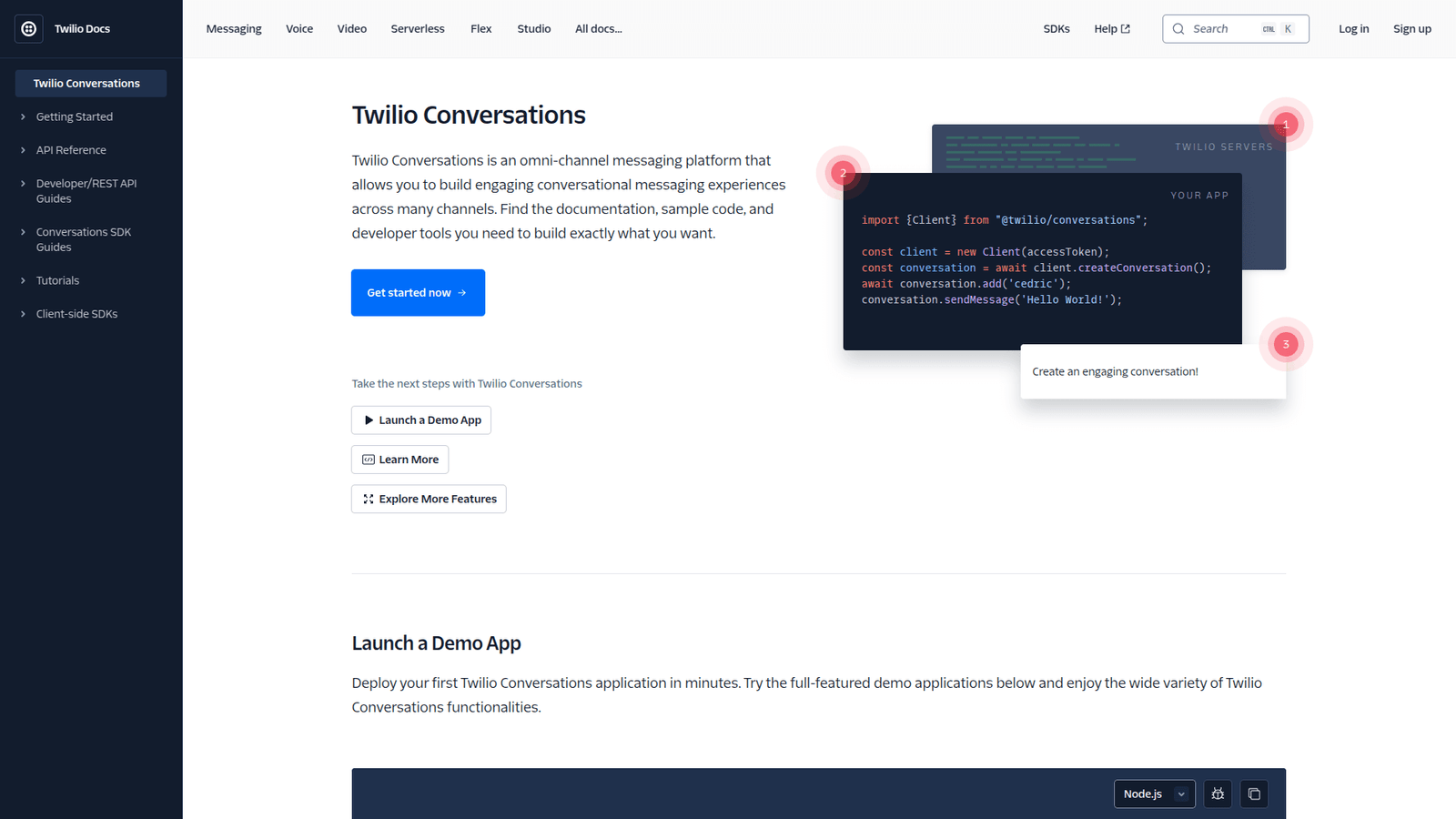Twilio Conversations revolutionizes WhatsApp & Messenger Automation for Chatbots & Customer Support. Streamline communication, boost efficiency & deliver better experiences. Start automating today!
Why Twilio Conversations Is a Game-Changer in WhatsApp and Messenger Automation
Alright, let’s talk about something real.
AI? It’s everywhere now.
Especially if you’re in Chatbots and Customer Support.
You’re probably buried under messages.
WhatsApp, Messenger, SMS, email… it’s a mess, right?
Trying to keep track of conversations across all these platforms?
Good luck. It’s a full-time job just sorting it out.
And automating it? Forget about it. It feels impossible sometimes.
Especially WhatsApp and Messenger Automation.
These platforms are huge. Customers expect instant replies.
You need to be fast. You need to be accurate.
And you need to make sense of fragmented conversations.
That’s where tools like Twilio Conversations come in.
They promise to fix this chaos.
To bring order to the multi-channel madness.
To actually make automation work for you, not against you.
Is it just hype? Or is it the real deal?
Let’s find out.
We’re diving deep into Twilio Conversations.
Specifically, how it changes the game for WhatsApp and Messenger Automation.
And whether it’s the answer to your customer support headaches.
No sugar-coating. Just the facts.
Table of Contents
- What is Twilio Conversations?
- Key Features of Twilio Conversations for WhatsApp and Messenger Automation
- Benefits of Using Twilio Conversations for Chatbots and Customer Support
- Pricing & Plans
- Hands-On Experience / Use Cases
- Who Should Use Twilio Conversations?
- How to Make Money Using Twilio Conversations
- Limitations and Considerations
- Final Thoughts
- Frequently Asked Questions
What is Twilio Conversations?
So, what exactly is Twilio Conversations?
Think of it as a central hub for all your customer interactions.
It’s designed to unify conversations happening across different channels.
We’re talking WhatsApp, SMS, MMS, email, webchat, even in-app messaging.
It pulls everything into one thread.
So your agents, or your bots, see the full history.
No more asking the customer to repeat themselves.
No more jumping between different tabs and tools.
The core function? To make conversations persistent and cross-channel.
A customer starts on your website chat.
They drop off.
You can pick up the exact same conversation thread on WhatsApp later.
Or via email.
It stays linked.
Who is this for? Anyone dealing with customers across multiple channels.
E-commerce businesses, service providers, banks, support teams.
If you have customers reaching out on different platforms, you need this.
It’s built for developers and businesses that want control.
You use APIs to build it into your existing apps or workflows.
It’s not an out-of-the-box contact centre software.
It’s a powerful backend tool to build on top of.
It handles the complexity of multi-channel identity and state.
Allows you to connect different users (like agents and customers) and channels.
All within a single conversation object.
This object stores messages, participants, and state across channels.
It’s the plumbing that makes seamless multi-channel chat possible.
And that’s crucial for any serious approach to modern customer support.
Key Features of Twilio Conversations for WhatsApp and Messenger Automation
- Unified Conversation History:
This is the big one.
Imagine a customer chats on your website.
Later, they message you on WhatsApp.
Then follow up on Messenger.
Without Twilio Conversations, that’s three separate threads.
Three different conversations.
Your agent has no context.
They have to ask “Can I get your order number?” again and again.
With Conversations, it’s one thread.
All messages from all channels for that customer are linked.
The agent sees the whole story.
This is fundamental for effective WhatsApp and Messenger Automation.
Your bots or agents have the full picture instantly.
This saves time and reduces customer frustration.
It makes every interaction smarter.
Because you know who you’re talking to and what they’ve already said.
- Multi-Channel Participation:
It’s not just about seeing history.
It’s about enabling participants to join or leave the conversation on different channels.
An agent can be in a conversation via their internal chat tool.
The customer is on WhatsApp.
Another agent can join from their email client.
All talking in the same “Conversation” object.
This flexibility is powerful.
Especially for WhatsApp and Messenger Automation.
You can start a conversation with a bot on Messenger.
If it gets complex, seamlessly hand it off to a human agent on WhatsApp.
The context follows.
This eliminates those clunky transitions where the customer has to re-explain everything.
It feels natural, like they just switched apps but are still talking to the same company.
This is key for building smooth automated flows.
- Webhooks and Event Notifications:
How do you make automation happen?
You need real-time triggers.
Twilio Conversations provides webhooks and detailed event notifications.
Events like `onMessageAdded`, `onParticipantAdded`, `onConversationAdded`, etc.
When a message arrives on WhatsApp, Twilio sends a webhook.
Your backend system or bot receives it instantly.
This triggers an action.
Maybe your chatbot responds automatically.
Or you update a CRM record.
Or you route the conversation to the right agent based on keywords.
These events are the fuel for automation.
They allow you to connect Twilio Conversations to your existing logic.
Build custom automation flows.
Handle complex scenarios.
They are essential for any non-trivial WhatsApp and Messenger Automation project.
Giving you granular control over how conversations are managed and automated.
- Participant and Conversation Management:
The API gives you tools to manage everything.
Add or remove participants (agents, customers, bots).
Create new conversations.
Update conversation attributes (like topic, status, priority).
This control is vital for building robust support systems.
You can programmatically assign conversations to agents.
Route specific queries to specific bots.
Close conversations when issues are resolved.
Mark conversations for follow-up.
This ties directly into automating workflow logic.
Instead of manual triage, your system can read the first message.
Identify the customer and their history.
And automatically add the right agent or bot to the conversation.
This streamlines operations dramatically.
- Extensibility with Twilio Functions and APIs:
Twilio isn’t just Conversations.
They have a whole suite of products.
You can easily connect Conversations with Twilio Functions (serverless code).
Use the Twilio API for other services like SMS, Voice, or Autopilot (their bot builder).
This means you can build sophisticated workflows.
A customer messages on WhatsApp.
A Function is triggered by a webhook.
The Function calls an external AI service to analyze the message sentiment.
Or looks up customer data in your CRM.
Then it can trigger a response via the Conversations API.
Or add a specific agent.
This interconnectedness is powerful for advanced automation.
It lets you pull in external data and logic to make your WhatsApp and Messenger Automation smarter.
Not just simple keyword responses, but context-aware, data-driven interactions.
Benefits of Using Twilio Conversations for Chatbots and Customer Support

Okay, so what’s in it for you?
Why bother setting this up?
The benefits are pretty clear, especially for anyone deep in Chatbots and Customer Support.
First off, efficiency goes through the roof.
Agents aren’t wasting time switching between tools.
They see everything in one place.
Context is instant.
Response times drop.
Ticket handling capacity increases without hiring more people.
That’s saving money, right there.
Second, customer experience gets way better.
Customers hate repeating themselves.
They just do.
When you know their history, you sound competent.
You sound like you care.
Seamless transitions between channels feel premium.
They feel like they’re talking to one connected company, not a bunch of siloed departments.
This builds loyalty.
Automating initial responses or FAQs on WhatsApp and Messenger means customers get help 24/7.
Even outside business hours.
Immediate acknowledgement makes a difference.
Third, it helps you overcome the complexity of multi-channel.
Managing different APIs, different authentication methods, different message formats for WhatsApp, Messenger, SMS, etc.?
It’s a pain.
Twilio Conversations abstracts a lot of that away.
You interact with one API to manage messages and participants.
Twilio handles the channel specifics.
This significantly reduces development time and maintenance overhead.
It lets your team focus on building great customer experiences, not battling platform integrations.
Fourth, better data and analytics.
Because everything is in one place, you can analyze conversation data more effectively.
Track resolution times across channels.
Identify common issues regardless of where they originated.
Understand customer journeys across multiple touchpoints.
This data is gold.
It helps you improve your support processes.
Refine your bot’s responses.
Spot trends you’d miss looking at channels individually.
Finally, future-proofing.
New communication channels pop up.
Twilio is constantly adding support for more platforms.
If a new hot messaging app appears, and Twilio adds it to Conversations, you can integrate it relatively easily.
Your core logic around conversation management remains the same.
You’re not building a completely new integration from scratch for every new channel.
This makes your setup more scalable and adaptable.
Less rework down the line.
Big win.
Pricing & Plans
Alright, let’s talk money. How does Twilio Conversations charge you?
It’s not a simple flat fee like some SaaS tools.
Twilio’s pricing is generally pay-as-you-go.
You pay for usage.
For Conversations, the main charge is per Active User per month.
An Active User is a unique end-user (like a customer) who sends or receives at least one message in a conversation during the billing period.
This is typically a few pennies per active user per month.
There’s also a charge for the messages themselves, but it’s based on Twilio’s underlying messaging prices.
So, WhatsApp messages have their own per-message cost (often tiered by who initiates).
SMS messages have their own cost.
Webchat messages might be free on the message side, just incurring the Active User fee.
There isn’t a traditional “free plan” for Conversations itself.
You need a Twilio account, and you’ll start incurring charges based on usage from the start.
Twilio does offer a free trial credit when you sign up.
This lets you experiment and build without paying upfront.
The premium aspect isn’t a specific plan, but rather scaling your usage.
The more active users and messages you handle, the higher your bill.
But the per-user cost decreases slightly as volume increases.
How does this compare to alternatives?
Other platforms might offer per-agent pricing (you pay for each support agent seat).
Or per-conversation pricing (you pay for each new support case opened).
Twilio’s per-active-user model is often good if you have a high volume of customer interactions but maybe fewer agents.
Or if your conversations are long and involve many messages.
You’re not penalised for message volume within a conversation.
It can be harder to predict your exact bill with Twilio’s usage-based model compared to fixed monthly fees.
But it scales nicely with your business activity.
If you have quiet months, you pay less.
If you have peak periods, you pay more, but it means you’re handling more business.
For building custom WhatsApp and Messenger Automation, this model can be cost-effective.
You’re only paying for the customers who actually interact.
The key is to estimate your expected monthly active users.
Check the latest pricing on the Twilio website. It can change.
Factor in both the Active User fee and the per-message fees for the channels you plan to use (WhatsApp, Messenger, etc.).
It requires a bit more calculation upfront.
But it gives you flexibility.
Hands-On Experience / Use Cases
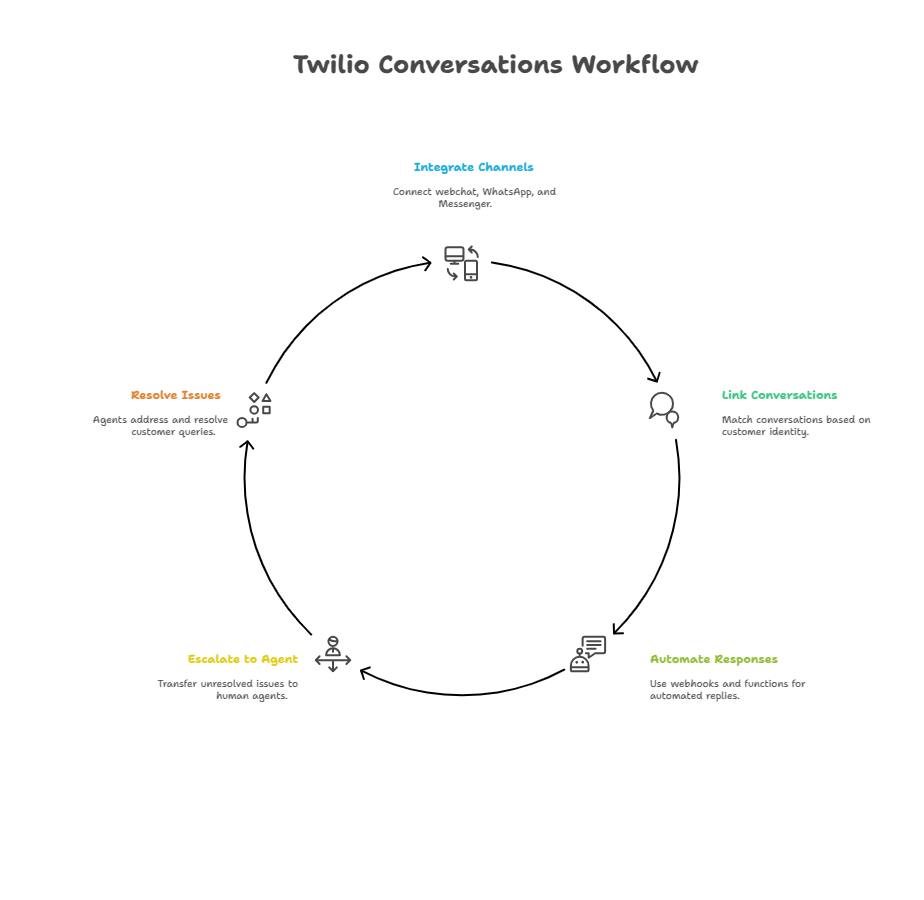
Let’s get real. How do you actually use this thing?
It’s an API, remember? So you’re building on top of it.
Imagine a small e-commerce store.
They get questions on their website chat, via WhatsApp messages, and some on their Facebook page (Messenger).
Right now, it’s chaos. Different people handle different channels. No one has the full picture.
They decide to use Twilio Conversations.
First, they integrate their webchat, WhatsApp, and Messenger accounts with Twilio.
They set up Twilio Conversations to link conversations based on customer identity (phone number, email, or their own internal user ID).
Now, when ‘Sarah’ messages on WhatsApp asking about an order, and she previously used the webchat a week ago with the same email address…
Twilio links these up.
A single conversation thread appears in their internal agent dashboard (which they built using the Twilio API or a third-party tool that uses Twilio).
The agent sees the full webchat history AND the new WhatsApp message.
“Ah, Sarah, I see you were asking about order #1234. Yes, it shipped yesterday.”
Instant context. Faster answer. Happy Sarah.
What about automation?
They set up a webhook.
When a *new* conversation starts on WhatsApp or Messenger (first message from a new number/user)…
Twilio sends an event.
Their system picks this up.
It checks if the message contains keywords like “order status”, “shipping”, “return”.
If it does, it triggers a Twilio Function.
The Function uses the customer’s number (from the WhatsApp/Messenger message) to look up recent orders in their database.
It then uses the Conversations API to send an automated reply back into the *same* conversation thread.
“Hi Sarah! Thanks for reaching out. For order #1234, the current status is Shipped. Tracking number: XYZ. Need more help?”
All automated. Sarah got an instant, personalized answer.
If Sarah replies “Tracking not working”, the webhook fires again.
The system sees the automated bot couldn’t resolve it.
It updates the conversation attributes.
Maybe changes its status to “Requires Human”.
This triggers another event.
The agent dashboard lights up. “New high-priority conversation assigned.”
An agent joins the conversation thread.
They see the initial question, the automated response, and Sarah’s follow-up.
They can jump in immediately.
This is the power.
Usability? As an end-user (customer), it’s seamless. They just use their preferred app.
As a developer, you need to understand Twilio’s APIs and webhooks. There’s a learning curve. It’s not point-and-click.
But the documentation is decent, and there are SDKs for various languages.
The results?
Faster resolution times.
Lower agent workload on repetitive questions.
Increased customer satisfaction because interactions are smooth and contextual.
The ability to scale support without proportionally scaling headcount.
This structure is essential for building serious WhatsApp and Messenger Automation that isn’t just rigid rule-based bots, but integrated, intelligent workflows.
Who Should Use Twilio Conversations?
Is Twilio Conversations for everyone? Probably not.
If you only handle customer support via email, this is overkill.
If you only use one channel, like just SMS, you likely don’t need the complexity of the Conversations API. Twilio’s standard messaging APIs are fine.
But if your business communicates with customers across multiple channels…
And you want those interactions to be connected, persistent, and seamless…
Then you should look at it.
Ideal user profiles:
E-commerce businesses: Customers hit you up on web chat, social media, WhatsApp about orders, returns, products. Unifying this is critical.
SaaS companies: Providing support via in-app chat, email, and maybe a help desk portal. Linking these conversations improves the support experience.
Financial services: Secure communication across multiple approved channels. Compliance and history tracking are paramount.
Logistics and Delivery: Customers need updates via SMS, WhatsApp, or app notifications. Agents need context if the customer calls back or replies on a different channel.
Service providers: Anyone managing appointments, bookings, or ongoing client relationships where communication happens via various methods.
Businesses building custom CRM or support tools: Twilio Conversations provides the communication backend so you don’t have to build it from scratch.
Teams building advanced Chatbots and Customer Support solutions: Especially those involving handoffs between bots and humans, or complex workflows that span channels.
If you’re just sending bulk notifications or simple automated replies on a single channel, there might be simpler tools.
But if you’re serious about building a connected, efficient, multi-channel customer experience, and you have the technical resources to build with APIs…
Twilio Conversations is a strong candidate.
It’s for companies that see Chatbots and Customer Support as a strategic advantage, not just a cost center.
It’s for those who need control and flexibility beyond what off-the-shelf contact centers offer.
And particularly if WhatsApp and Messenger Automation is a key part of your strategy.
How to Make Money Using Twilio Conversations
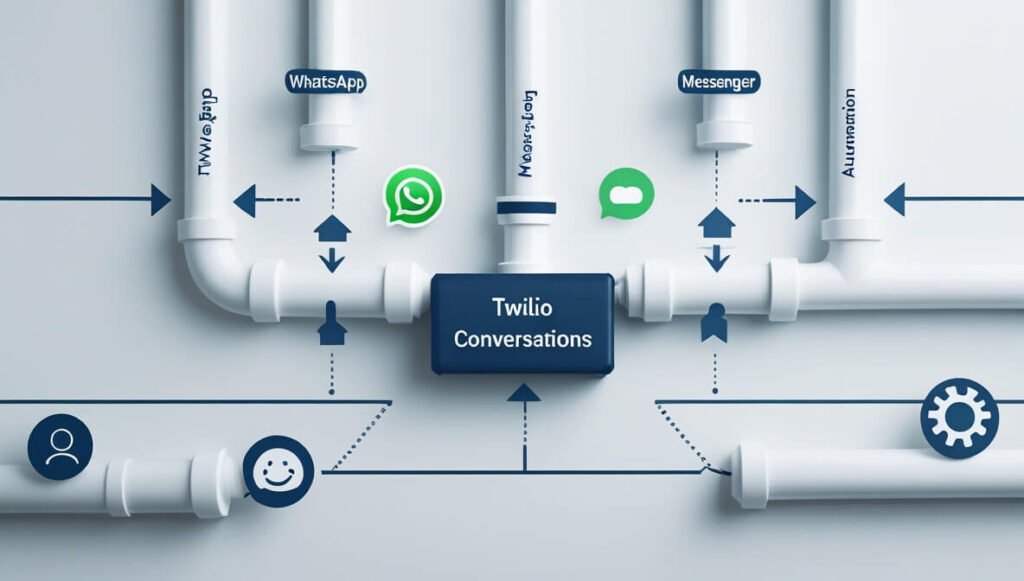
Alright, the money question. Can you actually make more cash with Twilio Conversations?
Absolutely. It’s less about making money directly *from* the tool itself and more about using it to build services or improve operations that drive revenue.
Here’s how:
- Service 1: Building and Selling Multi-Channel Support Systems:
Many businesses need what Twilio Conversations offers but lack the technical expertise.
You can become an agency or consultant specialising in building these integrated systems.
Use Twilio Conversations as the core technology.
Build custom agent dashboards, integrate with their CRM, set up automated workflows across WhatsApp, Messenger, webchat, etc.
Charge clients for the development work and ongoing maintenance.
Your value proposition: bringing order to their communication chaos, improving customer experience, and boosting support team efficiency using Twilio.
- Service 2: Offering Enhanced Chatbot Development:
Standard chatbots are often channel-specific. A Messenger bot stays on Messenger. A WhatsApp bot stays on WhatsApp.
With Twilio Conversations, you can build smarter, cross-channel bots.
Offer chatbot development services where the bot interacts on multiple platforms but maintains a single conversation history.
Provide seamless bot-to-human handoffs that retain context, regardless of the customer’s channel switch.
Businesses will pay a premium for this level of sophistication in their WhatsApp and Messenger Automation.
Your unique selling point is the unified experience your bots provide, powered by Conversations.
- Service 3: Improving Internal Operations for Increased Profit:
This is about using the tool within your own business.
By centralising customer communications and automating parts of the process (like initial triage, sending updates, answering FAQs), you free up your team.
Example: Imagine a company used to have 5 agents handling WhatsApp, Messenger, and webchat separately. With Conversations, they unify it. They implement automation for 30% of queries. Those 5 agents can now handle significantly more conversations or be reassigned to higher-value tasks like proactive outreach or complex problem solving.
This directly reduces operational costs (you need fewer agents per conversation volume) and potentially increases revenue (faster, better support leads to higher customer retention and potentially more sales).
The efficiency gains translate directly into improved profitability.
A real case study example isn’t tied to a specific “person makes $X/month” because it’s an API, not a direct money-making app for end-users.
Instead, think of companies. Like how a large e-commerce company might save hundreds of thousands per year by reducing average handle time (AHT) for customer support using a unified platform built on Twilio Conversations.
Or how a logistics company improves delivery success rates by enabling two-way communication with customers on their preferred channel, all managed centrally via Conversations.
The money is made through efficiency, better service, and building sophisticated communication solutions for others.
Limitations and Considerations
Nothing is perfect. Twilio Conversations has its points to consider.
First, it requires development resources.
This isn’t an off-the-shelf dashboard you just log into.
You’re using APIs and webhooks.
You need developers to integrate it into your systems, build the user interface for your agents (unless you use a compatible third-party UI), and create the automation logic.
If you don’t have a dev team, this is a significant barrier.
Second, the cost can be unpredictable if you’re not used to usage-based pricing.
You need to monitor your Active User count and message volume closely.
A marketing campaign that drives a huge spike in WhatsApp messages could lead to a higher bill than expected if you haven’t budgeted for it.
Third, managing identity across channels can be tricky.
How do you know the WhatsApp number belongs to the same person who used your webchat last week?
Twilio provides tools to help link users, but you need a strategy for identifying customers across channels.
This often involves collecting user data (like email or a unique customer ID) at some point in the interaction.
Fourth, while it unifies the *conversation*, it doesn’t automatically unify your *data*.
You still need to connect it to your CRM, order database, etc., to provide real-time information in the conversation.
This requires additional integration work.
Fifth, the initial setup and configuration takes time.
Connecting WhatsApp Business API, Messenger, webchat SDKs, setting up webhooks, building the backend logic… it’s not a quick flip of a switch.
Expect an investment in setup time.
Finally, while it supports many channels, make sure it supports the specific ones you need.
For most businesses focusing on WhatsApp and Messenger Automation, the key channels are there.
But if you rely heavily on a niche channel, check compatibility.
These aren’t necessarily downsides, but considerations.
You’re gaining immense power and flexibility, but it comes at the cost of needing technical expertise and managing a usage-based model.
Final Thoughts
So, wrapping this up.
Twilio Conversations isn’t just another item on the endless list of AI tools for Chatbots and Customer Support.
It’s a fundamental building block.
Specifically for tackling the multi-channel problem head-on.
If you’re trying to do WhatsApp and Messenger Automation right…
Meaning, creating seamless experiences, not just disconnected bots…
Conversations provides the glue.
It lets you see the whole customer journey, not just isolated messages.
It enables fluid handoffs between bots and humans, and between channels.
This leads to happier customers and more efficient operations.
Yes, it requires development effort.
Yes, the pricing needs careful management.
But if you have the resources and the need for a truly integrated communication strategy…
The value is undeniable.
It moves you beyond basic automation to building sophisticated, customer-centric workflows.
It’s a serious tool for serious businesses dealing with significant customer interaction volume across platforms.
My recommendation?
If your multi-channel communication is a mess…
If your agents or bots lack context…
If you’re manually trying to stitch together conversations from WhatsApp, Messenger, webchat, etc…
Stop. Look at Twilio Conversations.
Understand the API.
Understand the pricing.
See if you have the technical capability to implement it.
If you do, it could fundamentally change how you handle customer support.
Making it smoother, smarter, and more profitable.
It’s not a magic bullet, but it’s a powerful engine for unified communication.
Worth the investment for the right use case.
It’s how modern customer communication should work.
Period.
Visit the official Twilio Conversations website
Frequently Asked Questions
1. What is Twilio Conversations used for?
Twilio Conversations is used to unify customer interactions across multiple communication channels like WhatsApp, Messenger, SMS, email, and webchat into a single, persistent conversation thread.
It helps businesses manage multi-channel customer support and build cross-channel automation.
2. Is Twilio Conversations free?
No, Twilio Conversations is not free. It operates on a pay-as-you-go model, primarily charging per monthly Active User and standard messaging fees for the channels used (like WhatsApp or SMS).
Twilio typically offers a free trial credit for new accounts to get started.
3. How does Twilio Conversations compare to other AI tools?
Twilio Conversations is less of a direct “AI tool” for generating text or responses and more of a communication infrastructure tool.
It provides the framework to connect various channels and maintain conversation state.
You can integrate it with AI tools (like natural language processing services or Twilio’s own Autopilot bots) to add intelligence to the conversations it manages.
4. Can beginners use Twilio Conversations?
Using Twilio Conversations requires technical knowledge as it’s an API-based product.
Beginners in programming or API integration will face a learning curve.
It’s best suited for businesses with developers who can integrate it into their existing systems.
5. Does the content created by Twilio Conversations meet quality and optimization standards?
Twilio Conversations itself doesn’t create message content; it manages the flow and history of messages sent by users, agents, or bots.
The quality and optimization of the actual message content depend on the agents or the AI/automation logic you build on top of the Conversations API.
6. Can I make money with Twilio Conversations?
Yes, you can make money by using Twilio Conversations to build and offer services (like multi-channel support system development or advanced chatbot building) to other businesses.
You can also increase your own business’s profitability by using it to improve the efficiency of your customer support operations and automate parts of your workflow.