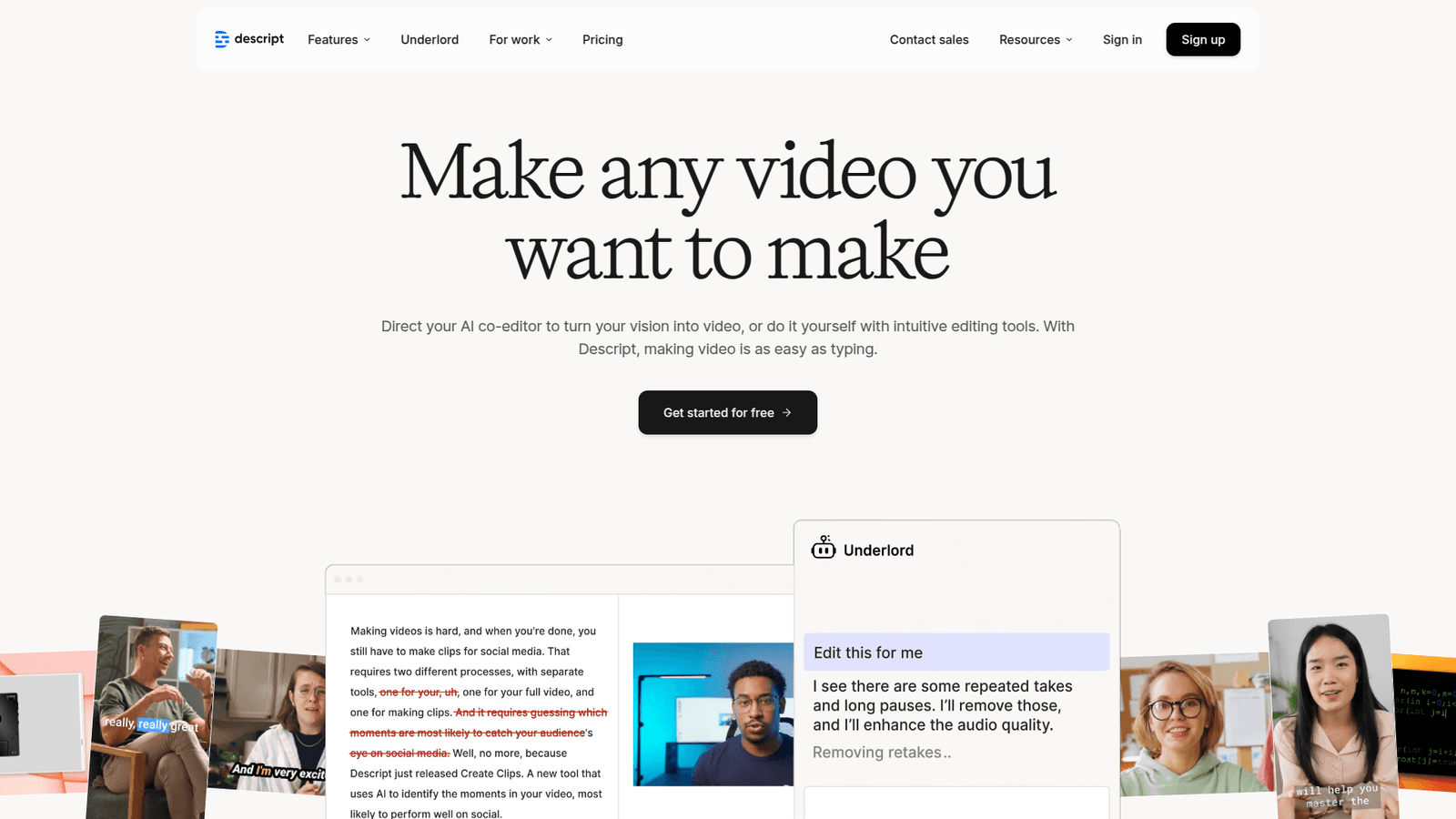Descript is revolutionizing AI Powered Video Editing for creators. Edit video like text, automate tasks, and save massive time. Ready to boost your workflow?
Why Descript Is a Game-Changer in AI Powered Video Editing
You’re drowning in video footage.
Editing takes forever.
Finding that one phrase? Forget it.
Hours disappear.
You thought Video and Animation was supposed to be fun.
Instead, it feels like a grind.
AI is everywhere now.
But can it actually fix your video editing problems?
Specifically, AI Powered Video Editing?
Enter Descript.
This tool claims to change the game.
To make editing faster.
Smarter.
Less painful.
I was skeptical.
Like you are right now.
But I tried it.
And things shifted.
Big time.
This isn’t just another AI gadget.
It’s a full workflow rethink.
Especially if you work with spoken word content.
Podcasts, tutorials, interviews, vlogs.
Anything where people are talking.
And let’s be real.
Most online video has people talking.
Descript uses AI to understand that speech.
Then lets you edit the video by editing the text.
Sounds weird, right?
It is.
Until you use it.
Then it feels obvious.
Like, why didn’t someone build this sooner?
This article pulls back the curtain.
What is Descript?
How does it actually help with AI Powered Video Editing?
Is it worth your time and money?
Who should even bother with it?
And yes, can you actually make more money using it?
Let’s get into it.
No fluff.
Just the facts.
Table of Contents
- What is Descript?
- Key Features of Descript for AI Powered Video Editing
- Benefits of Using Descript for Video and Animation
- Pricing & Plans
- Hands-On Experience / Use Cases
- Who Should Use Descript?
- How to Make Money Using Descript
- Limitations and Considerations
- Final Thoughts
- Frequently Asked Questions
What is Descript?
Okay, let’s start simple.
What is Descript?
At its core, it’s a transcription-based audio and video editor.
Think Google Docs, but for your video and audio files.
You upload your media.
Descript automatically transcribes it.
Then, you edit the transcription.
When you delete a word in the text document, it deletes that word (and the corresponding video/audio) in your timeline.
Mind blown yet?
It should be.
This is the fundamental shift.
Instead of staring at waveforms and video clips, you’re reading and editing text.
This is huge for anything spoken word.
Podcasts, yes.
But also video interviews, tutorials, presentations, talking head videos, webinars.
If there’s speech, Descript makes editing it radically faster.
It’s built for creators, marketers, educators, podcasters, and anyone who works with spoken content.
It’s not necessarily replacing Premiere Pro or Final Cut Pro for complex animation or heavily visual edits.
But for the vast majority of content produced today – content where people are talking – Descript is a serious contender.
It brings AI Powered Video Editing into the mainstream in a way that feels intuitive, not intimidating.
You don’t need a degree in video engineering.
If you can edit a document, you can edit a video in Descript.
That’s the promise.
And it largely delivers.
Key Features of Descript for AI Powered Video Editing
Okay, so the core idea is editing text to edit video.
But Descript does a lot more.
Especially with AI sprinkled in.
- Transcription Accuracy & Speed:
This is the foundation.
If the transcription isn’t accurate, the whole text-based editing falls apart.
Descript uses AI for its transcription engine.
It’s surprisingly good.
Handles different accents and multiple speakers reasonably well.
Fast too.
Upload a file, and often within minutes, you have an editable transcript.
This saves hours compared to manual transcription or correcting bad automatic ones.
Editing starts instantly.
- “Remove Filler Words” Feature:
This is pure AI magic.
How many times do you say “ums”, “uhs”, “you knows”?
Too many.
Manually cutting these out in traditional editors is tedious.
Jump cuts everywhere.
Descript identifies these filler words in the transcript.
With one click, you can highlight them.
With another click, you can delete them all.
Instantly removes them from the video/audio.
This is a massive time saver.
Especially for long-form content or interviews.
It cleans up speech effortlessly.
Makes speakers sound more articulate.
It’s truly AI Powered Video Editing taking the busywork away.
- Overdub (AI Voice Cloning):
This feature feels like science fiction.
Train Descript on your voice.
Record a script (usually 10-30 minutes).
Then, you can type words or sentences.
Descript will generate audio of *your voice* saying those words.
This is revolutionary for corrections.
Made a mistake? Forgot to say something?
Instead of re-recording sections, just type it in.
Descript speaks it in your voice.
You can insert it directly into the video timeline.
Adds flexibility.
Saves production time.
Crucial for professional outputs.
It’s not perfect for long passages, but for short fixes, it’s brilliant.
- Studio Sound:
Another AI trick.
Did you record somewhere noisy? Bad microphone?
Studio Sound aims to clean up your audio.
It removes background noise and echo.
Makes it sound like you recorded in a professional studio.
It doesn’t work miracles on truly awful audio.
But it can significantly improve decent-but-not-great recordings.
Good audio is critical for video.
This AI feature makes achieving it easier.
- Automatic Speaker Labels:
If you have multiple people talking, Descript uses AI to identify who is speaking.
It labels sections of the transcript with the speaker’s name.
Editing conversations becomes much clearer.
You see who said what in the text.
Makes it simple to cut specific speaker sections.
Organizes complex interviews instantly.
- AI Green Screen:
Don’t have a physical green screen?
Descript can use AI to remove backgrounds.
Similar to virtual backgrounds in Zoom, but integrated into the editor.
Allows you to easily place yourself over other footage or images.
Useful for presentations, tutorials, or adding visual interest without dedicated setup.
Again, AI doing the heavy lifting.
- Shorts, Reels, TikToks (Automatic Clipping):
Repurposing long content is key today.
Descript helps with this.
You can easily select sections of your transcript.
The AI can even suggest clips based on engagement or keywords.
Then quickly format them for vertical video platforms.
Adds titles, captions (which are also AI-generated and synced).
Turns one piece of content into many.
Saves hours in the content factory.
These features combine AI with the text-based editing workflow.
They are specifically designed to speed up, simplify, and improve the quality of video and audio production.
Especially for content creators and businesses.
Benefits of Using Descript for Video and Animation
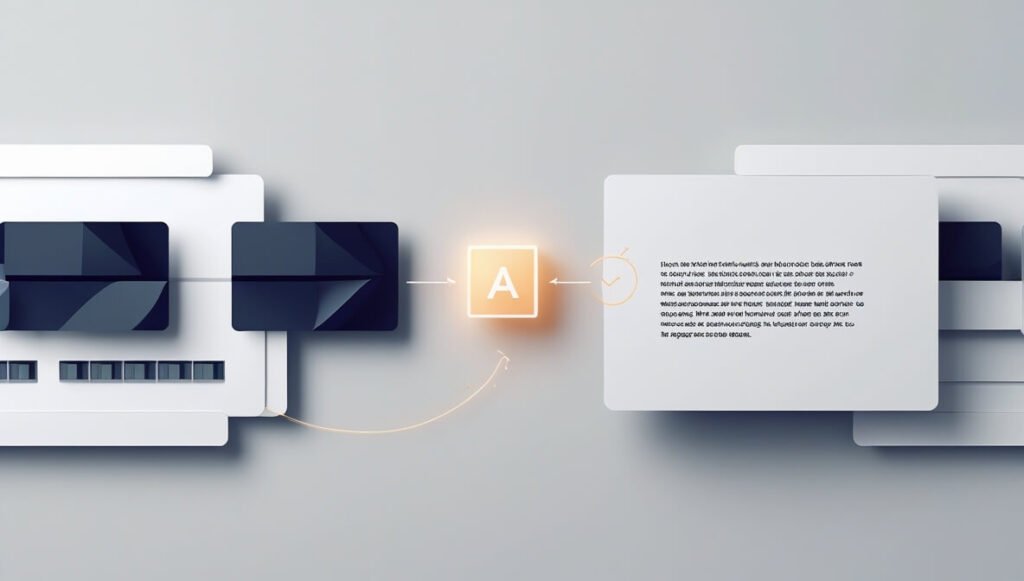
So, why should you care about all this?
What’s the payoff?
Let’s break down the benefits.
Massive Time Savings: This is number one.
Editing video by editing text is just faster for spoken content.
Removing filler words in seconds instead of minutes per edit.
Finding specific moments by searching text, not scrubbing through video.
Adding corrections with AI voice cloning instead of re-recording.
Transcription is automatic.
All these small savings add up.
Turn a 4-hour editing job into a 1-hour job.
That’s real money saved or earned.
Improved Content Quality: Cleaner audio with Studio Sound.
More concise speech after removing fillers.
Easy addition of captions improves accessibility and watch time (people watch without sound).
AI green screen for more visual options.
The tools make polished results more accessible.
You don’t need to be an audio engineer or a caption expert.
Descript handles it.
Lower Barrier to Entry: Traditional video editors are complex.
They have steep learning curves.
Descript feels familiar if you’ve ever used a word processor.
This means more people in your team can create and edit video.
Marketing assistants, copywriters, even management.
You’re not bottlenecked by requiring a specialist video editor for every task.
Democratizes video creation.
Easier Collaboration: Because the project is based on a text document, sharing and getting feedback is simpler.
Comment directly on the transcript where an edit is needed.
No more timestamp hunting.
Streamlines the review process.
Project sharing is built-in.
Focus on Content, Not Mechanics: When editing is this fast, you spend less time fighting the software.
More time thinking about the message.
The flow.
The story.
This leads to better content overall.
It’s not about fancy transitions (though you can do those).
It’s about getting your point across effectively.
Versatility: It’s not just video.
Descript is great for podcasts, audiobooks, voiceovers.
Handles both audio and video projects with the same workflow.
All under one roof.
Less switching between tools.
All these benefits make AI Powered Video Editing with Descript not just a technical shift, but a strategic advantage.
You get more done, to a higher standard, with less effort.
Pricing & Plans
Alright, what’s this going to cost you?
Tools this powerful usually come with a hefty price tag.
Descript has several tiers.
There is a Free plan.
It’s limited, but lets you test the core features.
You get 1 hour of transcription per month.
Some basic editing features.
Enough to see how the text-based editing works and if you like the interface.
Good starting point.
Next is the Creator plan.
This is where you unlock serious value.
Starts around $15/month (billed annually).
Gives you 10 hours of transcription per month.
Access to features like Filler Word Removal, Studio Sound, and unlimited Overdub (after setup).
This tier is suitable for individuals, freelancers, or small teams creating regular content.
The Pro plan is for heavier users and professionals.
Around $24/month (billed annually).
Increases transcription to 30 hours per month.
Adds advanced features like Audiograms, batch processing, and more project organization.
Better support options too.
Ideal for agencies, busy marketing departments, or power users.
There’s also an Enterprise plan for large organizations with custom needs.
How does this compare?
Traditional editors like Adobe Premiere Pro or Final Cut Pro require subscriptions that can be similar or higher, but they lack the AI transcription and text-based workflow.
Standalone transcription services cost extra.
AI tools for specific tasks (like noise reduction or filler word removal) often require separate subscriptions.
Descript bundles a lot of this functionality.
The cost is offset by the time saved and the features gained.
For anyone serious about producing spoken-word video content efficiently, the Creator or Pro plan is where the real magic happens.
The time savings alone justify the cost quickly.
Hands-On Experience / Use Cases
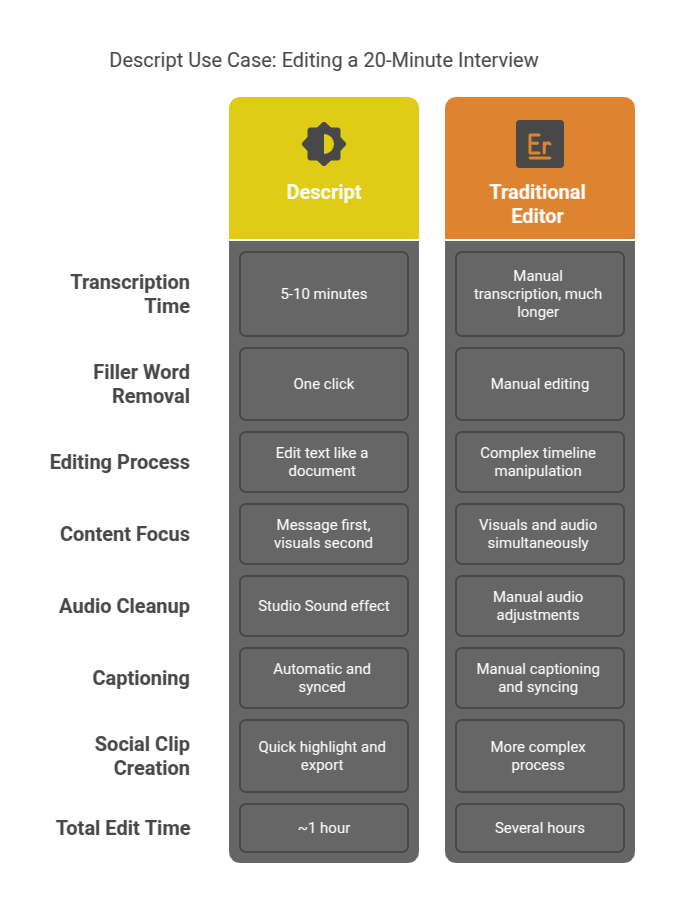
Numbers and features lists are one thing.
What’s it like to actually use Descript?
Let’s run through a typical scenario.
Imagine I’ve just finished recording a 20-minute interview for my YouTube channel.
Upload the video file to Descript.
It starts transcribing immediately.
Takes maybe 5-10 minutes for a 20-min video.
While it’s transcribing, I can already see the text appear.
Once done, I read through the transcript.
Spot filler words highlighted.
Click “Remove Filler Words”.
Boom.
All the “uhs” and “ums” are gone from the video timeline.
Deleted.
Clean.
Next, I notice a section where I stumbled over my words.
Or maybe the guest repeated themselves.
I just highlight the unwanted sentences in the text.
Press delete.
Just like editing a document.
The corresponding video and audio are cut precisely.
Find the key takeaway moment?
Search for a keyword or phrase.
Descript finds it instantly.
Click the text, and the timeline jumps to that spot.
No scrubbing.
Need to add a quick clarification I forgot to say?
If I trained my Overdub voice, I type the sentence.
Insert it where needed.
Descript synthesizes the audio in my voice.
Match it with some b-roll or graphics.
Seamless.
The interview audio is a bit echoey.
Apply Studio Sound effect.
Listen to the difference.
Usually a significant improvement.
Add captions automatically.
Descript syncs them perfectly to the transcript.
Customize the look.
Want a vertical clip for Instagram?
Find a punchy soundbite in the text.
Highlight it.
Duplicate it to a new composition.
Change the aspect ratio to 9:16.
Add dynamic captions.
Quick export.
Total time for that 20-minute interview edit, including pulling clips for social?
Maybe an hour.
Compared to several hours in a traditional editor just on the main cut, plus more time for clips.
This workflow is a game-changer for AI Powered Video Editing of spoken content.
It focuses on the content’s message first, then the visuals.
The AI features automate the most repetitive and time-consuming tasks.
Transcription, filler words, audio cleanup, captioning, clipping.
It’s incredibly effective for:
- Editing podcasts and video podcasts.
- Creating online courses and tutorials.
- Editing interviews and testimonials.
- Producing vlogs and talking-head videos.
- Repurposing long webinars into short social clips.
It excels where speech is central to the content.
If your video is purely cinematic visuals with a music soundtrack and no dialogue, Descript isn’t the tool.
But for the majority of online video produced today, it fits like a glove.
Who Should Use Descript?
Is Descript for everyone?
No.
As I mentioned, if you’re a filmmaker doing complex visual effects or colour grading, look elsewhere.
But if your work involves spoken audio or video, listen up.
Content Creators: YouTubers, podcasters, online course instructors, social media influencers.
If you talk into a microphone or camera regularly, Descript saves you immense time on editing.
Enables you to produce more content, faster.
Marketers: Creating video testimonials, explainer videos, social media ads with voiceovers, internal communications.
Quickly edit and iterate on video content.
Add professional touches like captions easily.
Businesses: For training videos, internal announcements, executive communications, customer support tutorials.
Makes creating professional-looking video accessible to more employees.
Reduces reliance on external agencies for simple edits.
Agencies: Handling content production for multiple clients.
Descript dramatically increases throughput for spoken-word content.
Deliver faster turnaround times.
Improve profit margins on video editing tasks.
Writers & Bloggers: Repurposing written content into video or audio.
Record yourself reading an article, use Descript to edit.
Use Overdub to generate audio from text.
Expands your content formats without learning complex audio/video skills.
Educators: Recording lectures, tutorials, feedback videos.
Easily edit out mistakes or pauses.
Add captions for accessibility.
Share polished lessons faster.
Anyone with a Message: If you need to communicate via video or audio regularly and don’t want to spend hours in a complex editor.
Descript focuses on the message, simplifying the technical process.
If Video and Animation is part of your communication strategy and involves talking, Descript is likely a good fit.
It’s specifically for the modern content creator who values speed, clarity, and efficiency.
How to Make Money Using Descript
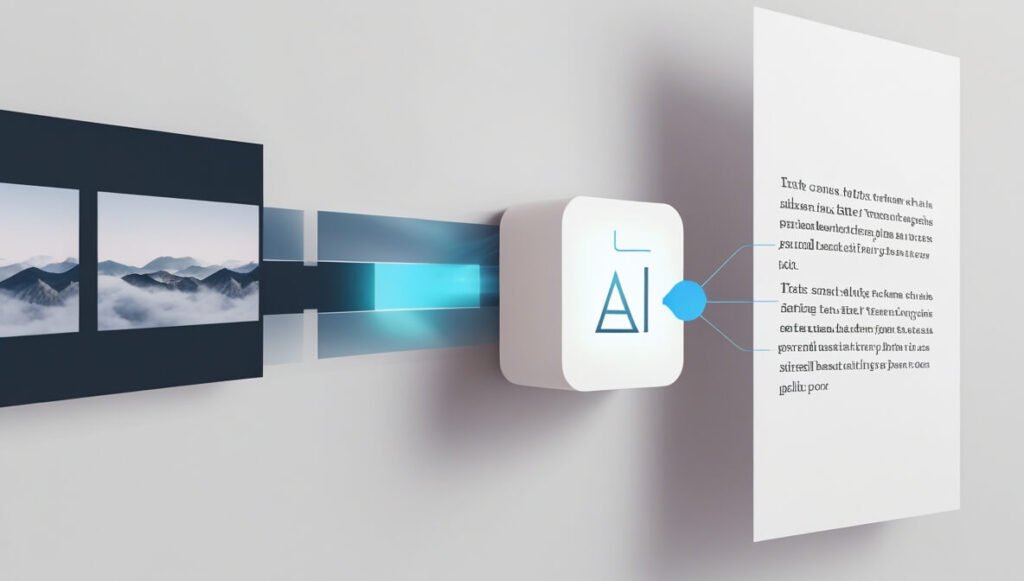
Okay, the money talk.
Tools are great, but can they help you earn?
Absolutely.
Descript isn’t just a cost saver; it’s a revenue generator.
Here’s how:
- Offer Faster Video Editing Services:
Because you can edit spoken word video so much faster, you can take on more clients or projects.
Charge competitive rates, but your cost (in time) is lower.
That difference is profit.
Specialise in editing podcasts, interviews, or online course videos using Descript.
Your turnaround time will impress clients.
- Sell High-Quality Transcriptions and Captions:
Descript’s transcription is accurate and fast.
Offer transcription services for audio and video content.
Then add synchronized captions as an upsell.
Many creators need this for accessibility and engagement.
Descript makes it almost automatic after the initial transcription.
Low effort, high value service.
- Provide Audio Cleanup Services:
Clients often have decent video but poor audio.
Offer to run their audio through Descript’s Studio Sound.
Charge for improving clarity and removing background noise.
A simple service made possible by the AI feature.
- Repurpose Content for Clients:
Businesses and creators have long-form content (podcasts, webinars).
They need short clips for social media (Reels, TikToks, Shorts).
Use Descript to quickly find key moments in the transcript.
Cut them into vertical videos.
Add dynamic captions automatically.
Offer this as a package service – turning one piece of content into ten.
High demand service.
- Create and Sell Online Courses:
Descript makes creating talking head videos and tutorials much easier to edit.
Spend less time editing, more time building course content and marketing it.
Use Overdub for quick corrections without re-recording lessons.
Faster course production means you can launch and sell sooner.
- Offer AI Voiceover Services (with consent):
If you have a great voice and train your Overdub, you can offer AI voiceover services.
Clients provide a script, you generate the audio in your voice using AI.
Fast turnaround.
Requires ethical consideration and explicit client consent to use your voice clone.
Could be for explainer videos, ads, audiobooks.
Case Study Idea (Conceptual):
Imagine a freelancer, Sarah, who used to spend 8 hours editing a 1-hour podcast video in Premiere Pro.
After switching to Descript, that same edit takes her 2 hours.
She charges £50/hour for editing.
Before: £50/hour * 8 hours = £400 per podcast.
After: £50/hour * 2 hours = £100 per podcast.
Wait, that’s not making more money.
That’s saving the client money.
Here’s the switch: Sarah still charges £400 for the finished product (the market rate).
Her profit per podcast jumped from potentially £100 (after software/overhead) to £300.
Or, she keeps her hourly rate the same but takes on 4 times as many clients in the same 8 hours.
4 podcasts * £400 = £1600 revenue in the same time she previously made £400.
That’s the power of efficiency.
AI Powered Video Editing with Descript directly translates into higher earning potential by cutting down the work time on profitable tasks.
Limitations and Considerations
No tool is perfect.
Descript is powerful, but it has limits.
Accuracy Isn’t 100%: The AI transcription is good, but not flawless.
Especially with technical jargon, strong accents, or poor audio quality.
You will need to proofread and correct the transcript.
It’s still faster than typing it all yourself, but expect corrections.
Not a Traditional NLE Replacement (Yet): If you need complex multi-cam editing, heavy colour correction, advanced motion graphics, or detailed sound design, Descript isn’t your primary tool.
It has a timeline and some basic video editing features (cut, splice, add B-roll, add text/graphics).
But it’s not built for cinematic production or animation work.
It excels at cutting speech, not manipulating pixels deeply.
Requires Good Source Audio: While Studio Sound helps, it can’t fix truly terrible audio.
Garbled speech, heavy distortion, or extreme background noise will still be a problem.
The better your original recording, the better Descript works.
Overdub Limitations: The AI voice cloning is impressive, but it’s best for short inserts or corrections.
Generating long paragraphs can sound a bit robotic or less natural than human speech.
And you need clear consent to use someone’s voice clone commercially.
Learning Curve (Different Workflow): While the text-based editing is intuitive in principle, it’s a different way of thinking about editing.
It takes a little time to adjust from a traditional timeline-first approach.
Some features, like the sequence editor, still require learning.
Internet Connection Needed: Descript is largely cloud-based for its AI features (transcription, Studio Sound, Overdub).
You need a stable internet connection to use it effectively.
Not ideal for working completely offline in remote locations.
Consider these points based on your specific needs.
For anyone doing significant spoken-word video, the benefits usually outweigh the limitations.
But it’s not a magic wand for every single video editing task.
Final Thoughts
So, wrapping this up.
Is Descript a game-changer for AI Powered Video Editing?
Yes, for a specific kind of editing.
The kind that involves people talking.
Podcasts, tutorials, interviews, vlogs, presentations.
By letting you edit video like text, Descript removes the biggest bottleneck for this type of content: the sheer time spent on transcription and basic cuts.
The AI features aren’t just gimmicks.
Filler word removal saves hours.
Studio Sound cleans up audio.
Overdub fixes mistakes effortlessly.
Automated captions are a must-have.
These features, powered by AI, genuinely make the editing process faster, simpler, and the output quality better.
It lowers the barrier to entry for video creation.
Empowers individuals and teams to produce more video content without needing dedicated specialists for every step.
For freelancers and agencies, it’s a tool that directly impacts the bottom line by increasing efficiency.
You can do more work in less time.
Charge the same (or more) and increase your profit margin.
Or take on more clients.
If your workflow in Video and Animation involves spoken word, you owe it to yourself to try Descript.
Start with the free plan.
Upload a video.
See how fast it transcribes.
Delete a sentence like you would in a document.
Remove the filler words with a click.
That moment you see the video magically change based on your text edit… that’s when it clicks.
It might not replace every tool in your stack, but it will likely become the first place you go for spoken content editing.
It’s not hype.
It’s a smarter way to work.
Visit the official Descript website
Frequently Asked Questions
1. What is Descript used for?
Descript is primarily used for editing audio and video content, especially anything with spoken word.
It lets you edit the media by editing an automatically generated transcript.
It’s widely used for podcasts, video interviews, tutorials, and social media clips.
2. Is Descript free?
Yes, Descript offers a free plan with limited features and transcription hours per month.
Paid plans (Creator, Pro, Enterprise) unlock more transcription time and advanced AI features like Filler Word Removal, Studio Sound, and Overdub.
3. How does Descript compare to other AI tools?
Descript stands out by integrating multiple AI capabilities (transcription, audio cleanup, voice cloning, filler word removal) into a unique text-based editing workflow.
Most other AI tools for video editing focus on specific tasks like automated captions or video generation from text, but don’t offer the core text-based editing interface for existing footage.
4. Can beginners use Descript?
Yes, the text-based editing interface is often easier for beginners to grasp than traditional timeline-based editors.
If you can use a word processor, you can perform basic edits in Descript.
Learning the more advanced features and the timeline still requires some effort, but the entry point is lower.
5. Does the content created by Descript meet quality and optimization standards?
Descript helps you produce high-quality content by simplifying editing, cleaning up audio, and adding features like captions.
The output formats are standard and suitable for all major platforms.
Optimization depends on your content strategy, but Descript provides the tools (like fast captioning and easy clipping) to help you optimize for various platforms.
6. Can I make money with Descript?
Absolutely.
Descript’s efficiency allows you to offer faster editing services, sell transcriptions and captions, provide audio cleanup, repurpose content into short clips for clients, or speed up your own content creation for online courses and other ventures.
It saves time, which can be converted into earning potential.