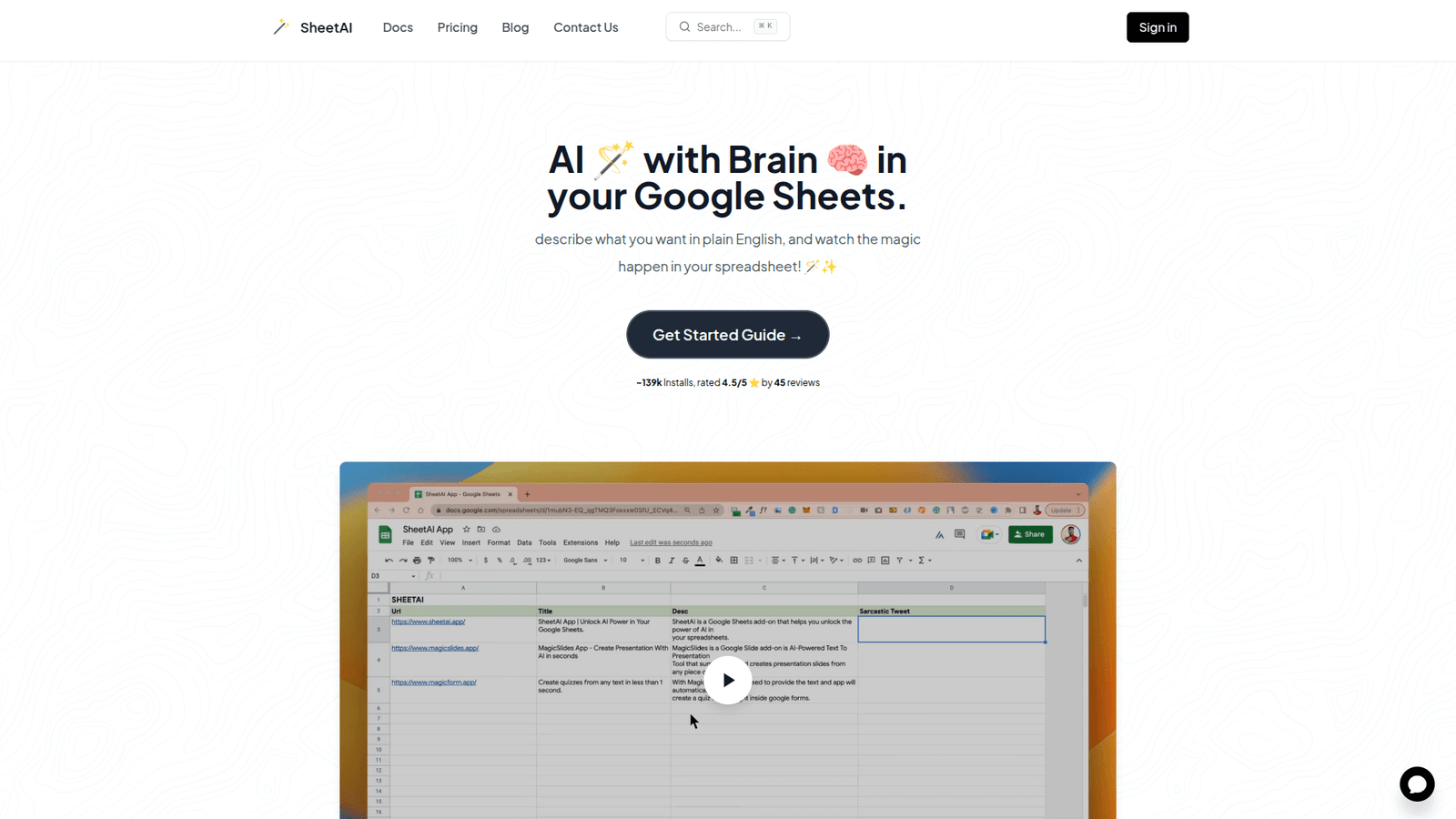SheetAI for Excel and Google Sheets transforms data analysis. Automate tasks, gain insights faster, and boost productivity. Get results, not just reports. See how now!
Why More People in Data Analysis and Business Intelligence Are Turning to SheetAI
Alright, let’s talk sheets.
Excel. Google Sheets.
Where data lives. Where decisions are *supposed* to happen.
But for too many folks, it’s a graveyard of lost time.
Endless formulas. VLOOKUP nightmares. Cleaning data that looks like it went through a shredder.
It’s the grunt work holding you back. From actual analysis. From making money.
AI’s everywhere, right?
Prompts for text. Prompts for images.
But what about prompts for your spreadsheets?
That’s where things get interesting.
Especially if you’re neck-deep in Data Analysis and Business Intelligence.
Or just trying to make sense of numbers.
SheetAI pops up.
And it claims to fix the pain.
Make spreadsheets work *for* you, not against you.
Less clicking, more thinking.
Sounds good?
Let’s find out if it delivers.
Table of Contents
- What is SheetAI?
- Key Features of SheetAI for Excel and Google Sheets
- Benefits of Using SheetAI for Data Analysis and Business Intelligence
- Pricing & Plans
- Hands-On Experience / Use Cases
- Who Should Use SheetAI?
- How to Make Money Using SheetAI
- Limitations and Considerations
- Final Thoughts
- Frequently Asked Questions
What is SheetAI?
Okay, straight talk.
SheetAI is an AI-powered tool.
It works right inside your favourite spreadsheet software.
We’re talking Excel and Google Sheets.
It’s designed to cut the manual grind.
Instead of figuring out complex formulas or copying and pasting forever, you ask the AI.
Like, literally. You type what you want.
Need to categorise customer feedback? Ask SheetAI.
Need to generate product descriptions based on specs? Ask SheetAI.
Need to clean up messy address data? Ask SheetAI.
It’s built for anyone who spends too much time wrestling with data in sheets.
Marketers, analysts, small business owners, freelancers.
If your work touches a spreadsheet, SheetAI wants a word.
It integrates directly. It’s not a separate app you export data to.
That’s a key point.
It lives where your data lives.
The goal is simple: get results faster, with less headache.
Stop being a data entry clerk. Start being a data strategist.
That’s the promise.
It leverages AI models to understand your requests.
Then it performs tasks directly within cells.
Think of it as having a super-smart, super-fast assistant for your sheets.
One that never complains about boring tasks.
It’s about automating repetitive, mind-numbing work.
Freeing you up for the stuff that actually moves the needle.
Stuff like analysis, insights, and strategy.
Not battling with misplaced commas or inconsistent formatting.
SheetAI plugs into Google Sheets as an add-on.
For Excel, it’s typically an add-in as well.
Installation is straightforward.
Once it’s in, new functions appear.
Functions that let you use AI commands directly in your cells.
Like SHEETAI_COMPLETE or SHEETAI_CLASSIFY.
These functions take your prompt and cell references.
They send the data to the AI model.
Then they return the result back into your sheet.
All without leaving the sheet environment.
This seamless integration is a big deal.
It means less friction. Less faffing about with imports and exports.
It makes AI capabilities accessible right where your data is.
For anyone working with data, this is potentially huge.
It democratises access to powerful AI tasks.
You don’t need to be a programmer or a data scientist.
You just need to know how to ask a question.
And maybe how to drag a formula down a column.
That’s the essence of SheetAI.
Putting AI to work directly in your spreadsheets.
Making data tasks faster, easier, and less painful.
So you can actually do the job you were hired for.
Whatever that is.
Key Features of SheetAI for Excel and Google Sheets
- AI Formula Generation:
This is massive.
Ever stared at a spreadsheet, needing a formula, but had no clue where to start?
Or spent ages Googling complex functions?
SheetAI can generate formulas for you.
You describe what you want the formula to do in plain English.
SheetAI spits out the correct Excel or Google Sheets formula.
Need to calculate the average of a range, excluding zeros, and highlight results over a certain value?
Tell SheetAI. It gives you the formula.
This saves insane amounts of time.
Especially for people who aren’t spreadsheet wizards.
It lowers the barrier to entry for complex tasks.
And lets even experienced users speed up finding that obscure function syntax.
- Content Generation within Cells:
Yes, AI writing directly in your sheet.
Got a list of product names and need descriptions?
A list of keywords and need ad copy variations?
A list of ideas and need short paragraphs?
You can use a SheetAI function like SHEETAI_COMPLETE.
Reference a cell containing your input (like a product name).
Provide a prompt (like “write a short, catchy product description”).
Drag the formula down the column.
Boom. AI-generated content fills your cells.
This is powerful for bulk content creation.
Saves you copying and pasting into an external AI tool.
Keeps your workflow smooth.
- Data Cleaning and Transformation:
Data is rarely clean.
Addresses with typos, names in different formats, inconsistencies everywhere.
Cleaning data is mind-numbingly tedious.
SheetAI can help.
You can use AI prompts to clean data.
For example, “standardise this address format,” or “extract just the city name,” or “fix any typos in this company name.”
Apply the SheetAI function, drag it down, and watch the data tidy up.
It can also transform data.
Turn bullet points into a paragraph.
Extract key information from text.
Reformat dates or numbers.
This capability alone can save hours, even days, on data prep.
Which means you get to the analysis faster.
That’s the point, right?
- Classification and Categorisation:
Got a list of things you need to sort?
Customer feedback comments you want to classify by topic (e.g., ‘Pricing’, ‘Features’, ‘Support’)?
Products you need to put into categories?
SheetAI has a function specifically for classification.
You provide the text input and the list of possible categories.
SheetAI reads the text and assigns the most relevant category.
This automates tasks that previously required manual review.
Or complex IF/THEN statements that break easily.
It’s powerful for sentiment analysis, topic clustering, and sorting large datasets based on text content.
Saves you scrolling through thousands of rows.
- Summarisation and Extraction:
Need to summarise long text entries in your sheet?
Maybe notes from meetings, customer interactions, or research findings?
SheetAI can summarise text within a cell or range.
You can also use it to extract specific information.
Pull out email addresses, phone numbers, key dates, or names from unstructured text.
This is incredibly useful for processing notes, logs, or research data.
Gets you the key points without reading everything.
Fast track your data understanding.
Benefits of Using SheetAI for Data Analysis and Business Intelligence
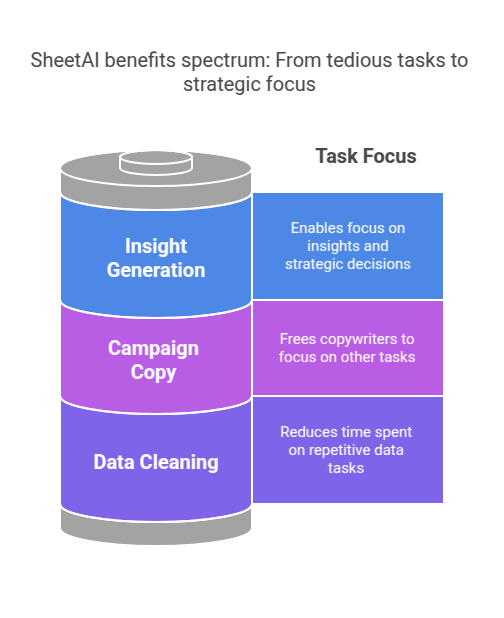
Let’s cut to the chase. Why bother with SheetAI?
It boils down to a few key things.
Speed: This is the big one.
Tasks that took hours now take minutes.
Generating variations, cleaning data, classifying text.
Instead of manually doing it row by row, you apply a formula and drag.
Boom. Done.
This acceleration is addictive.
Efficiency: Less manual work means less chance of human error.
Consistency is key in data.
SheetAI applies the same logic consistently across all rows.
No typos from tired fingers. No missed steps.
Your data quality improves just by using the tool.
Accessibility: You don’t need to be a formula guru or a Python coder.
If you can write a sentence explaining what you want, you can use SheetAI.
This opens up powerful data tasks to a much wider range of people.
Analysts who spend too much time cleaning can spend more time analysing.
Marketers can generate campaign copy without waiting on copywriters.
Small business owners can process customer feedback without hiring an intern.
Cost Saving: Time is money.
If a task takes 10 hours manually but 1 hour with SheetAI, you just saved 9 hours of labour.
Multiply that across teams or regular tasks, and the savings stack up.
You might not need external services for certain data prep tasks.
Or you can get more output from your existing team.
Scalability: Manual processes don’t scale.
Cleaning 100 rows is different from cleaning 100,000.
SheetAI handles volume much better.
Applying an AI function to 10,000 rows is just as easy as 100.
It just takes a bit longer to process.
This allows you to tackle bigger datasets.
Get insights from more data points.
Which is crucial for better Data Analysis and Business Intelligence.
Focus on Value: The biggest benefit?
It shifts your time and energy.
Away from the tedious, repetitive work.
Towards thinking, strategizing, and making decisions.
You’re not paid to clean data. You’re paid to find insights and drive growth.
SheetAI helps you do exactly that.
It minimises the low-value tasks.
Maximises the high-value tasks.
That’s how you get ahead.
More results. Less busy work.
That’s the SheetAI promise delivered.
It empowers you to do more with less.
Become more productive, more effective.
And ultimately, more valuable.
Pricing & Plans
Alright, the money bit.
Is SheetAI going to cost you an arm and a leg?
Or is it priced for regular humans?
Typically, tools like SheetAI work on a subscription model.
They often have a free trial or a limited free tier.
The free tier usually gives you a certain number of AI requests per month.
Enough to test it out. See if it fits your workflow.
Enough to handle small tasks or simple queries.
But not enough for heavy-duty, large-scale operations.
For serious use, you’ll need a paid plan.
Paid plans usually offer significantly more requests.
Sometimes they are tiered based on the number of requests or features.
Lower tiers for individuals or light users.
Higher tiers for teams or power users with massive datasets.
Pricing structures vary.
Could be based on a fixed monthly fee for unlimited (within reason) use.
Or based on credits, where different tasks cost different amounts of credits.
Or a blend of both.
Compared to what?
Compared to paying a person to do the manual work.
Compared to spending your own valuable time on repetitive tasks.
Compared to hiring an expert to clean data or write complex formulas.
A SheetAI subscription is generally far cheaper.
It’s a tool. A force multiplier.
It makes you or your team more productive.
The return on investment is often clear.
If it saves you just a few hours of work a month, it likely pays for itself.
Check the official SheetAI website for the latest, exact pricing.
Plans can change. Features get added.
But expect a free trial to get started.
And then paid tiers ranging from maybe £10-20 a month for individuals up to £50+ for teams.
Again, this is a guess based on similar tools.
The key is to evaluate the value.
How much time does it save *you*?
What’s that time worth?
If you spend 5 hours a week on tasks SheetAI can do in 30 minutes…
That’s 4.5 hours saved weekly. 18 hours a month.
What could you do with 18 extra hours?
The calculation usually makes the cost seem pretty reasonable.
Especially when you factor in the improved data quality and speed to insights.
It’s an investment in efficiency.
An investment in getting more done.
And that’s usually a smart investment.
Hands-On Experience / Use Cases

Let’s talk about using it.
It’s not just theory. I’ve used tools like this.
The integration into Excel and Google Sheets is key.
Once installed, you see the new functions.
Like typing =SUM() or =AVERAGE().
You type =SHEETAI_… and the options pop up.
Let’s take a common problem.
You’ve got a spreadsheet of customer reviews.
Thousands of rows of text feedback.
You need to know: What are people complaining about? What do they love?
Manual sentiment analysis? Forget it. Days of reading.
With SheetAI, you can use a function like SHEETAI_CLASSIFY.
In a new column, you’d type something like:
=SHEETAI_CLASSIFY(A2, “Positive, Negative, Neutral”)
Where A2 contains the review text.
Then drag that formula down.
SheetAI reads each review and puts “Positive”, “Negative”, or “Neutral” in the cell next to it.
Instantly, you have a sentiment breakdown for thousands of reviews.
Takes minutes, not days.
What about categorising specific issues?
You could use:
=SHEETAI_CLASSIFY(A2, “Bug Report, Feature Request, UI Feedback, Performance Issue, Billing Question, Other”)
SheetAI reads the review and drops it into one of those bins.
Now you know exactly how many bug reports you have.
And which reviews are feature requests.
This transforms unstructured text data into structured data.
Data you can filter, sort, and analyse.
Another example: Marketing copy generation.
Sheet with product names in column A.
Keywords for each product in column B.
In column C, use SHEETAI_COMPLETE:
=SHEETAI_COMPLETE(“Write a short, compelling Facebook ad headline for ” & A2 & ” using keywords: ” & B2)
Drag down.
SheetAI generates headlines for your entire product catalogue.
Need variations? Change the prompt slightly.
“Write 3 different ad headlines…”
It can put them in the same cell, separated by commas.
Or in different columns.
Data cleaning is equally simple.
Messy names in column A (“John DOE”, “jane smith”, “BOB SMITH JR.”).
In column B:
=SHEETAI_COMPLETE(“Format this name as Title Case: ” & A2)
Result: “John Doe”, “Jane Smith”, “Bob Smith Jr.”. Clean.
Messy addresses.
=SHEETAI_COMPLETE(“Extract the postcode from this address: ” & A2)
Pulls out just the postcode.
This isn’t just a gimmick.
This is applying AI capabilities to real-world, painful spreadsheet problems.
The usability is high because it lives inside the tool you already use.
The main learning curve is understanding the AI functions and how to write effective prompts.
But that’s simpler than mastering every single Excel function.
The results?
Faster workflows. More data processed. Quicker insights.
Less time feeling like a data entry drone.
More time doing work that requires your brain, not just your mouse.
It makes Data Analysis and Business Intelligence tasks less about the mechanics of the sheet.
More about asking the right questions of your data.
And getting the answers quickly.
Who Should Use SheetAI?
Okay, who is this tool actually for?
If you touch a spreadsheet, you’re probably on the list.
But let’s get specific.
Data Analysts: This is obvious.
If you spend any time cleaning, transforming, or categorising data before analysing it…
SheetAI saves you time. Period.
Focus on insights, not formatting.
Marketing Professionals: Generating ad copy, social media posts, email snippets.
Analysing customer feedback or survey responses.
Creating buyer personas based on data.
SheetAI automates creative and analysis tasks.
Business Intelligence Professionals: Pulling data from various sources.
Standardising, classifying, and summarising text data.
Prepping data for dashboards or reports.
SheetAI streamlines the data prep pipeline.
Small Business Owners: Wearing multiple hats.
Managing customer lists, product inventories, sales data.
Need quick reports or summaries.
SheetAI lets them get powerful data insights without hiring specialists.
Freelancers & Consultants: Working with client data.
Often dealing with messy, inconsistent formats.
Need to deliver fast, high-quality results.
SheetAI makes data cleanup and processing billable time more efficient.
Content Creators/Writers: Generating ideas, outlines, descriptions.
Summarising research notes.
Creating variants of text.
SheetAI helps manage and generate content ideas in bulk.
Researchers: Processing interview transcripts, survey data, literature reviews.
Categorising qualitative data.
Extracting key information.
SheetAI simplifies the analysis of large text datasets.
Anyone Who Hates Manual Data Entry: Honestly, this is the biggest group.
If you groan every time you have to manually fix formatting or copy text between cells…
SheetAI is for you.
It takes the pain out of repetitive spreadsheet tasks.
So, if your job involves getting meaning out of data, especially if that data lands in Excel or Google Sheets…
You should look at SheetAI.
It’s built to make your life easier.
And your work more effective.
How to Make Money Using SheetAI

Alright, let’s talk cash.
How do you turn SheetAI from a cool tool into a profit centre?
Simple. You leverage its efficiency.
SheetAI makes you faster.
Faster means you can do more work in less time.
Or take on work you previously couldn’t handle efficiently.
Here are some ways to make money with it:
- Offer Data Cleaning Services:
Messy data is everywhere. Businesses struggle with it.
Offer to clean, standardise, and format spreadsheets for clients.
Use SheetAI functions for address standardisation, name formatting, removing duplicates, fixing typos.
You can charge a decent hourly rate or project fee.
SheetAI lets you do in an hour what might take others a day manually.
You keep the profit from the time saved.
Pitch this to small businesses, marketing agencies, or anyone with large contact lists or databases.
- Provide AI-Powered Data Analysis & Reporting:
Go beyond just cleaning.
Offer services like sentiment analysis of customer reviews.
Categorising open-ended survey responses.
Summarising lengthy text data.
Use SheetAI to quickly process the raw data.
Then use your human expertise to provide the actual analysis and insights.
Clients pay for the insights, not the manual processing.
SheetAI makes the processing dirt cheap and lightning fast.
This is a high-value service.
- Bulk Content Generation for Marketing/eCommerce:
Many businesses need tons of small content pieces.
Product descriptions for an online store.
Ad variations for A/B testing.
Social media post ideas based on a list of topics.
SheetAI can generate thousands of these pieces in a spreadsheet.
Offer this as a service.
You input the basic data and prompts into SheetAI.
It generates the content. You might review and edit for quality.
You charge based on the volume of content delivered.
Again, you profit from the massive efficiency gain.
It’s much faster than manually writing each piece or copying and pasting into ChatGPT one by one.
- Automate Client Workflows:
Identify clients or businesses with repetitive spreadsheet tasks.
Show them how SheetAI can automate those tasks using custom formulas and prompts.
Set up their sheets with the necessary SheetAI functions.
Train them on how to use it.
Charge for your consulting time and expertise in setting up the automation.
You’re selling efficiency as a service.
Think about people like Alex Hormozi’s portfolio companies. They need speed. They need efficiency.
They need to process sales data, customer interactions, ad performance metrics. Fast.
Imagine a marketing agency needing to analyse feedback from 10,000 survey responses.
Manual classification? Days, maybe weeks. High cost.
Using SheetAI? Set up the SheetAI_CLASSIFY formula in 15 minutes.
Let it run for maybe an hour or two depending on volume and processing speed.
Review results, maybe clean up a few edge cases. Done in half a day.
You charge the client for the value of the analysis, which is high.
Your cost for doing the manual work just plummeted.
That margin is your profit.
Or consider a small e-commerce store launching 500 new products.
They need unique product descriptions.
Hiring a copywriter for 500 descriptions is expensive.
Writing them themselves takes forever.
You, with SheetAI, can generate initial drafts for all 500 in a sheet.
Charge a fee per description, maybe less than a human copywriter but more than your minimal cost.
Review and polish the AI output. Deliver fast.
SheetAI is a tool that multiplies your output.
You sell that multiplied output.
Find businesses with repetitive, data-heavy spreadsheet tasks.
Show them how SheetAI solves their pain point faster and cheaper than their current method.
Charge a premium for your speed and efficiency.
That’s how you make money.
Limitations and Considerations
Okay, it’s not magic.
SheetAI is powerful, but it has limits.
Know what they are before you jump in headfirst.
Accuracy isn’t Perfect: AI makes mistakes.
Especially with complex, ambiguous, or nuanced tasks.
Data cleaning might miss some edge cases.
Classification might get some categories wrong.
Content generation might be generic or slightly off-topic.
You MUST review the AI’s output.
It’s a first draft generator, a powerful assistant, but not a replacement for your brain.
Treat its output as highly valuable, but requiring verification.
Prompt Quality Matters: Just like any AI tool, the results depend on the prompt.
A vague prompt gives vague results.
A clear, specific prompt with examples gets better results.
There’s a learning curve to writing good prompts for SheetAI functions.
You need to be precise about what you want the AI to do.
Processing Speed: Applying an AI function to thousands of rows isn’t instant.
It sends data to the AI model and waits for a response for each cell.
For very large datasets (tens or hundreds of thousands of rows), this can take a while.
Be prepared for processing time, especially on slower internet connections or during peak AI usage times.
Complexity Limitations: While it handles many tasks, it’s not a full AI model interface.
You can’t have multi-turn conversations with the AI or give incredibly complex, multi-step instructions.
It’s designed for specific tasks applied row by row or cell by cell.
Very unique or highly subjective tasks might still require manual work.
Cost for Volume: The free tier is limited.
If you have massive, ongoing data needs, the paid plans can add up.
Evaluate if the cost is justified by the time savings and increased output.
For most serious users, it likely is, but do the calculation.
Data Privacy/Security: When you use SheetAI, your data is sent to an external AI model for processing.
Understand the tool’s privacy policy and terms of service.
Ensure they meet your or your company’s data security requirements.
Especially important if you’re handling sensitive or confidential data.
This isn’t unique to SheetAI, it applies to most AI tools that process your data.
Dependence on Internet and AI Service: SheetAI requires an internet connection to work.
It also depends on the availability and performance of the underlying AI model it uses.
If the AI service is down or slow, SheetAI won’t work or will be slow.
Keep these considerations in mind.
SheetAI is a powerful tool, not a magic wand.
It augments your abilities.
It doesn’t replace the need for critical thinking, review, and understanding your data.
Use it smartly.
Final Thoughts
Look, time is your most valuable asset.
If you’re spending hours every week wrestling with Excel and Google Sheets…
Doing repetitive tasks that make your eyes bleed…
You’re burning time you could use making actual progress.
SheetAI is designed to stop that burn.
It’s one of the most practical AI tools I’ve seen for day-to-day business use.
It takes the power of AI and puts it directly into the software you’re already using.
No complex coding. No exporting and importing data everywhere.
Just new functions in your sheet.
For Data Analysis and Business Intelligence professionals, it’s a no-brainer.
The time savings on data cleaning, categorisation, and text processing alone are worth the price.
For marketers, small business owners, freelancers… anyone dealing with lists and text in sheets?
It can dramatically speed up content creation, data organisation, and simple analysis.
Is it perfect? No. AI isn’t there yet.
You need to check its work.
You need to learn how to prompt it effectively.
But the upside?
Huge gains in efficiency.
Freeing up your time for high-value activities.
Making data tasks less painful and more productive.
If you’re serious about getting more done with less effort in sheets…
SheetAI is absolutely worth checking out.
Start with the free trial. Kick the tyres.
See which of your most annoying spreadsheet tasks it can fix.
My bet? You’ll find at least one task that makes you say, “Okay, this is worth it.”
Stop being a data janitor.
Start being a data master.
SheetAI is a tool to help you get there.
Visit the official SheetAI website
Frequently Asked Questions
1. What is SheetAI used for?
SheetAI is used to bring AI capabilities directly into Excel and Google Sheets.
Its main uses include generating text content, cleaning and formatting data, classifying and categorising text, summarising information, and generating complex spreadsheet formulas using plain language prompts.
It automates repetitive data tasks.
2. Is SheetAI free?
SheetAI typically offers a free trial or a limited free tier.
This allows users to test basic functionality with a limited number of AI requests.
For more extensive use, especially with larger datasets or more frequent tasks, paid subscription plans are available.
3. How does SheetAI compare to other AI tools?
SheetAI’s primary advantage is its direct integration with Excel and Google Sheets.
Unlike general AI tools (like ChatGPT) where you copy and paste data in and out, SheetAI’s functions work natively within your spreadsheet cells.
This makes it highly efficient for batch processing data and incorporating AI into existing spreadsheet workflows without leaving the environment.
4. Can beginners use SheetAI?
Yes, beginners can use SheetAI.
While some understanding of spreadsheets helps, SheetAI’s core value is replacing complex formulas or manual tasks with simple AI function calls and plain English prompts.
If you can explain what you want to do, SheetAI can often help you do it in the sheet.
5. Does the content created by SheetAI meet quality and optimization standards?
The quality of output from SheetAI depends heavily on the prompt provided and the nature of the task.
For many tasks like data cleaning or simple classification, results can be highly accurate.
For creative tasks like content generation, the output provides a strong starting point but usually requires human review and editing to ensure it meets specific quality, tone, and optimisation standards (e.g., SEO for marketing copy).
6. Can I make money with SheetAI?
Absolutely. SheetAI significantly increases your efficiency on data-related tasks in spreadsheets.
You can leverage this efficiency to offer services like data cleaning, AI-assisted data analysis, or bulk content generation to clients.
By completing tasks faster and more effectively than manual methods, you can take on more work or charge competitive rates while reducing your own labour costs.