Adobe Podcast Enhance Speech simplifies Noise Reduction and Audio Cleanup. Get crystal clear voice audio fast with this AI tool. Stop wasting time and perfect your sound now!
Why Adobe Podcast Enhance Speech Is a Game-Changer in Noise Reduction and Audio Cleanup
Okay, let’s talk shop.
The world of creating audio, especially voice and music, is blowing up.
Podcasts, voiceovers, online courses, even just better-sounding calls.
Everyone wants crisp, clear audio.
But let’s be real.
Life happens.
Microphones pick up everything.
That hum from the fridge?
Yep.
That sudden siren?
Gotcha.
Your dog barking at a leaf?
Naturally.
Cleaning that stuff up used to be a nightmare.
Hours spent fiddling with EQ and noise gates.
If you even knew how.
Most people don’t.
They just accept bad audio.
Or pay someone else a fortune.
But AI is changing the game. Fast.
And when it comes to making voice sound good, one tool keeps popping up.
Adobe Podcast Enhance Speech.
Specifically, its superpower in Noise Reduction and Audio Cleanup.
This isn’t just some small tweak.
It’s a massive shift.
Makes bad audio usable.
Makes good audio incredible.
Saves you time.
Saves you money.
Saves you massive headaches.
If you’re making anything with voice, you need to know about this.
Seriously.
Let’s get into it.
Table of Contents
What is Adobe Podcast Enhance Speech?
Alright, straight talk.
What is this thing?
Adobe Podcast Enhance Speech is an AI-powered tool designed by Adobe.
Its main gig?
Making recorded speech sound like it was done in a pro studio.
Even if it wasn’t.
Think of it like this:
You record audio on your phone, in your car, in a noisy room.
It sounds… well, like you recorded it on your phone, in your car, in a noisy room.
Full of background noise, echoes, maybe a bit muffled.
You drop that audio file into Adobe Podcast Enhance Speech.
The AI gets to work.
It listens.
It identifies the speech.
It identifies the noise.
Then, the magic happens.
It drastically reduces the noise.
It cleans up the speech.
It adds a little something to make it sound… present.
Like a polished broadcast.
The target audience?
Anyone who records voice.
Podcasters are the obvious ones.
Video creators doing voiceovers.
Online course creators.
Marketers making audio ads or content.
Even musicians using spoken word samples.
Basically, if your income or influence relies on people understanding what you’re saying, clearly, this tool is built for you.
It takes away the technical hurdles of getting good audio.
Lets you focus on the message.
That’s the point.
Key Features of Adobe Podcast Enhance Speech for Noise Reduction and Audio Cleanup
Let’s dissect what this thing actually *does*.
Because the magic is in the specifics, right?
- Feature 1: AI-Powered Noise Reduction
This is the core function. The big one.
It’s not just a simple noise gate that cuts out sound below a certain level.
That kind of gate chops off the ends of words or makes things sound unnatural.
This AI listens to the entire file.
It learns what the “voice” sounds like and what the “noise” sounds like.
Then, it intelligently removes the noise *around* the voice.
Even when the noise is happening at the same time as the speech.
Think fans, hums, distant traffic, computer noise.
It zaps them.
Leaves the voice remarkably untouched.
- Feature 2: Audio Cleanup and Enhancement
It’s more than just noise reduction.
The tool also works to clean up and improve the voice itself.
It can reduce echoes and reverb.
If you recorded in a live room, this is huge.
It can also add presence and clarity to the voice.
Makes it sound closer, clearer, more professional.
It’s like applying a subtle EQ and compression, but automatically and intelligently.
Without you needing to know what EQ and compression are.
- Feature 3: Simplicity and Speed
This is where the real-world benefit kicks in.
You upload your audio file.
You click a button.
You wait a short while.
You download the improved file.
That’s it.
There are no complex settings, no knobs to tweak, no filters to apply.
It’s dead simple.
What used to take dedicated software and significant technical skill now takes seconds or minutes, depending on file length.
This isn’t just a time saver.
It’s a barrier remover.
Anyone with a voice recording can potentially make it sound good.
That’s powerful.
Benefits of Using Adobe Podcast Enhance Speech for Voice and Music Generation
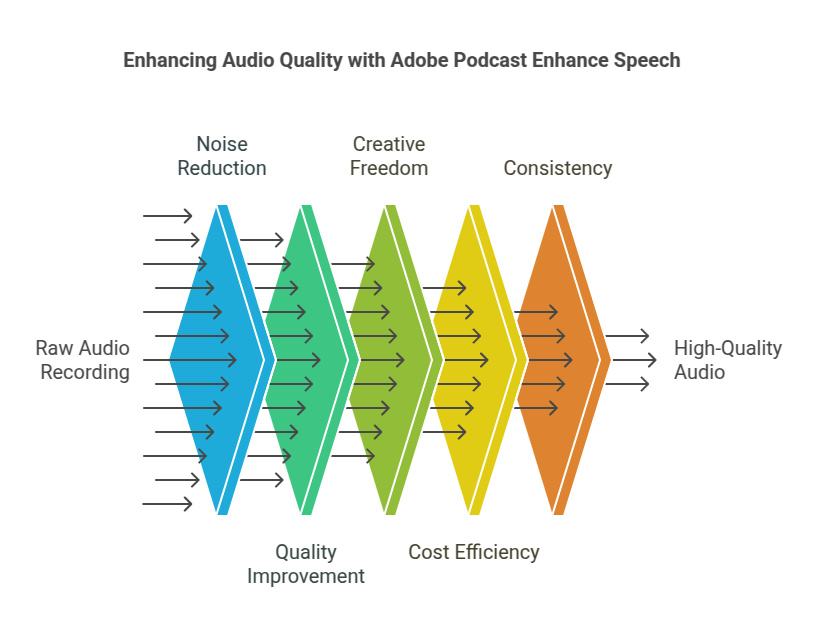
Okay, so it cleans up audio.
Big deal?
Yeah, it is.
Especially if you’re serious about making stuff in the Voice and Music Generation space.
Here’s why:
Time Savings: This is massive. Hours spent editing noise out? Gone. Fiddling with audio software you don’t understand? History. You upload, you wait, you’re done. More time for creating, less time for technical headaches.
Improved Quality: Let’s be blunt. Bad audio makes you sound unprofessional. People tune out. They can’t focus on your message if they’re distracted by background noise or echoes. Adobe Podcast Enhance Speech makes your voice sound clear, present, and easy to listen to. This keeps people engaged. It builds credibility.
Overcoming Creative Blocks: How many times have you had a great idea, hit record, and then listened back to unusable audio? Maybe the location was noisy. Maybe your mic setup wasn’t perfect. You ditch the idea because the recording is bad. This tool means you can record almost anywhere and still get a usable result. It frees you up to capture ideas when they strike, wherever you are.
Lower Costs: Professional audio cleanup used to cost real money. Hiring an audio engineer for mixing and mastering? Not cheap. Buying expensive software and taking courses to learn how to use it? Time and money investment. Adobe Podcast Enhance Speech offers a powerful result for a fraction of the cost and effort.
Consistency: Getting consistent audio quality across multiple recordings or different recording environments is tough. This tool helps standardise the sound of your voice, even if the raw recording quality varies. Makes your content sound more cohesive.
Accessibility: You don’t need to be an audio expert. You don’t need fancy gear. You just need a voice recording. This tool democratises good audio quality. Levels the playing field for independent creators.
For anyone in Voice and Music Generation, whether you’re narrating audiobooks, producing podcasts, adding voiceovers to videos, or even doing voice work for music tracks, clean audio is non-negotiable.
Adobe Podcast Enhance Speech makes achieving that clean audio drastically easier and faster.
It’s not just a tool; it’s an efficiency multiplier.
Lets you do more, better, with less effort.
Pricing & Plans
Okay, the big question. How much does this cost?
Good news first: There is a free tier.
You can use the Enhance Speech tool for free, with some limits.
These limits are typically on file length per upload and total usage per day or month.
For dipping your toes in, trying it out, or occasional use, the free plan is great.
You can upload a few minutes of audio at a time.
Enough to see if it works for you.
To unlock the full potential, you usually need an Adobe Creative Cloud subscription that includes access to Adobe Audition or the specific Adobe Podcast premium plan.
Adobe’s pricing structures can shift, but typically:
A standalone Adobe Audition plan gives you access to the full Adobe Podcast suite, including unlimited Enhance Speech usage.
Or, sometimes they offer a specific Adobe Podcast paid plan which includes more features beyond just Enhance Speech (like recording tools, text-based editing).
The premium plans remove the limitations on file length and total processing time.
This is essential if you’re doing longer podcasts, audiobooks, or frequent voiceovers.
Compared to traditional audio editing software like Audition, Logic Pro, or Pro Tools, which require significant learning curves for noise reduction plugins, Adobe Enhance Speech is dirt simple.
Those traditional tools are powerful, sure.
They give you granular control.
But they also demand expertise and time.
Adobe Enhance Speech is the opposite.
It’s automated.
It sacrifices granular control for speed, simplicity, and surprisingly good results.
Is it always perfect? No. Sometimes manual editing is still needed for complex issues or specific creative choices.
But for getting rid of common noise and reverb quickly and effectively, it’s incredibly competitive, especially considering the ease of use.
The cost of a premium Adobe plan vs. the time saved and the quality gained is where the value proposition really hits.
For a serious creator, the return on investment is clear.
Hands-On Experience / Use Cases

Okay, enough theory.
What’s it actually like to use?
I grabbed a particularly noisy recording.
Think laptop fan whirring, keys clicking, maybe a faint echo from a non-treated room.
The kind of audio that makes you cringe.
Pulled it into the Adobe Podcast site.
Clicked “Enhance Speech”.
Uploaded the file.
Waited maybe 30 seconds for a 5-minute clip.
The result?
Honestly, impressive.
The fan noise? Gone.
The key clicks? Drastically reduced, almost vanished between words.
The echo? Minimized significantly.
The voice itself sounded… different.
Punchier. More defined.
It sounded like I had used a much better microphone, maybe even in a booth.
It wasn’t perfect studio quality, but it was worlds better than the original.
Completely transformed unusable audio into something professional.
Use cases? Endless for anyone working with voice.
Podcasters: Got a remote interview where the guest’s audio is rough? Run it through Enhance Speech. Lifesaver. Recorded an episode and forgot to turn off the AC? This tool.
Voiceover Artists: Need to record lines quickly without setting up the full booth? Do it, then clean it up. Great for scratch tracks or quick revisions.
Online Educators: Recording lectures or tutorials from home? Noise and echo are common. Enhance Speech makes your voice clear, so students can focus on the content.
Musicians/Producers: Using spoken samples? Need a clean vocal track recorded outside the studio? This can be a starting point before further processing.
Marketers: Creating short audio ads or voice intros? Clarity is key. Ensure your message cuts through the noise.
The beauty is in the “upload and go” process.
There’s no steep learning curve.
It just… works.
For many, this simple function is worth the price of admission alone.
It solves a very real, very common problem.
Who Should Use Adobe Podcast Enhance Speech?
Let’s break down who actually gets value from this tool.
Because it’s not for everyone, but it’s for a lot more people than you might think.
Podcasters: This is probably the most obvious group. Whether you’re just starting out or a seasoned pro, getting clean audio is crucial. If you do remote interviews, record in less-than-ideal environments, or just hate spending hours cleaning audio, this is for you.
Content Creators (YouTube, TikTok, etc.): Adding voiceovers to videos is common. If your video setup isn’t also a perfect audio studio, your voiceover might sound rough. Enhance Speech makes your voiceovers sound polished, matching the quality of your video.
Online Course Creators: Clear audio is paramount for educational content. Students need to hear every word without distraction. This tool ensures your instructional audio is top quality, even if you’re recording in your spare room.
Voiceover Artists: While you’ll likely still need pro tools for final delivery, Enhance Speech is fantastic for cleaning up raw takes, sending clearer demos, or making quick recordings outside your usual setup.
Marketers and Business Owners: Creating audio content for social media, ads, or internal communications? You need it to sound professional. Enhance Speech makes that easy, even if you’re recording on the fly.
Bloggers and Writers Adding Audio: Turning blog posts into audio versions or adding voice notes? Enhance Speech ensures your spoken words are easy to listen to, expanding the reach of your content.
Musicians Using Spoken Word: Incorporating dialogue, poetry, or narrative into music? Clean voice samples are essential for them to sit well in a mix. This tool helps clean up source material.
Anyone Doing Remote Work/Calls: While not its primary use, if you have important recordings from online meetings or interviews, running them through Enhance Speech can make them much clearer for transcription or archiving.
Basically, if you value your time and want your voice recordings to sound good without becoming an audio engineer, Adobe Podcast Enhance Speech is built for you.
It removes a major technical barrier to creating high-quality audio content.
How to Make Money Using Adobe Podcast Enhance Speech

Okay, let’s talk money.
How can a tool like this actually put cash in your pocket?
It’s not a direct money printer, obviously.
But it enables things.
It creates opportunities.
It boosts efficiency that translates to profit.
- Service 1: Offer Audio Cleanup Services
Lots of people have noisy audio and no idea how to fix it.
Podcasters with bad guest audio.
Businesses with noisy voice recordings.
You can become the go-to person for quick, effective audio cleanup.
Your process: client sends you the noisy file, you run it through Enhance Speech, you send back the clean version.
Charge a per-minute rate or per-file rate.
Because Enhance Speech is so fast, your time cost is low.
High-margin service.
- Service 2: Enhance Your Own Content Quality for Monetisation
If you make podcasts, YouTube videos, or online courses, quality matters.
Better audio = more professional perception = higher audience retention = potentially more ad revenue, sponsorships, or sales.
Using Enhance Speech isn’t a service you sell directly, but it improves the product you *do* sell.
High-quality content stands out.
Standing out means more views, more downloads, more loyal followers.
This builds your brand and opens up monetisation avenues.
- Service 3: Speed Up Your Workflow to Take on More Clients
Maybe you already offer podcast editing, video editing, or voiceover services.
Audio cleanup used to be a bottleneck.
Took ages.
Now, it’s drastically faster with Enhance Speech.
This means you can process more projects per day or week.
More projects = more billing hours = more money.
You can take on clients who previously had unusable audio, expanding your potential customer base.
Consider a freelance podcast editor. Before Enhance Speech, they’d spend 30 minutes to an hour (or more) cleaning noise from a typical episode. With Enhance Speech, that might drop to 5-10 minutes. Over several clients and episodes per week, that’s hours saved. Hours that can be used for more client work, sales, or other income-generating activities.
It’s not just about *what* the tool does, it’s about *how* it changes your capacity and the quality of your output.
That change has a monetary value.
Limitations and Considerations
Okay, nothing is perfect.
Adobe Podcast Enhance Speech is incredible for what it does, but it has limits.
You need to know them.
It’s Designed for Speech: The AI is trained specifically on human voice. It’s not meant for cleaning music, sound effects, or other audio types. Trying to “enhance” music will likely lead to weird, artifact-filled results. Stick to voice.
Artifacts: While generally clean, sometimes the AI can introduce strange sounds or robotic qualities, especially if the original audio is *extremely* noisy or distorted. This is more common with the free version or older models, but can still happen. Always listen critically to the output.
One-Size-Fits-All: There are no controls. You can’t adjust the intensity of the noise reduction or the amount of enhancement. You click the button, and you get what you get. This is great for simplicity but bad if you need fine-grained control. Professional audio engineers will still prefer dedicated software for maximum control.
Not a Replacement for Good Recording: This tool is a powerful fixer, but it’s not magic. Recording in a quiet environment with a decent microphone is still the absolute best starting point. Enhance Speech can make bad audio usable, but it makes good audio sound amazing. Don’t use it as an excuse for lazy recording habits.
Can Sound Unnatural: In some cases, especially with heavy processing, the “enhanced” audio can sound a little *too* clean, almost sterile or robotic. It might lose some of the natural room tone or nuances of the voice. This is subjective and depends on the original audio and desired result.
Requires Uploading: You have to upload your audio file to Adobe’s servers. For sensitive or private recordings, this might be a consideration depending on your comfort level and data security policies.
Knowing these limitations helps set realistic expectations.
It’s a fantastic tool for fixing common audio problems quickly.
But it’s not the final word in professional audio production for every scenario.
It’s a powerful arrow in your quiver, not the whole quiver.
Final Thoughts
So, wrapping this up.
Adobe Podcast Enhance Speech is a genuinely impressive tool.
Its ability to perform significant Noise Reduction and Audio Cleanup with zero technical effort from the user is its superpower.
For anyone involved in Voice and Music Generation, particularly those who aren’t audio engineering wizards, this tool is a massive win.
It saves time, improves quality, and removes a huge barrier to entry for creating professional-sounding voice content.
It’s not a silver bullet for every audio problem, and it won’t replace a skilled engineer with high-end gear and software.
But for dealing with common background noise and room echo on voice recordings?
It’s arguably the fastest, easiest, and one of the most effective solutions available right now.
If you’re struggling with noisy voice recordings or spending too much time cleaning them up, you owe it to yourself to try it.
Start with the free version.
Upload a messy clip.
Hear the difference.
You might just find it changes your whole workflow.
My recommendation? Give it a shot. See how it handles your specific audio issues.
It’s probably better than you expect.
And it might just save you a ton of time and frustration.
Go check it out.
Visit the official Adobe Podcast Enhance Speech website
Frequently Asked Questions
1. What is Adobe Podcast Enhance Speech used for?
It’s primarily used for automatically removing background noise and cleaning up recorded human speech using AI.
Makes voice audio sound clearer and more professional.
2. Is Adobe Podcast Enhance Speech free?
There is a free version with usage limits (like file length and daily processing time).
For unlimited use, you typically need a paid Adobe Creative Cloud subscription that includes the Adobe Podcast suite.
3. How does Adobe Podcast Enhance Speech compare to other AI tools?
It’s one of the leading tools specifically focused on AI-powered voice cleanup.
Compared to general audio editors with AI plugins, Enhance Speech is simpler and faster, but offers less manual control.
It’s often considered among the best for its specific task and ease of use.
4. Can beginners use Adobe Podcast Enhance Speech?
Absolutely. It’s designed for simplicity.
You don’t need any audio editing experience.
Just upload your file and download the result.
5. Does the content created by Adobe Podcast Enhance Speech meet quality and optimization standards?
The enhanced audio significantly improves clarity and reduces noise, which are key aspects of quality.
For optimization, clearer audio is easier for transcription services and potentially better for voice recognition, though its primary function is listenability for humans.
6. Can I make money with Adobe Podcast Enhance Speech?
Yes, indirectly.
You can offer audio cleanup as a service, improve the quality of your own monetised content (like podcasts or courses), or speed up your existing audio/video editing workflow to take on more clients.






