Beautiful.ai revolutionises Presentation Design, creating stunning slides in minutes, not hours. Stop struggling with clunky software & start impressing. Try it now!
Why Beautiful.ai Is a Game-Changer in Presentation Design
Alright, let’s get straight to it. You’re probably sick of wrestling with presentation software that feels like it was designed in the dark ages. Aligning boxes, fighting with fonts, trying to make a pie chart that doesn’t look like a toddler’s art project – it’s a time suck. A massive one.
And if you’re in Visual and Graphic Design, the pressure is even higher. Your presentations can’t just be informative; they need to *look* incredible. They’re a reflection of your brand, your skills, your eye for detail.
The rise of AI tools is shaking things up, and for good reason. We’re seeing AI seep into every corner of creative work, promising efficiency and new capabilities. Some of it is hype, sure. But some tools are genuinely changing the game.
Beautiful.ai is one of those tools, especially when it comes to Presentation Design. I’ve spent some serious time with it, and let me tell you, it’s not just another slide-making app. It’s a different way of thinking about how presentations get built. It forces good design, almost by default. This isn’t about replacing designers; it’s about arming them, and everyone else, with a seriously powerful assistant. If you’re not looking at tools like Beautiful.ai, you’re choosing to work harder, not smarter.
Table of Contents
- What is Beautiful.ai?
- Key Features of Beautiful.ai for Presentation Design
- Benefits of Using Beautiful.ai for Visual and Graphic Design
- Pricing & Plans
- Hands-On Experience / Use Cases
- Who Should Use Beautiful.ai?
- How to Make Money Using Beautiful.ai
- Limitations and Considerations
- Final Thoughts
- Frequently Asked Questions
What is Beautiful.ai?
So, what’s the deal with Beautiful.ai? Bottom line: it’s a cloud-based presentation software that uses artificial intelligence to help you create visually stunning and professional-looking presentations, fast. Think of it as having a design expert built right into the software, making smart decisions for you so you don’t have to sweat the small stuff.
Its core function is simple: make presentation creation less painful and the results more impactful. Instead of giving you a blank canvas and a million confusing tools (hello, PowerPoint, I’m looking at you), Beautiful.ai offers “Smart Slides”. These are pre-designed templates for common slide types – title slides, timelines, comparisons, team introductions, charts, you name it. But here’s the kicker: they’re not just static templates. As you add your content, the AI dynamically adjusts the layout, fonts, colours, and spacing to maintain perfect design consistency. No more nudging elements pixel by pixel.
The target audience is pretty broad, which is smart. It’s for marketers who need to whip up compelling pitches without waiting weeks for a design team. It’s for founders trying to secure funding with a deck that screams professionalism. It’s for sales teams who need to present data clearly and persuasively. It’s for educators who want to engage their students with better visuals. And yes, it’s absolutely for Visual and Graphic Design professionals who want to streamline their workflow for presentations, freeing up time for more complex creative tasks. If you’re creating presentations and value your time and the quality of your output, Beautiful.ai is talking to you.
The whole premise is built on design guardrails. You can’t easily make an ugly slide in Beautiful.ai, even if you try. The AI keeps things aligned, balanced, and on-brand. This focus on “design automation” is what sets it apart from traditional tools and makes it a serious contender for anyone who regularly builds presentations and cares about how they look. It aims to democratise good design, putting high-quality visuals within reach for everyone, not just those with a dedicated design degree or budget. It’s about leveraging AI to handle the tedious bits of Presentation Design so you can focus on your message.
Key Features of Beautiful.ai for Presentation Design
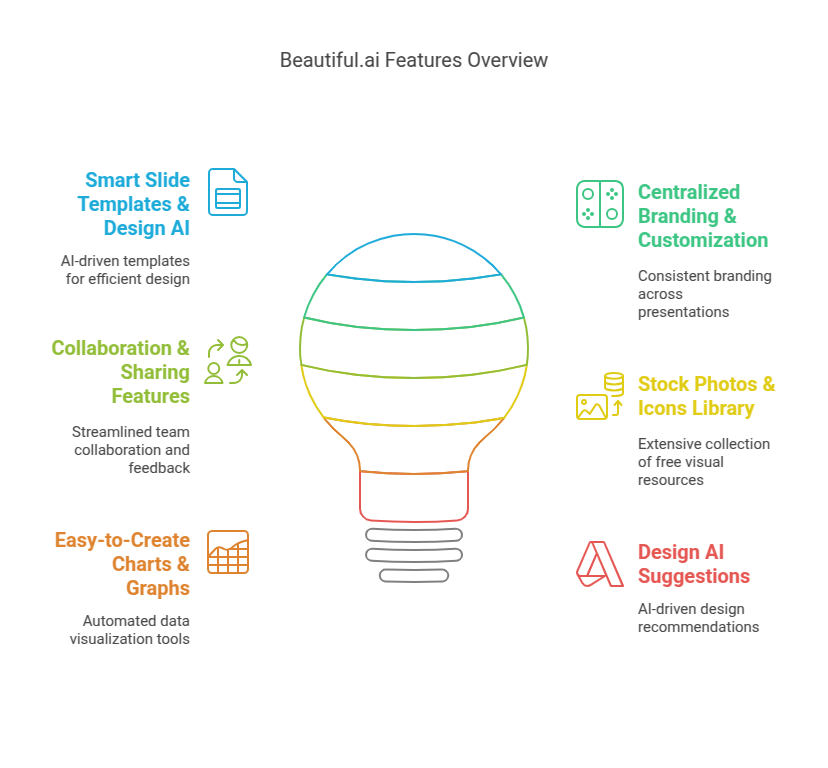
Beautiful.ai isn’t just a pretty face; it’s packed with features specifically engineered to make your Presentation Design process smoother and the results far superior. Let’s break down some of the heavy hitters.
- Smart Slide Templates & Design AI: This is the absolute core of Beautiful.ai. You don’t start with a terrifyingly blank slide. Instead, you pick a template type – like a “Process Diagram,” “SWOT Analysis,” or “Quote” – and the AI has already made a ton of design decisions for you. As you add text or images, the layout intelligently adapts.
How this helps with Presentation Design: It drastically cuts down the time spent fiddling with alignment, spacing, and font sizes. The AI ensures consistency across all slides, maintaining a professional look without you needing to be a design guru. You input your content, and the AI handles the aesthetics. This means you can focus on the message, not the mechanics of making it look good. It’s like having a junior designer instantly actioning your content into a well-structured slide, every single time.
- Centralised Branding & Customisation: You can set up your brand colours, fonts, and logos once, and Beautiful.ai applies them consistently across all your presentations. Want to update your brand? Change it in one place, and all your decks can be updated.
How this helps with Presentation Design: For businesses and designers working with multiple clients, this is a massive timesaver and a guarantee of brand consistency. No more manually checking hex codes or font names for every slide. It ensures every presentation coming from you or your company adheres to brand guidelines, reinforcing brand identity. This is crucial for maintaining a professional and cohesive image, especially when multiple people are creating presentations.
- Collaboration & Sharing Features: Beautiful.ai is built for teams. You can share presentations with colleagues, allow them to view or edit, and leave comments. Version control is also handled neatly, so you can see who changed what and when. Export options include PDF and PowerPoint, though the real magic happens when presenting directly from the platform.
- Real-world benefit or result: This streamlines the review and feedback process, which is often a bottleneck in Presentation Design. Instead of emailing large files back and forth and dealing with conflicting versions, everything happens in one place. This means faster turnaround times, fewer miscommunications, and a more efficient workflow, especially for teams working remotely or on tight deadlines. The ability to quickly share a polished, consistently branded presentation with a client or stakeholder, and get their feedback directly within the platform, is invaluable.
- Real-world benefit or result: This streamlines the review and feedback process, which is often a bottleneck in Presentation Design. Instead of emailing large files back and forth and dealing with conflicting versions, everything happens in one place. This means faster turnaround times, fewer miscommunications, and a more efficient workflow, especially for teams working remotely or on tight deadlines. The ability to quickly share a polished, consistently branded presentation with a client or stakeholder, and get their feedback directly within the platform, is invaluable.
Other notable features include a vast library of free stock photos and icons, easy-to-create charts and graphs that automatically adjust to your data, and a “Design AI” that offers suggestions if you’re stuck. The platform constantly learns and improves, making the design process progressively smarter. These aren’t just bells and whistles; they are practical tools that address common pain points in creating high-quality presentations efficiently. The goal is clear: make professional Presentation Design accessible and effortless.
Benefits of Using Beautiful.ai for Visual and Graphic Design
If you’re a professional in Visual and Graphic Design, you might be sceptical. “An AI telling me how to design? No thanks.” But hear me out. Beautiful.ai isn’t here to replace your creativity; it’s here to supercharge your efficiency, especially with the often-tedious task of Presentation Design.
Massive Time Savings: This is the big one. How many hours have you sunk into aligning elements, ensuring font consistency, or rebuilding a slide because the client added one more bullet point? Beautiful.ai’s design AI handles most of this automatically. You add content, it reflows. You change a theme, it updates globally. This means you can produce high-quality, on-brand presentations in a fraction of the time it would take with traditional software. That freed-up time can be spent on higher-value design work, client strategy, or, dare I say, not working overtime.
Guaranteed Design Quality & Consistency: Let’s be honest, even pros can have an off day, or sometimes a client’s “quick tweak” request can unintentionally break a layout. Beautiful.ai has built-in design principles. Its AI ensures that every slide adheres to good design practices regarding hierarchy, spacing, and balance. This means consistent quality, even when you’re up against a tight deadline or working with junior team members. For agencies, this ensures a baseline level of polish for all client-facing presentations, regardless of who created them.
Overcoming Creative Blocks for Mundane Tasks: Not every presentation project is a thrilling creative challenge. Some are just necessary – internal reports, quick updates, straightforward data dumps. For these, Beautiful.ai can take the cognitive load off. You don’t need to reinvent the wheel for a simple timeline or a pros-and-cons list. The Smart Slides provide excellent starting points, letting you get the job done quickly and effectively, so you can save your creative juice for projects that truly demand it.
Enhanced Collaboration and Client Management: Sharing designs for feedback can be clunky. Beautiful.ai’s cloud-based nature makes it easy to share a link, gather comments, and iterate quickly. Clients can see the presentation in its intended format, not as a static PDF where animations or flow are lost. This can lead to clearer communication and faster approval cycles. Plus, for clients who want to make minor text edits themselves (with your permission, of course), it provides a safe, design-constrained environment for them to do so without wrecking your hard work.
Focus on Strategy, Not Just Execution: Because the tool handles so much of the “how,” you can spend more time on the “what” and “why.” What’s the core message? What story does this data tell? How can this presentation achieve its objective? By automating the more mechanical aspects of design, Beautiful.ai allows designers to elevate their role to that of a strategic communicator, which is far more valuable to clients and employers. It’s about moving from pixel-pusher to strategic partner, and this tool helps make that shift more feasible for presentation work.
Ultimately, Beautiful.ai empowers Visual and Graphic Design professionals to deliver better presentations faster, with less frustration. It’s not about dumbing down design; it’s about automating the repetitive, rule-based parts so human creativity can shine where it matters most. It’s one of the best Presentation Design tools for achieving this balance.
Pricing & Plans
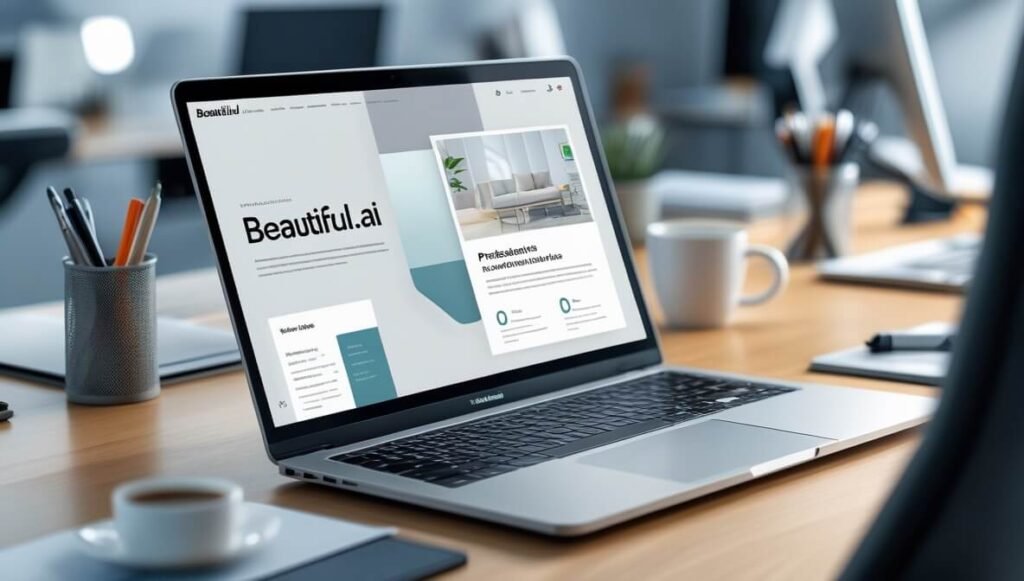
Alright, let’s talk money. Because a great tool is only great if you can actually afford to use it. Beautiful.ai has a pretty straightforward pricing structure, which I appreciate. No super confusing tiers designed to upsell you at every click.
Is there a free plan? No, not a permanently free plan in the traditional sense where you can use it indefinitely with limited features. However, Beautiful.ai typically offers a 14-day free trial for its paid plans. This is crucial. It gives you full access to all the features so you can properly kick the tyres and see if it’s a fit for your Presentation Design needs before committing any cash. I always recommend maxing out trial periods for any software.
As of my last check, Beautiful.ai primarily offers a few core paid plans, generally categorised for Individuals, Teams, and Enterprises:
1. Pro Plan: This is typically aimed at individual users. You get access to all the core design features, unlimited presentations, custom branding (your logo, fonts, colours), analytics on who’s viewing your presentations, and export options like PDF and editable PowerPoint files. This is usually the go-to for freelancers or solo entrepreneurs who need to create polished presentations regularly.
2. Team Plan: This builds on the Pro plan but adds features geared towards collaboration. Think centralised billing, a shared slide library for your team’s custom templates, advanced collaboration controls (like user roles and permissions), and team-wide branding. This makes sense for small to medium-sized businesses or design agencies where multiple people are creating and sharing presentations.
3. Enterprise Plan: For larger organisations, this plan usually offers everything in the Team plan plus things like advanced security features, dedicated account management, custom integrations, and potentially volume discounts. This is for companies with more complex needs and a larger user base.
What does the premium version include? Essentially, any paid plan *is* the premium version. The key benefits over just, say, a basic free version of another tool (if Beautiful.ai had one) would be:
* Unlimited presentations.
* Full access to all Smart Slide templates.
* Advanced customisation (themes, fonts, colours).
* Your own branding (logo).
* Ability to export to PowerPoint and PDF.
* Presentation analytics.
* Collaboration features (depending on the plan).
* Access to the extensive image and icon library.
Comparison with alternatives: Compared to traditional software like PowerPoint or Keynote, Beautiful.ai’s subscription model might seem like an ongoing cost. However, you’re paying for the AI design smarts, the constantly updated templates, and the cloud-based collaboration features. PowerPoint is powerful, but the onus of design is entirely on you, and it can be a massive time sink. Canva offers presentation tools and has a free tier, but Beautiful.ai’s AI-driven layout adaptation is more sophisticated for pure presentation design consistency. Prezi offers a different, non-linear presentation style, which is cool but not always appropriate. Beautiful.ai sits in a sweet spot: structured, AI-assisted design for professional, linear presentations, with a focus on speed and quality.
The pricing is generally competitive for the value it provides, especially if you factor in the time saved and the improved quality of your presentations. If you’re creating multiple presentations a month, the cost can easily be justified by the efficiency gains alone. Always check their official website for the most current pricing and plan details, as these can evolve. But the core value proposition remains: pay a subscription, save a ton of time, and look like a design pro.
Hands-On Experience / Use Cases
Alright, theory is one thing, but what’s it actually like to use Beautiful.ai? Let me walk you through a typical scenario. Say I need to create a 10-slide pitch deck for a new service offering. Deadline: tomorrow morning. Panic level: usually high. With Beautiful.ai: manageable.
First, I log in. The interface is clean, not cluttered. I hit “Create New Presentation.” I’m immediately prompted to choose a theme – either one of their pre-designed ones or my custom branded theme, which I’ve already set up with my logo, company colours, and preferred fonts. This takes seconds. Already, I’ve saved time I’d normally spend setting up a master slide in PowerPoint.
Next, adding slides. Instead of “New Blank Slide,” I click “Add Slide,” and a visual menu of Smart Slide templates appears. I need a title slide. I pick one. I type in my title and subtitle. As I type, the AI automatically adjusts font sizes and spacing to make it look balanced. No manual resizing. Boom. Slide one, done in 30 seconds.
Then, a “Problem/Solution” slide. I pick that template. It gives me clear placeholders for text. I fill them in. Maybe I want to add an icon to illustrate the problem. I click the “Add Icon” button, search their library (which is surprisingly extensive), and drop it in. The AI again ensures it’s placed nicely without me having to nudge it around.
Now for some data – perhaps a “Market Size” slide with a bar chart. I select a chart template, input my data directly or paste it from a spreadsheet. The chart generates instantly, styled according to my theme. If I decide I want a pie chart instead, I can often switch chart types with a click, and the AI reconfigures it. This is where traditional software gets painful – resizing charts, redoing labels. Here, it’s smooth.
One of my favourite bits is how it handles images. I need a “Team” slide. I pick the template, upload headshots. Beautiful.ai automatically crops, aligns, and arranges them. If I add a fourth team member, the layout intelligently reconfigures to accommodate them without breaking the design. This is magic compared to manually creating and aligning image boxes and text labels for each person.
Throughout the process, if I feel a slide isn’t quite hitting the mark, the “Design AI” button often offers alternative layouts or suggestions for improvement. It’s like having a patient art director looking over my shoulder, but one that doesn’t judge my initial clumsy attempts.
Usability is high. The learning curve is shallow because you’re not learning complex tools; you’re learning to trust the AI and work within its (smart) constraints. The results? A 10-slide deck that looks professionally designed, is perfectly on-brand, and took me maybe an hour or two, instead of half a day or more. The key is that I wasn’t fighting the software. I was focused on my content and message, and Beautiful.ai handled the heavy lifting of making it look good.
A real-world use case for a Visual and Graphic Design professional would be rapid prototyping of presentation concepts for a client. Instead of spending hours in Illustrator or InDesign mocking up key slides, you could build out a more complete, interactive version in Beautiful.ai much faster, getting client buy-in on the structure and flow before committing to more detailed custom graphics if needed. It’s also brilliant for those “I need it yesterday” requests from clients who suddenly remember they have a critical presentation. Beautiful.ai helps you be the hero without pulling an all-nighter. It’s a genuine efficiency booster in the realm of Presentation Design.
Who Should Use Beautiful.ai?

So, who’s the ideal candidate for Beautiful.ai? Who stands to gain the most from this AI-powered Presentation Design tool? The net is pretty wide, but some profiles will see an almost immediate ROI.
Marketers & Sales Professionals: This is a no-brainer. These folks live and die by their presentations. Product launches, sales pitches, campaign reports, market analysis – the list is endless. They need decks that are not only informative but also persuasive and visually engaging. Beautiful.ai allows them to create these high-stakes presentations quickly, ensuring brand consistency and a professional look, even if they don’t have a dedicated designer on speed dial. The ability to quickly tailor a generic pitch to a specific client by easily swapping out content while maintaining design integrity is huge.
Founders & Entrepreneurs: If you’re trying to raise capital, explain your vision, or win over early customers, your pitch deck is critical. Most founders aren’t design experts, and hiring one can be expensive when you’re just starting. Beautiful.ai levels the playing field, enabling them to create investor-ready presentations that look like they were crafted by a pro. This boosts credibility and helps their message land with impact.
Consultants & Business Coaches: These professionals regularly present findings, strategies, and recommendations to clients. Their credibility hinges on clear, professional communication. Beautiful.ai helps them produce polished, data-driven presentations efficiently, reinforcing their expertise and making complex information easier for clients to digest. The consistent branding across all client materials also builds their professional image.
Educators & Trainers: Keeping students or trainees engaged is tough. Walls of text on a slide are a recipe for snoozing. Beautiful.ai can help educators create more visually appealing and structured lecture materials, making learning more dynamic. The ease of incorporating charts, diagrams, and images can make complex topics more understandable.
Small to Medium-Sized Businesses (SMBs): Many SMBs don’t have in-house design teams. Beautiful.ai empowers any team member, from HR to operations, to create professional-looking internal and external presentations without needing specialised design skills. This improves communication across the board and ensures a consistent brand image, even with limited resources.
Agencies (Marketing, Design, PR): While design agencies have skilled designers, presentation work can be time-consuming and not always the most profitable. Beautiful.ai can be used to quickly create initial drafts, mood boards, or straightforward client presentations, freeing up senior designers for more complex, bespoke work. It can also be a tool they recommend or use to empower clients to handle minor updates themselves, within a controlled, branded environment.
Anyone Tired of Wasting Time on Slide Design: Honestly, if you find yourself spending more time formatting slides than thinking about your content, Beautiful.ai is worth a look. If you dread opening PowerPoint because you know you’re in for a battle with alignment guides and font sizes, this tool offers a radically different, less frustrating experience. It’s for people who value their time and want their ideas to be presented in the best possible light, without needing a design degree.
Essentially, if your role involves communicating ideas visually through presentations and you want to do it faster, more efficiently, and with a higher degree of polish, Beautiful.ai is designed for you. It’s particularly strong for those who need consistent branding and professional design but may lack the time or specific expertise to achieve it from scratch with traditional tools. It’s a smart choice for streamlining Presentation Design across many professions.
How to Make Money Using Beautiful.ai
Alright, let’s get to the good stuff. How can you actually turn Beautiful.ai into a cash-generating machine? It’s not just about making *your* presentations look good; it’s about leveraging its power to offer valuable services or boost your existing business. The efficiency and quality it offers directly translate into profit opportunities.
The core idea is that Beautiful.ai allows you to produce a high-value output (professional presentations) much faster than traditional methods. This speed is your leverage. You can either do more in the same amount of time, or charge premium rates for rapid turnaround, or both.
- Service 1: Rapid Presentation Design Services for Businesses & Startups
There’s a huge market of businesses, especially startups and SMBs, that need professional presentations but can’t afford or don’t have the consistent need for a full-time designer. You can position yourself as a specialist in rapid, high-quality Presentation Design using Beautiful.ai. Your pitch: “Get a stunning, investor-ready pitch deck or a compelling sales presentation in 24-48 hours.”
Because Beautiful.ai automates so much of the design grunt work, you can genuinely deliver on this promise. Focus on clients who need pitch decks, sales presentations, webinar slides, or company overview decks. You can charge a premium for the speed and professional finish. For example, instead of a client paying a large agency thousands and waiting weeks, they pay you a few hundred to a thousand pounds (or dollars) and get it super fast. Your actual time investment per deck could be just a few hours, thanks to Beautiful.ai’s efficiency.
- Service 2: Presentation Template Creation & Brand Kit Implementation for Teams
Many companies struggle with brand consistency in their presentations, especially when multiple people are creating them. Offer a service where you use Beautiful.ai to create a suite of custom-branded Smart Slide templates for a company. You’d set up their master theme (colours, fonts, logo) and then develop 10-15 key slide layouts tailored to their common needs (e.g., team slide, product feature slide, case study slide, financial results slide).
You deliver this as a Beautiful.ai team package. The value proposition for the client is huge: any employee can now create on-brand, professional presentations without design skills. You charge for the initial setup and template creation. You could also offer retainer packages for ongoing template updates or creating new templates as their needs evolve. This service helps companies that already use or are willing to adopt Beautiful.ai, ensuring all their visual communication is top-notch and consistent.
- Service 3: Presentation Makeover & Optimization Services
Many people have existing presentations that are… well, ugly and ineffective. They’re text-heavy, poorly designed, and off-brand. Offer a “Presentation Rescue” or “Deck Polish” service. Clients send you their existing content (often in a clunky PowerPoint), and you transform it into a sleek, modern, and impactful presentation using Beautiful.ai.
You’re not just reformatting; you’re improving clarity, visual hierarchy, and overall design. Because Beautiful.ai handles the design rules, you can focus on structuring the content effectively within its beautiful constraints.You can charge based on the number of slides or the complexity. For example, “Transform your 20-slide PowerPoint mess into a Beautiful.ai masterpiece for £X.” This is a great way to demonstrate immediate value, and many clients are happy to pay to have this painful task taken off their plate and done professionally. This is a very tangible way to leverage AI tools for Visual and Graphic Design to deliver quick wins for clients.
Real Case Study Example (Hypothetical but Realistic):
Let’s imagine “Sarah,” a freelance graphic designer. Sarah used to spend 10-15 hours crafting a custom 20-slide presentation for a client, charging, say, £750. Her hourly rate effectively was £50-£75/hour for that specific task, and it was often stressful due to tight client deadlines.
Sarah incorporates Beautiful.ai. Now, for a similar 20-slide deck, she can achieve an even more consistently polished result in just 3-4 hours. She can still charge £600-£750 because the *value* to the client (a professional deck) is the same or even higher due to the quick turnaround. Her effective hourly rate for presentation work skyrockets to £150-£250/hour. Or, she can take on 2-3 such projects in the time it used to take her to do one, significantly increasing her monthly income.
She starts marketing “2-Day Presentation Turnaround” and wins clients who value speed. She also offers the “Branded Template Suite” for £1000, which takes her about 5-6 hours to set up, again a fantastic hourly rate. By productising her services around Beautiful.ai’s strengths, Sarah could realistically add an extra £2,000-£3,000+ to her monthly income without working more hours, just smarter hours. This is the power of leveraging a tool like Beautiful.ai to boost efficiency in Presentation Design.
Limitations and Considerations
No tool is perfect, right? Beautiful.ai is a fantastic piece of kit, especially for Presentation Design, but it’s not the magical solution to every single visual communication problem. You need to know its boundaries to use it effectively.
Design Constraints Can Be… Constraining: The very thing that makes Beautiful.ai great – its AI-driven design guardrails – can sometimes feel restrictive if you’re a designer used to having pixel-perfect control over every element. If you have a very specific, unconventional layout in mind that breaks typical design rules, Beautiful.ai might resist. It’s designed to enforce good design, which means it might not let you do something that it deems “ugly” or “unbalanced,” even if that’s your artistic intent for a particular slide. You work *with* the AI, not against it. This is a trade-off for speed and consistency.
Less Suited for Highly Bespoke, Graphic-Intensive Designs: If your presentation relies heavily on intricate custom illustrations, complex photo manipulations on every slide, or highly artistic, non-standard typography as a core design element, Beautiful.ai might not be your primary tool for *creating* those assets. You’d likely create those graphics in Adobe Illustrator or Photoshop and then import them into Beautiful.ai. While it handles imported images well, its internal design capabilities are geared more towards clean, professional, structured layouts rather than freeform graphic art.
Learning Curve for “Thinking Differently”: While the interface is user-friendly, there’s a slight mental shift required. You have to let go of the “manual override” mindset of tools like PowerPoint. Instead of dragging and dropping with abandon, you learn to select the right Smart Slide template and trust the AI to manage the layout as you add content. For some, this relinquishing of absolute control can take a little getting used to. It’s less about a steep technical learning curve and more about adapting your workflow.
Internet Connection Dependent: Being a cloud-based platform, you need a stable internet connection to create and edit presentations. While you can download PDFs or even (sometimes imperfect) PowerPoint versions for offline presentation, the creation process itself is online. This is pretty standard for most modern SaaS tools but worth noting if you often work in places with spotty Wi-Fi.
Subscription Cost: As mentioned in pricing, it’s a subscription service. If you only create one presentation a year, the ongoing cost might not be justifiable compared to using software you already own or a free tool. However, for regular users, the time saved usually far outweighs the subscription fee. It’s an investment in efficiency.
Export to PowerPoint Isn’t Always Perfect: While Beautiful.ai offers PowerPoint export, and it’s generally good for basic sharing or minor edits by non-Beautiful.ai users, the conversion isn’t always 100% flawless, especially for more complex slides or specific animations. The AI-driven layouts in Beautiful.ai don’t always translate perfectly to PowerPoint’s more manual structure. The best experience is always presenting directly from Beautiful.ai if possible. This is a common challenge for any tool trying to convert its unique format to another.
Understanding these points isn’t about trashing the tool; it’s about setting realistic expectations. Beautiful.ai excels at making professional, structured Presentation Design incredibly efficient. For 80-90% of common business presentation needs, it’s a powerhouse. For that other 10-20% involving highly artistic or unconventional design, you might still lean on other specialised tools in your Visual and Graphic Design arsenal, potentially using Beautiful.ai to bring it all together or for the more standard sections.
Final Thoughts
So, what’s the final verdict on Beautiful.ai, especially for those of us deep in the world of Visual and Graphic Design and specifically, Presentation Design?
Here’s the bottom line: Beautiful.ai is a legitimate game-changer. It fundamentally alters the approach to creating presentations by baking design intelligence right into its core. It takes away the most tedious, time-consuming parts of slide creation – the endless fiddling with alignment, spacing, and consistency – and lets you focus on your message and content.
Is it going to replace a highly skilled graphic designer for a bespoke, award-winning annual report design? Probably not. But for the vast majority of presentations – sales pitches, marketing updates, internal comms, client reports, startup decks – it’s an incredibly powerful ally. It empowers individuals and teams to produce consistently professional, on-brand presentations without needing to be design wizards themselves, or without designers having to spend precious hours on what can often be low-engagement work.
For professionals in Visual and Graphic Design, the value is clear:
1. Speed: Crank out high-quality presentations in a fraction of the time.
2. Consistency: Ensure every slide, every deck, adheres to brand guidelines and design best practices.
3. Efficiency: Free up your time and creative energy for more complex, higher-value design tasks.
4. Empowerment: Enable clients or team members to make simple content updates without breaking your designs.
The shift is from manual, painstaking construction to content-focused creation with AI-assisted design. You’re still the director, but you have a highly efficient, design-savvy assistant doing the heavy lifting on layout.
My recommendation? If you create presentations with any regularity, you owe it to yourself to take Beautiful.ai for a spin. Use the free trial. Throw a real project at it. See how it changes your workflow. I suspect you’ll be pleasantly surprised, and perhaps a little annoyed you didn’t discover it sooner. It’s one of the best Presentation Design tools out there if you value your time and the quality of your output.
Don’t just take my word for it. The proof is in the pudding. Give Beautiful.ai a try and see how it can transform your approach to Presentation Design. You might find it becomes an indispensable part of your toolkit.
Visit the official Beautiful.ai website
Frequently Asked Questions
1. What is Beautiful.ai used for?
Beautiful.ai is primarily used for creating professional, visually appealing presentations quickly and easily. Its AI-powered design helps automate layout, formatting, and branding, making it ideal for sales pitches, marketing reports, business proposals, and educational materials. It simplifies Presentation Design significantly.
2. Is Beautiful.ai free?
Beautiful.ai typically does not offer a permanently free plan. However, they usually provide a 14-day free trial that gives you full access to their premium features. After the trial, you’ll need to subscribe to one of their paid plans (Pro, Team, or Enterprise) to continue using the service.
3. How does Beautiful.ai compare to other AI tools?
Compared to general AI writing or image generation tools, Beautiful.ai is highly specialised for Presentation Design. Unlike PowerPoint or Keynote, its core strength is “design AI” that automatically enforces good design principles, ensuring consistency and aesthetic appeal with minimal manual effort. It focuses on structured, smart templates rather than a blank canvas.
4. Can beginners use Beautiful.ai?
Yes, absolutely. Beautiful.ai is designed to be very user-friendly, even for those with no prior design experience. Its Smart Slide templates and AI-driven adjustments mean users can focus on their content, and the software handles most of the design heavy lifting. The learning curve is generally quite shallow.
5. Does the content created by Beautiful.ai meet quality and optimization standards?
Yes, presentations created with Beautiful.ai generally meet high-quality visual standards due to its built-in design AI. The templates are professionally designed, and the AI ensures consistency in branding, layout, and typography. For “optimization,” if referring to file size or web-friendliness, presentations are cloud-hosted and designed for smooth online viewing; exported PDFs are also typically well-optimised.
6. Can I make money with Beautiful.ai?
Yes, you can make money using Beautiful.ai. You can offer services like rapid presentation design, branded template creation for businesses, or presentation makeover services. The tool’s efficiency allows you to deliver high-quality work quickly, enabling you to charge premium rates or handle more clients, boosting your income potential from Presentation Design services.






