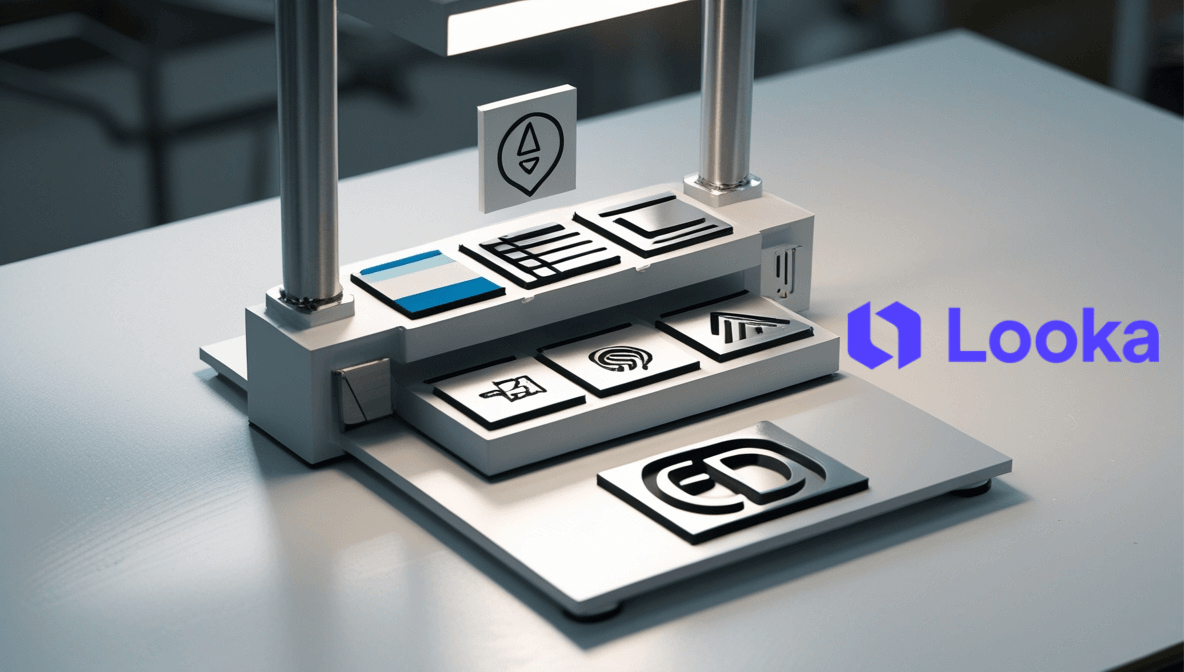Looka crushes your Logo Design challenges with AI, giving you stunning visuals fast. Stop wasting time & create a brand you love. Try Looka now!
Why Looka Is a Game-Changer in Logo Design
Tired of staring at a blank canvas, waiting for logo inspiration to strike?
You know you need a killer logo. One that screams “pro” and grabs attention.
But the traditional design process? It can be a soul-crushing, time-sucking vortex.
Expensive designers. Endless revisions. Or worse, trying to DIY it with clunky software and ending up with something that looks amateur.
Let’s be real. Most of us don’t have weeks to burn or thousands to drop on just a logo, especially when starting out.
The world of Visual and Graphic Design is getting a massive shake-up from AI. And if you’re not paying attention, you’re getting left behind.
AI isn’t here to replace your creativity. It’s here to amplify it. To take the grunt work off your plate so you can focus on the bigger picture.
Enter Looka. This isn’t just another “AI logo generator.” It’s a smarter way to approach your entire brand identity, starting with a powerful logo.
I’ve seen countless tools promise the moon. Most deliver a pile of rocks.
So, I put Looka through its paces. Specifically for logo creation. And what I found might just change how you think about getting your brand visuals sorted. Fast.
This piece is for anyone in the trenches needing great visuals without the usual pain: entrepreneurs, marketers, designers looking to speed up their workflow, and anyone who values their time and money.
We’re going deep on how Looka is revolutionising logo design and what it means for you.
Table of Contents
What is Looka?
Alright, let’s cut straight to it. What exactly is Looka?
Looka isn’t just some random name that popped up. It’s an AI-powered design platform.
Its main gig? To help you create a professional-looking logo and build a brand identity without needing a design degree or a massive budget.
Think of it as your super-smart design assistant. One that’s available 24/7 and doesn’t charge by the hour for every tiny tweak.
You feed it some basic information: your industry, styles you like, colours, symbols.
Then, its AI brain gets to work, generating a whole bunch of logo options based on your input. We’re not talking two or three. We’re talking dozens, sometimes hundreds, in minutes.
The target audience is broad, which is smart.
It’s for the solo entrepreneur bootstrapping their dream business from their kitchen table.
It’s for the marketer who needs quick visuals for a new campaign without waiting weeks for the design team.
It’s for small business owners who understand the power of a good brand but don’t have a Fortune 500 company’s design budget.
Even freelance designers or agencies can use Looka to quickly prototype ideas for clients, saving massive amounts of initial brainstorming time.
The core function is to democratise good design. To make it accessible.
Looka doesn’t stop at just the logo. It uses that logo as a foundation to help you create an entire brand kit: business cards, social media templates, email signatures, presentations, and more.
So, it’s not just a “logo maker.” It’s more like an “AI brand identity builder.”
The platform uses a combination of machine learning algorithms and design principles to produce visuals that are generally on-trend and aesthetically pleasing.
It’s designed to be intuitive. No complex software to install. No steep learning curve. You log in, answer questions, and see results. That’s the pitch.
For anyone who’s ever felt intimidated by design or frustrated by the cost and time involved, Looka positions itself as the solution. It’s about speed, affordability, and putting control back in your hands.
And in a world where your visual identity is often the first impression, getting it right, quickly, is a massive advantage. Looka aims to deliver just that.
Key Features of Looka for Logo Design
When we’re talking about Looka specifically for Logo Design, a few key features really stand out. These are the things that make it more than just a random symbol generator.
- AI-Powered Logo Generation Engine:
This is the heart of Looka. You don’t just pick from pre-made templates. You guide the AI.
You start by inputting your company name and industry. Then, Looka asks you to pick styles you like, colours you prefer, and even specific symbols or icons if you have something in mind.
The AI crunches this data. It doesn’t just randomly slap things together. It considers design principles – balance, typography, colour theory – to generate a wide array of unique options.
The benefit? You get a diverse set of starting points. Some will be close to what you want, others might spark new ideas. It’s like having a brainstorming session with a dozen designers simultaneously, but it happens in minutes. This massively cuts down the initial “blank page” problem many face with design projects.
It’s about getting a high volume of relevant ideas quickly, so you can narrow down your vision faster.
- Comprehensive Customisation Editor:
Getting initial logo concepts is one thing. Refining them is another. Looka doesn’t just spit out logos and say “take it or leave it.”
Once you see a generated logo you like, you can dive into their editor. This is where you fine-tune everything.
Want to change the font? Easy. Adjust the symbol’s size or position? Done. Experiment with different colour palettes? A few clicks.
You can tweak layouts, spacing, add or change containers (like circles or badges around your logo), and even see previews on mockups like t-shirts or business cards.
The real-world benefit here is control without complexity. You don’t need to be a Photoshop wizard to make meaningful changes. The editor is intuitive, designed for non-designers to make professional-level adjustments. This iterative process is crucial for arriving at a final logo you truly love.
It empowers you to take a good AI-generated starting point and make it perfectly yours. No more feeling helpless asking a designer for “just one more little change.”
- Brand Kit and Asset Generation:
A logo doesn’t live in a vacuum. It’s the cornerstone of your brand identity. Looka understands this.
Once your logo is finalized, Looka offers a “Brand Kit” (often part of their premium packages). This isn’t just your logo files.
It provides different logo variations (colour, monochrome, transparent backgrounds), colour codes (HEX, RGB, CMYK), font names, and even pre-designed templates for social media profiles, posts, stories, business cards, email signatures, and more. All consistent with your new logo and brand style.
The result? You walk away with a cohesive brand identity, ready to deploy across all your marketing channels. This saves an incredible amount of time and ensures consistency, which is key for brand recognition.
Instead of having to manually create all these assets or hire someone else to do it, Looka provides a one-stop-shop. This is a massive value proposition, especially for startups and small businesses needing to hit the ground running with a professional look.
This feature turns Looka from a simple “logo maker” into a more holistic branding tool, making it one of the best Logo Design tools available for those needing comprehensive solutions.
Benefits of Using Looka for Visual and Graphic Design

Using Looka offers some serious upsides, especially if you’re in the broader field of Visual and Graphic Design or just need design assets without the traditional hassle.
Massive Time Savings. This is the big one. Think about the old way.
Briefing a designer. Waiting for concepts. Revisions. More waiting. More revisions.
A single logo could take weeks. With Looka, you can get dozens of initial concepts in minutes. You can make revisions yourself, instantly.
For entrepreneurs, this means launching faster. For marketers, it means getting campaigns out quicker. For designers, it means rapid prototyping and more capacity for other billable work.
Time is money. Looka gives you a lot of your time back.
Significant Cost Reduction. Let’s be blunt. Professional logo design from a good freelancer or agency can cost hundreds, often thousands, of pounds.
And that’s just the logo. Want a full brand guide? Social media templates? Add more to the bill.
Looka’s pricing is a fraction of that. For a one-time fee or a subscription, you get not just a logo but often a whole suite of branding assets.
This makes professional-level branding accessible even if you’re on a shoestring budget. It levels the playing field.
Overcoming Creative Blocks. Ever stared at a blank page, unsure where to start? It’s frustrating.
Looka acts as a powerful brainstorming partner. By seeing a variety of AI-generated options based on your input, you can quickly identify what you like, what you don’t, and even discover directions you hadn’t considered.
It jump-starts the creative process. Even if you use Looka just for initial inspiration and then refine it further yourself or with another designer, it’s already provided huge value by breaking that initial inertia.
This is invaluable for anyone, designer or not, who needs to produce visual ideas regularly.
Improved Quality for Non-Designers. If you’re not a designer, trying to create a logo yourself with generic software can lead to… well, results that look homemade. And not in a good way.
Looka uses AI trained on design principles. While it’s not a human designer, it generally produces outputs that are well-composed, use appropriate typography, and have balanced colour schemes.
This means you can achieve a much more professional look than you likely could on your own without design training. A strong visual identity builds trust and credibility. Looka helps you get there.
Empowerment and Control. You’re in the driver’s seat. You make the choices. You do the edits.
No more trying to explain your vision through a dozen emails, hoping the designer “gets it.” With Looka, you can experiment and iterate in real-time until it feels right.
This level of control, combined with the ease of use, is incredibly empowering, especially for those who have felt at the mercy of expensive or slow design processes in the past.
Looka isn’t just a tool; it’s a way to take charge of your brand’s visual first impression effectively and efficiently.
Pricing & Plans
Alright, let’s talk money. Because great features don’t mean much if the price is out of reach.
Looka’s pricing is generally structured to offer a few tiers, which is smart. It caters to different needs and budgets.
Is there a free plan? Not really a “free plan” in the traditional sense of getting final logo files for free.
However, you can use Looka to generate logo ideas completely free of charge. You can play around with the editor, see different concepts, and get a feel for the platform without opening your wallet. This is essentially their “try before you buy” model. You only pay when you’ve found a design you like and want to download the high-resolution files and own it.
This is fair. They’re not charging you for the brainstorming part, only for the final product.
Premium Options & What They Include:
Looka typically offers a few main packages, often with one-time payment options for the logo itself, and subscription options for their Brand Kit features.
1. Basic Logo Package: This is usually the entry-level paid option. You’ll get your chosen logo in a low-resolution format, sometimes just one PNG file. It’s good for very basic needs, maybe online use where super high-res isn’t critical. Think of it as getting your foot in the door. Usually, this is priced very affordably, around £15-£20 (or $20-$25 USD).
2. Premium Logo Package / Brand Kit Subscription: This is where the real value kicks in. This package typically includes:
- High-resolution logo files (PNG, JPG, SVG, EPS – vector files are crucial for scalability).
- Multiple colour variations (full colour, transparent background, black and white).
- Lifetime technical support.
- Full ownership of your logo.
- Access to the Brand Kit: This is the game-changer. It often includes:
- Social media templates (profile pics, cover photos, post templates sized for different platforms).
- Business card designs.
- Email signature templates.
- Letterhead and invoice designs.
- Presentation templates.
- Brand guidelines (fonts, colour palettes).
The Brand Kit is often a subscription, like around £70-£150 per year (or $96-$192 USD annually), or sometimes offered with a higher one-time fee for the logo package that includes some brand kit assets. The subscription model usually gives you ongoing access to edit your brand assets and create new ones.
Comparison with Alternatives:
Compared to hiring a freelance designer, Looka is significantly cheaper. A freelance logo might start at £200-£500 and go way up. A full brand kit from a freelancer? Easily £1000+.
Compared to other AI logo generators, Looka’s pricing is competitive. Some might offer slightly cheaper basic logo files, but Looka often shines with the comprehensiveness of its Brand Kit. You’re not just getting a logo; you’re getting a suite of tools to build out your brand’s visual presence.
Tools like Canva also offer logo creation, but Looka’s AI-driven initial generation process is more focused on unique logo creation from scratch based on your inputs, whereas Canva is more template-based for logos, though very powerful for other design assets.
The key is to evaluate what you need. If it’s just a quick, cheap logo, there are options. If you want a more robust branding solution powered by AI, Looka’s premium offerings present a strong value proposition.
Always check their website for the most current pricing and package details, as these can evolve. But generally, Looka aims for affordability combined with comprehensive features, especially with its Brand Kit.
Hands-On Experience / Use Cases with Looka
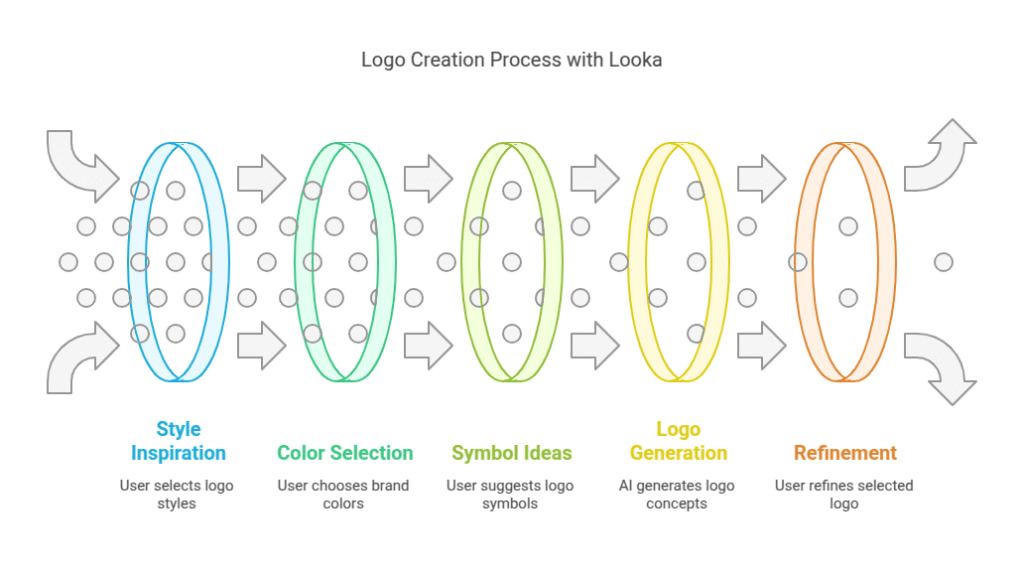
So, I decided to really put Looka to the test. Not just read about it, but get my hands dirty.
I simulated creating a logo for a fictional startup: “Zenith Digital,” a marketing agency focused on tech clients.
The Process – Step-by-Step:
1. Initial Input: Went to Looka’s site. Typed in “Zenith Digital.” Selected “Marketing” and “Technology” as industries.
2. Style Inspiration: This part was cool. Looka shows you a series of existing logo styles – minimalist, modern, traditional, bold, etc. You pick 5-10 that resonate. I leaned towards modern, abstract, and sleek designs.
3. Colour Selection: You can pick specific colours or let Looka suggest based on moods (e.g., “trustworthy,” “innovative”). I chose blues and greys, with a potential accent colour like a vibrant teal or orange to signify innovation.
4. Symbol/Icon Ideas (Optional): You can suggest keywords for symbols (e.g., “arrow,” “data,” “network,” “peak” for Zenith). I typed in a few to see what it would come up with. You can also choose “no symbol” if you want a purely typographic logo.
5. Generation: Hit “Generate.” Within about 60 seconds, I had a screen full of logo concepts. Easily over 75+ initial ideas. Some were duds, as expected with any AI. But many were surprisingly good starting points.
Usability – How Easy Was It?
The initial process is dead simple. It’s like a well-designed quiz. No technical jargon. Very intuitive.
The editor, once I selected a promising concept, was also quite user-friendly. Drag-and-drop for elements, clear menus for fonts, colours, and layouts. I could change the font of “Zenith” and “Digital” independently, adjust letter spacing (kerning), resize the icon, and experiment with different container shapes.
One standout feature was the live preview on mockups. Seeing the logo on a website header, a business card, or a t-shirt in real-time helped me visualize its impact. This is huge for making decisions.
The Results – What Did I Get?
I picked a concept that used an abstract, upward-pointing geometric shape (for “Zenith”) combined with a clean, sans-serif font.
In the editor, I tweaked the proportions of the symbol, changed the font to something a bit more distinctive yet still professional, and played with the colour balance until the teal accent popped perfectly against the darker blue and grey.
The “Variations” tab in the editor was gold. It showed me different layouts of my chosen elements (symbol above text, symbol to the left, etc.) and even suggested slight modifications to the symbol itself. This iterative refinement is key.
Within about 30 minutes of focused work (after the initial generation), I had a logo I genuinely felt was strong, professional, and fit the “Zenith Digital” brand. It looked far better than anything I could have cobbled together in a generic graphics program in that time.
A Use Case Example: The Busy Solopreneur
Imagine Sarah, launching her online bakery. She needs a logo, social media banners, and simple packaging labels. She’s an amazing baker but not a designer, and her budget is tight.
Using Looka, Sarah inputs “Sarah’s Sweet Sensations,” picks “Bakery” or “Food,” chooses warm, inviting colours and maybe symbols like a whisk or a cupcake.
She gets dozens of ideas. She picks one with a charming script font and a simple icon. She tweaks the colours to match her brand’s feel.
Then, with the Brand Kit, she gets her Facebook cover photo, Instagram profile pic, and even a template for her product labels, all consistent. All within a couple of hours, for a fraction of hiring a designer.
This is where Looka shines: empowering people like Sarah to create a professional brand presence quickly and affordably. It’s a powerful example of how to use Looka for Visual and Graphic Design needs without prior expertise.
My experience showed that Looka delivers on its promise of speed and ease-of-use, producing genuinely viable logo options that can be refined into something quite polished.
Who Should Use Looka?
Looka isn’t a one-size-fits-all magic bullet, but it’s a damn good fit for a lot of people and businesses.
If you’re wondering if it’s right for you, here’s a breakdown of ideal user profiles:
1. Startups and New Entrepreneurs:
This is prime territory for Looka. When you’re just starting, cash flow is king, and speed is critical. You need a professional brand identity YESTERDAY, but probably can’t drop £1000+ on a custom design. Looka gives you a fast, affordable way to get a great-looking logo and basic branding assets to launch with confidence. You can always upgrade or get a bespoke design later as you grow, but Looka gets you in the game looking sharp.
2. Small Business Owners:
If you run a local shop, a service business, or an e-commerce store, a strong brand helps you stand out. Maybe your current logo is outdated, or you never really had a proper one. Looka allows you to refresh your brand or create one from scratch without a massive investment. The Brand Kit is particularly useful here for creating consistent marketing materials.
3. Bloggers and Content Creators:
Your blog or channel is your brand. A unique logo helps with recognition. You might need visuals for your website, social media, YouTube thumbnails, etc. Looka can provide a distinctive logo and the social media templates to keep your online presence consistent and professional, making your content more appealing.
4. Marketers Needing Quick Assets:
Got a new product launch? A quick campaign? Need visuals fast and the in-house design team is swamped? Looka can be a lifesaver for generating concepts or even final assets for smaller projects where speed is paramount. It’s one of the AI tools for Visual and Graphic Design that can supplement a marketer’s toolkit effectively.
5. Freelancers and Agencies (for Prototyping):
This might seem counterintuitive, but hear me out. Designers can use Looka to rapidly generate a wide range of initial concepts for clients. Instead of spending hours on early-stage brainstorming, you can use Looka to present a dozen AI-generated ideas, get client feedback on direction, and then use your professional skills to refine the chosen concept or create something entirely custom inspired by the feedback. It’s about working smarter.
6. Side Hustlers and Hobbyists:
If you’re turning a passion project into a small income stream, you still want it to look good. Whether it’s an Etsy shop, a podcast, or a small online course, a polished logo adds credibility. Looka makes this achievable without eating into your potential profits.
7. Anyone on a Tight Budget:
This is a common thread. If funds are limited, but you understand the importance of good design, Looka offers incredible value. It democratises access to decent branding.
8. People Who Value Speed and Convenience:
If you’re impatient (like me sometimes) and want results now, Looka delivers. The ability to go from idea to downloadable logo files in under an hour is a huge draw for many.
Essentially, if you need a quality logo and brand assets without the traditional cost, time, or complexity, Looka is definitely worth considering. It’s particularly strong for those who are comfortable with a DIY approach but want AI to do the heavy lifting on the initial creative work.
How to Make Money Using Looka

Okay, so Looka helps you create a great brand. But can it actually help you *make* money? Directly or indirectly, yes.
It’s not a “get rich quick” scheme, obviously. But if you’re smart, Looka can be a tool in your arsenal for revenue generation or cost savings that translate to profit.
Here’s how:
- Service 1: Offering “Quick Start” Branding Packages for Small Businesses.
There’s a huge market of new businesses and solopreneurs who need a logo and basic branding but are overwhelmed or can’t afford traditional agency rates. You can use Looka as your “secret weapon.”
Here’s the play:
1. You consult with the client to understand their business, style preferences, and needs (similar to Looka’s input process).
2. You use Looka to generate a range of logo options.
3. You work with the client to refine their chosen logo using Looka’s editor.
4. You purchase the Looka Brand Kit package for that logo.
5. You then deliver the logo files, social media assets, business card designs, etc., all generated by Looka, perhaps with some minor custom tweaks or guidance you provide.Your value-add is the consultation, guiding them through the process, handling the Looka interface, and curating the best options. You can charge a flat fee for this package – say £200-£400 – which is still a bargain for the client compared to traditional routes, but allows you to profit after Looka’s fees. You’re leveraging Looka’s speed and efficiency to serve more clients.
- Service 2: Rapid Prototyping and Concept Generation for Other Designers/Agencies.
If you’re a designer, you know initial concepting can be time-consuming. You could offer a specialized service to other designers or small agencies: “AI-Powered Logo Concepting.”
They give you the brief. You use Looka to generate 50-100 initial diverse concepts. You deliver these raw ideas as a “mood board” or starting point for them to then develop further with their high-end design skills.
You’re selling speed and a breadth of initial ideas. Agencies might pay you a small fee per project for this initial legwork because it saves their expensive senior designers hours of early-stage, sometimes uninspired, work. You’re essentially an “idea multiplier” for them, using Looka for Logo Design concepting.
- Service 3: Creating and Selling Niche Pre-Made Brand Kits.
Think about specific niches: yoga instructors, coffee shops, tech startups, craft breweries, life coaches, etc.
You could use Looka to create several distinct, high-quality brand identities (logo + Brand Kit elements) for each niche. For example, create 3-5 different “Yoga Instructor Brand Kits.”
Then, you can market these pre-made kits on platforms like Etsy, Creative Market, or your own website. The buyer gets a professional-looking, niche-specific brand identity instantly at a fixed price (e.g., £100-£250 per kit).
You’d need to purchase the appropriate Looka package for each logo/kit you create to have the rights to resell (check Looka’s terms, this might require specific commercial licenses or be based on you customizing for an end client). Or, you market the *service* of customizing a Looka-generated base for them. The key is that Looka allows you to produce the foundational assets quickly. Your curation and niche understanding is the value.
Example: How “Alex the Accelerator” uses Looka.
Alex runs a small consultancy helping startups launch fast. Part of his package includes “Brand Ignition.” He sits with founders, uses Looka live to generate logo ideas based on their vision, helps them pick and refine one, and gets them the Brand Kit. He charges £500 for this 2-hour session + brand asset delivery. Looka’s premium kit might cost him £100-£150. That’s a tidy profit per client, and the client gets immense value and speed. He can do 2-3 of these a day. He’s not just selling a logo; he’s selling speed to market with a professional look.
These are just ideas. The core principle is leveraging Looka’s efficiency. By reducing the time and cost of design production, you can offer more competitive pricing, serve more clients, or create scalable digital products, all leading to increased revenue.
Limitations and Considerations
Looka is powerful. It’s a game-changer for many. But it’s not perfect. No tool is.
You need to go in with your eyes open. Here are some limitations and things to keep in mind:
1. The “AI Feel” Can Sometimes Show.
While Looka’s AI is sophisticated, sometimes the generated logos can feel a bit… generic. Or you might see patterns if you generate hundreds of logos. The AI is pulling from trends and common design elements. If you need something utterly groundbreaking and unique that breaks all molds, a high-end human designer who can think completely outside the box might still be the way to go. Looka excels at “professionally good,” not necessarily “artistically revolutionary.”
2. Originality and Trademarking Concerns.
Because Looka generates designs based on common inputs and a vast library of elements, there’s always a theoretical, albeit small, chance that your logo might look somewhat similar to another logo also generated by Looka or another AI tool for a different user. True uniqueness for trademarking purposes can be harder to guarantee with AI-generated art compared to a fully custom human design. If robust, global trademark protection is paramount, you’ll need to do thorough checks and possibly involve legal advice. Looka provides tools, but the responsibility for trademark clearance is yours.
3. Limited Deep Customisation.
The editor is good. It’s great for most users. But if you’re a seasoned designer used to the infinite control of Adobe Illustrator, you might find Looka’s editor restrictive for highly specific or complex manipulations. You can’t usually deconstruct symbols to their core vector points or create entirely new complex shapes from scratch within Looka itself. You can export vector files (SVG, EPS) with premium plans and then edit them in professional software, but that adds an extra step and requires those skills.
4. The Human Touch for Strategy and Nuance.
AI can understand keywords like “modern” or “trustworthy.” But it can’t have a deep strategic conversation with you about your brand’s core values, your specific target audience’s psychological triggers, or the competitive landscape in your hyper-niche market. A human designer or brand strategist brings that deeper level of thinking. Looka is a tool for execution; the deep strategy still often needs human input.
5. Learning Curve for Brand Kit Utilisation.
While generating the logo is easy, making the most of the full Brand Kit (social media templates, presentations, etc.) might take a little time. The templates are there, but you still need to populate them with your content, maybe tweak layouts slightly. It’s not a steep curve, but don’t expect to master every single Brand Kit asset in five minutes. It requires a bit of exploration.
6. Subscription Model for Full Benefits.
To get ongoing access to the Brand Kit and its editing capabilities, you’re often looking at a subscription. If you just want a one-off logo and don’t anticipate needing to create new branded assets regularly, the subscription might feel like an ongoing cost. However, the value is there if you *do* use those features regularly.
None of these are deal-breakers for most of Looka’s target users. But it’s important to be realistic. Looka is an incredible tool for what it does: providing fast, affordable, professional-looking logos and brand assets. It’s about understanding its strengths and where you might need to supplement it if your needs are exceptionally complex or specific. For the vast majority, especially those starting or on a budget, the pros far outweigh these considerations.
Final Thoughts on Looka
So, after digging deep into Looka, trying it out, and looking at it from all angles, what’s the bottom line?
Looka is a legitimately powerful tool. It’s not hype. It delivers.
If you’re in the market for a logo, especially if you’re a startup, small business, or solopreneur, Looka should be high on your list to check out. It genuinely streamlines the Logo Design process and makes professional branding accessible.
The speed is undeniable. The cost-effectiveness is a massive win.
The ability to go from zero to a full suite of branded assets in a short amount of time, without needing to be a design guru, is revolutionary for many.
Is it going to replace every high-end human designer? No. And it’s not trying to. There will always be a place for bespoke, deeply strategic design work.
But for the vast majority of businesses and individuals who need a strong, professional visual identity quickly and affordably, Looka is an absolute game-changer. It takes away the excuses for having a crappy or non-existent brand image.
The AI isn’t perfect, but it’s damn good at getting you 80-90% of the way there, and the editor lets you polish that final 10-20%.
My recommendation? Give it a whirl. The initial logo generation is free to try. Play with it. See what it comes up with for your brand or project.
You might be surprised at how capable it is. You might find your perfect logo, or at least get a massive dose of inspiration.
For anyone needing to get their visual branding sorted without the traditional headaches and high costs, Looka is a smart, efficient, and effective solution. It puts the power of good design directly into your hands.
Stop overthinking your logo. Stop letting a lack of design skills or a tight budget hold your brand back.
Looka provides a legitimate path to a professional image. Use it.
Visit the official Looka website
Frequently Asked Questions
1. What is Looka used for?
Looka is primarily used for creating logos using artificial intelligence. It also helps you design a complete brand identity, including business cards, social media assets, and other marketing materials, all based on your chosen logo.
2. Is Looka free?
You can generate logo ideas and experiment with Looka’s editor for free. However, to download and use the logo files (especially high-resolution and vector files) and access the full Brand Kit, you’ll need to purchase one of their paid packages or subscriptions.
3. How does Looka compare to other AI tools?
Looka stands out for its user-friendly interface and the comprehensiveness of its Brand Kit. While other AI logo generators exist, Looka often provides a more holistic branding solution beyond just the logo file. Its AI tends to generate a good variety of initial concepts quickly.
4. Can beginners use Looka?
Absolutely. Looka is designed with beginners and non-designers in mind. The process is guided and intuitive, involving answering simple questions and making selections. No prior design experience is required to get good results.
5. Does the content created by Looka meet quality and optimization standards?
Generally, yes. Logos are available in industry-standard formats, including vector files (SVG, EPS) with premium plans, which are essential for quality and scalability. The Brand Kit assets are typically well-designed and sized for their intended platforms. However, you’re still the final quality check.
6. Can I make money with Looka?
Yes, indirectly and directly. Indirectly, a professional brand identity created with Looka can boost your business’s credibility and sales. Directly, you could offer branding services to small businesses, using Looka to create the assets, or use it for rapid prototyping if you’re a designer, thus increasing your efficiency and client capacity.