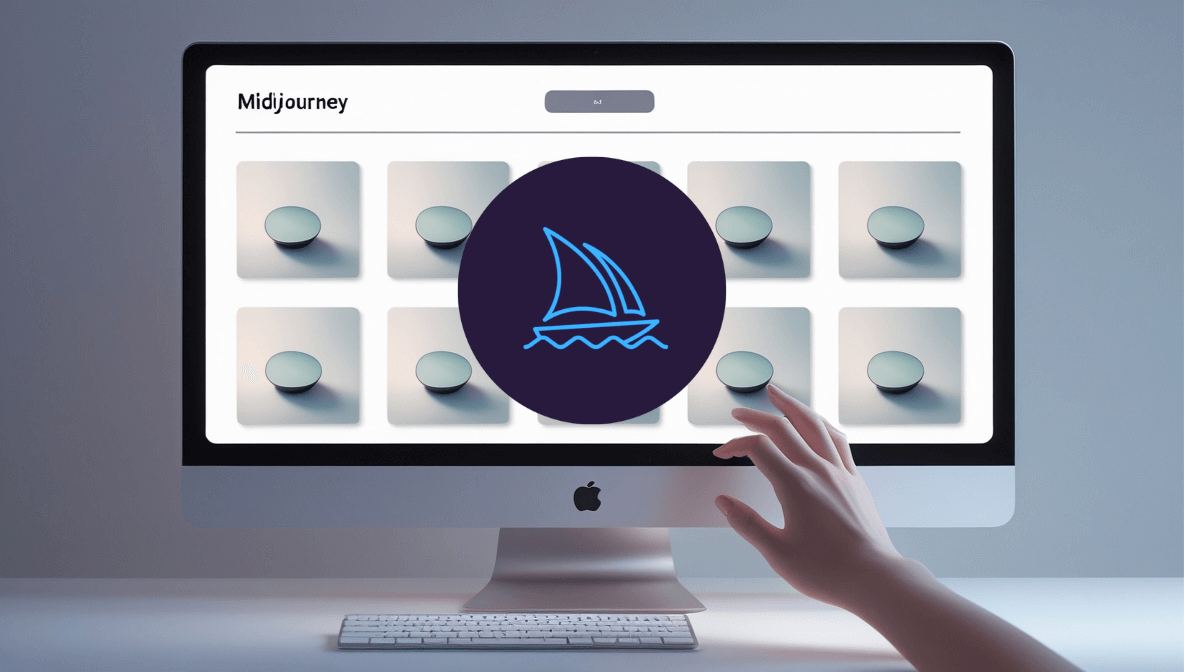Midjourney revolutionises Image Generation, empowering designers to create stunning visuals instantly. Boost your creativity and efficiency – discover how!
Why Midjourney Is a Game-Changer in Image Generation
Alright, let’s cut straight to it. You’re in Visual and Graphic Design, and you’re hearing the buzz about AI. Maybe you’re curious. Maybe you’re sceptical. Maybe you’re worried about robots taking your job. I get it.
But here’s the raw truth: AI isn’t going anywhere. And tools like Midjourney? They’re not here to replace you. They’re here to give you superpowers, especially when it comes to Image Generation.
If you’re still painstakingly searching for stock photos that *kinda* fit, or spending hours mocking up concepts that might get scrapped, you’re burning time and money. There’s a smarter way. A faster way.
I’ve seen countless designers spin their wheels on the hamster wheel of manual creation. The pressure is always on: more concepts, faster turnarounds, and “make it pop” on a shoestring budget. It’s exhausting.
This isn’t just another shiny object. Midjourney is fundamentally changing how visual professionals approach the creative process, particularly in the realm of generating unique, high-quality images from simple text prompts. It’s about leveraging technology to amplify your talent, not diminish it.
So, if you’re ready to stop trading hours for mediocre results and start producing incredible visuals with unprecedented speed, stick around. We’re about to break down exactly how Midjourney can transform your workflow and why it’s rapidly becoming an indispensable tool for forward-thinking designers.
Table of Contents
- What is Midjourney?
- Key Features of Midjourney for Image Generation
- Benefits of Using Midjourney for Visual and Graphic Design
- Pricing & Plans
- Hands-On Experience / Use Cases
- Who Should Use Midjourney?
- How to Make Money Using Midjourney
- Limitations and Considerations
- Final Thoughts
- Frequently Asked Questions
What is Midjourney?
So, what exactly is this Midjourney thing everyone’s talking about? Put simply, Midjourney is an independent research lab that produces an artificial intelligence program under the same name that creates images from textual descriptions, similar to OpenAI’s DALL-E or Stability AI’s Stable Diffusion.
Think of it as your personal digital artist, ready 24/7. You feed it a text prompt – a description of an image you want to create – and it generates a set of visual interpretations based on that prompt. The more detailed and specific your prompt, the closer the generated image will be to your vision.
Its core function is, unsurprisingly, AI-powered image generation. It’s designed to turn your words, your ideas, your craziest concepts into actual pictures. No more trying to explain a complex visual idea to a colleague or client; you can now show them, often in minutes.
Who’s it for? Initially, it might seem like a tool for artists and illustrators. And yes, they’re using it. But its reach is far broader. Marketers needing unique ad creatives, writers looking for bespoke blog post images, social media managers wanting eye-catching content, and of course, professionals in Visual and Graphic Design seeking rapid prototyping and inspiration – they’re all jumping on board.
The beauty of Midjourney lies in its accessibility. You don’t need to be a coding wizard or an AI expert. The primary interface is through Discord, a popular chat application. You join their server, type a command (`/imagine`), and then your prompt. It sounds almost too simple, but the results can be astonishingly complex and artful.
It’s not just about churning out random pictures. Midjourney excels at creating specific styles, moods, and compositions. Want a photorealistic image? A watercolour painting? A retro comic book style? Cyberpunk? You can guide the AI towards these aesthetics through your prompting. This level of control is what makes it so powerful for designers who have a clear vision but need a faster way to bring it to life.
Consider it a creative partner. It can take your initial spark of an idea and show you multiple visual pathways you might not have considered. This iterative process of prompting, reviewing, and refining is where the real magic happens, helping you break through creative blocks and explore new visual territories. It’s a fundamental shift in how we approach visual creation.
Key Features of Midjourney for Image Generation
Midjourney isn’t just a one-trick pony. It’s packed with features that make it incredibly versatile for anyone serious about high-quality Image Generation. Let’s break down some of the standouts:
- Advanced Prompt Engineering and Parameters:
This is where you, the designer, truly take the wheel. Midjourney allows for incredibly nuanced text prompts. You’re not just saying “a cat”; you’re saying “a hyper-realistic portrait of a fluffy ginger cat wearing a tiny steampunk top hat, studio lighting, sharp focus, 8k resolution.”
Beyond descriptive text, you can use parameters to control aspect ratios (`–ar 16:9`), stylization levels (`–stylize` or `–s`), image versions (`–v`), chaos levels (`–chaos` to vary results), and even use image prompts (feeding an existing image as part of the input). This level of control means you can guide the AI with precision, iterating towards your desired outcome much faster. It helps you move from vague idea to specific visual output with remarkable speed, crucial for professional design work.
- Upscaling and Variations:
When Midjourney first generates images, it typically provides a grid of four lower-resolution options. From here, the power is in your hands. Found one you like? You can upscale it to a much higher resolution, adding more detail and polish. The upscalers themselves have different modes, like “Light Upscale Redo” or “Beta Upscale Redo,” which can subtly alter the final look, giving you more creative choice.
Don’t quite love any of the initial four? Or maybe you like one but want to see slight alternatives? That’s where variations come in. You can select an image from the grid and ask Midjourney to generate four new variations based on that specific image’s style and composition. This is an incredibly powerful tool for exploring subtle differences and refining a concept without starting from scratch. It’s like having an assistant who can instantly sketch out multiple takes on your best idea.
- Blend Mode and /describe Command:
The `/blend` command is a fantastic feature for creating unique composite images. You can upload two to five images, and Midjourney will attempt to merge their concepts and aesthetics into a novel new image. This is brilliant for mood boarding, creating surreal art, or just sparking unexpected creative directions by combining disparate visual elements.
Conversely, the `/describe` command works in reverse. You upload an image, and Midjourney will provide you with four text prompts that it thinks would generate that image. This is an amazing learning tool. It helps you understand how Midjourney “thinks” and how to articulate visual concepts in a way the AI understands. It can also be a great starting point if you see an image style you like but don’t know how to prompt for it. These features drastically cut down on guesswork and accelerate the learning curve, resulting in better, more targeted image generation.
These features, combined with an active community and continuous development, make Midjourney a robust platform. It’s not just about random image creation; it’s about providing users with the tools to art-direct an AI, leading to more predictable and high-quality results for their specific Image Generation needs. The constant updates mean the tool is always evolving, often introducing new capabilities that further empower designers.
Benefits of Using Midjourney for Visual and Graphic Design

Using Midjourney isn’t just about playing with cool new tech. For professionals in Visual and Graphic Design, it translates into tangible benefits that can revolutionise your workflow and output.
Massive Time Savings: This is the big one. Think about the hours spent searching for the perfect stock photo, or painstakingly creating custom graphics from scratch. Midjourney can generate unique, tailored images in minutes. Need a specific scene, object, or abstract concept for a presentation, website, or social media post? Prompt it. Need ten variations for a client to choose from? Generate them rapidly. This frees you up to focus on higher-level strategy, client communication, and refining the best concepts, rather than getting bogged down in laborious execution.
Unprecedented Quality and Uniqueness: Stock photos can feel generic. Custom illustrations can be expensive and time-consuming. Midjourney offers a third way: highly unique, often stunningly beautiful images that are tailored to your exact specifications. You’re not picking from a pre-existing library; you’re co-creating something new. This means your designs can stand out with visuals that perfectly match the brand and message, rather than settling for “good enough.” The artistic capabilities of the AI can produce results that rival, and sometimes exceed, what’s achievable through traditional methods in the same timeframe.
Shattering Creative Blocks: We all hit them. Those moments when the inspiration well runs dry. Midjourney is an incredible tool for breaking through these blocks. Simply inputting a few keywords related to your project can spark a cascade of visual ideas. Seeing different interpretations of your prompt can open up new creative avenues you hadn’t considered. It’s like having an instant brainstorming partner who visualises ideas on the fly. This can be especially useful in the early stages of a project for mood boarding and concept development.
Cost-Effectiveness: While Midjourney has subscription costs, compare that to the price of high-quality stock photo licenses, hiring illustrators for every small graphic, or the billable hours spent on manual creation. For many designers and agencies, Midjourney can offer significant cost savings in the long run, especially for projects requiring a high volume of custom visuals. The ability to generate unlimited images (on higher-tier plans) provides incredible value.
Enhanced Client Collaboration and Concepting: Imagine being able to show a client multiple visual directions for a campaign within hours of the initial brief. Midjourney allows for rapid prototyping of ideas. You can quickly generate mockups, storyboards, or style explorations to get client feedback early and often. This iterative process leads to better alignment, fewer revisions down the line, and ultimately, happier clients. It makes the abstract tangible, fast.
Learning and Skill Expansion: Engaging with Midjourney, learning prompt engineering, and understanding how to guide the AI actually expands your creative skillset. You learn to think more visually and to articulate visual concepts with greater precision. This new skill is becoming increasingly valuable in the design industry.
In essence, Midjourney empowers designers to be more efficient, more creative, and more valuable. It automates the mundane, supercharges ideation, and delivers unique results that can set your work apart. It’s not just about generating images; it’s about transforming the entire design process for the better.
Pricing & Plans
Alright, let’s talk money. How much will Midjourney set you back? The good news is there are different tiers, so you can pick what fits your needs and budget. It’s important to note that Midjourney’s pricing and plan features can evolve, so always check their official website for the most current details.
Historically, Midjourney offered a free trial that gave users a limited number of “fast GPU” minutes or image generations. This was a great way to test the waters, get a feel for prompting, and see the kind of results you could achieve. However, due to overwhelming demand, free trials have sometimes been suspended. If they are available, they are typically limited, giving you about 25 free jobs (generations, upscales, variations).
Once you’re ready to commit, Midjourney offers several subscription plans. These generally differ in a few key areas:
1. Fast GPU Time: This is the main differentiator. “Fast” hours mean your image generations are prioritised and processed quickly. “Relaxed” mode, available on some plans or after fast hours are used, means your jobs go into a queue and can take longer (from a few minutes to potentially much longer during peak times), but they don’t consume your fast hour allowance.
Basic Plan: Typically the entry-level paid tier. This will give you a limited amount of Fast GPU time per month (e.g., around 3.3 hours, which translates to roughly 200 generations). It’s a good starting point if your image generation needs are moderate or you’re still exploring.
Standard Plan: This is often the most popular plan. It offers a more substantial amount of Fast GPU time (e.g., 15 hours/month) and usually includes unlimited “Relaxed” generations. This means once your fast hours are up, you can keep generating images without extra cost, albeit potentially slower. This plan is suitable for regular users and many professional designers.
Pro Plan / Mega Plan: These higher-tier plans offer even more Fast GPU time (e.g., 30-60 hours/month or more) and sometimes include features like “Stealth Mode,” which allows you to generate images privately (by default, all images are public on the Midjourney gallery unless you’re on a Pro plan or higher with Stealth Mode enabled). These are geared towards heavy users, agencies, or businesses with significant image generation demands.
Additional Features & Considerations:
- Commercial Use: Generally, paid subscription plans grant you ownership of the assets you create, allowing for commercial use. Always check the specific terms of service, as these are crucial for professional work.
- Concurrent Jobs: Higher-tier plans often allow you to run more jobs simultaneously, speeding up your workflow if you’re generating multiple ideas at once.
- Buying Extra Fast Hours: If you run out of fast hours on your plan, you can usually purchase more.
Compared to alternatives like DALL-E 2 (which often charges per image credit) or Adobe Firefly (which is increasingly integrated into Creative Cloud subscriptions), Midjourney’s model of offering blocks of fast GPU time with potential for unlimited relaxed generations can be very cost-effective, especially for high-volume users. The key is to assess your typical monthly image generation needs and choose a plan that provides enough fast hours to keep your workflow smooth. For many in Visual and Graphic Design, the Standard Plan often hits the sweet spot of capability and cost.
Remember, these plans are subscriptions, usually billed monthly or annually (often with a discount for annual payment). The investment can easily pay for itself in time saved and the value of the unique assets created.
Hands-On Experience / Use Cases
Talking about features is one thing, but what’s it actually like to use Midjourney? And what kind of real-world results can you expect? Let’s simulate a common scenario for a graphic designer.
The Challenge: I need a hero image for a new artisanal coffee brand’s website. The brand is called “Wanderlust Brews,” and they want something that evokes adventure, nature, and premium quality. The target audience appreciates craftsmanship and a touch of mystique.
My Old Workflow (Pre-Midjourney):
1. Spend 1-2 hours scouring stock photo sites for “adventure coffee,” “mountain coffee,” “forest coffee.”
2. Probably find a few “okay” options, but nothing quite right. Maybe a generic mountain landscape or a close-up of coffee beans.
3. Try to photoshop elements together, maybe blend a forest scene with a coffee cup. This takes another 2-3 hours.
4. The result is decent but might lack that “wow” factor or unique brand identity. Total time: 3-5 hours, plus stock photo costs if I buy.
My New Workflow (With Midjourney):
Step 1: Initial Prompting (10 minutes)
I head to Discord and type:/imagine prompt: a steaming mug of artisanal coffee on a mossy log, misty forest background, morning light filtering through trees, sense of adventure and discovery, photorealistic, cinematic lighting --ar 16:9 --v 5.2 --s 750
Midjourney whirs for about a minute and presents me with four image options. Two look promising, one is a bit off, and one is interesting but not quite the vibe.
Step 2: Variations and Upscaling (15 minutes)
I pick the two promising options. For one, I click “V2” (Vary option 2) to get four slight variations. For the other, I click “U3” (Upscale option 3) because it’s already very close to what I want.
The variations give me subtle shifts in composition and lighting. One of these new variations is even better! I upscale that one. The upscaled version of my original U3 is also looking great, now with more detail.
Step 3: Refining with a More Specific Prompt (10 minutes)
I like the upscaled images, but I want to try a slightly different angle, maybe with more emphasis on the “wanderlust” aspect./imagine prompt: vintage leather-bound journal and a brass compass beside a steaming coffee mug, atop a weathered wooden map, subtle mountain silhouette in the distant haze, warm inviting glow, detailed, adventurecore aesthetic --ar 16:9 --v 5.2 --s 750
Again, four new options. This time, one of them is an absolute showstopper. It perfectly captures the brand essence.
Step 4: Final Selection and Minor Edits (15 minutes + Photoshop time)
I upscale the showstopper. The image is stunning – rich detail, perfect mood. It’s 95% there. I might take it into Photoshop for a tiny bit of colour correction or to add a subtle brand logo watermark, but the core visual is done.
Total Time with Midjourney: Around 40-50 minutes for multiple high-quality, unique options, perfectly tailored to the brief. Compare that to the 3-5 hours (and potential frustration) of the old method.
Usability: The Discord interface can feel a bit quirky at first if you’re not used to it. But once you learn the basic commands (`/imagine`, `/blend`, `/describe`) and understand how parameters work, it’s surprisingly efficient. The community is also very active, so you can see what others are creating and learn from their prompts.
Results: The quality of images Midjourney can produce is, frankly, astounding. From photorealistic scenes to abstract art, the range is vast. The key is learning “promptcraft” – how to talk to the AI to get what you want. It’s a skill, but one that pays off massively. The ability to iterate so quickly means you can explore more creative directions and land on a stronger final concept than you might have otherwise.
This isn’t just for hero images. Think:
- Social Media Content: Unique visuals for every post.
- Blog Post Illustrations: Custom images that perfectly match your article’s theme.
- Ad Creatives: Rapidly generate A/B test options for ad campaigns.
- Concept Art & Mood Boards: Quickly visualise ideas for clients or internal projects.
- Product Mockups: Show products in various settings without expensive photoshoots.
- Textures and Patterns: Generate unique backgrounds or design elements.
The applications in Visual and Graphic Design are almost limitless. It’s about augmenting your creativity and dramatically boosting your efficiency in image creation.
Who Should Use Midjourney?
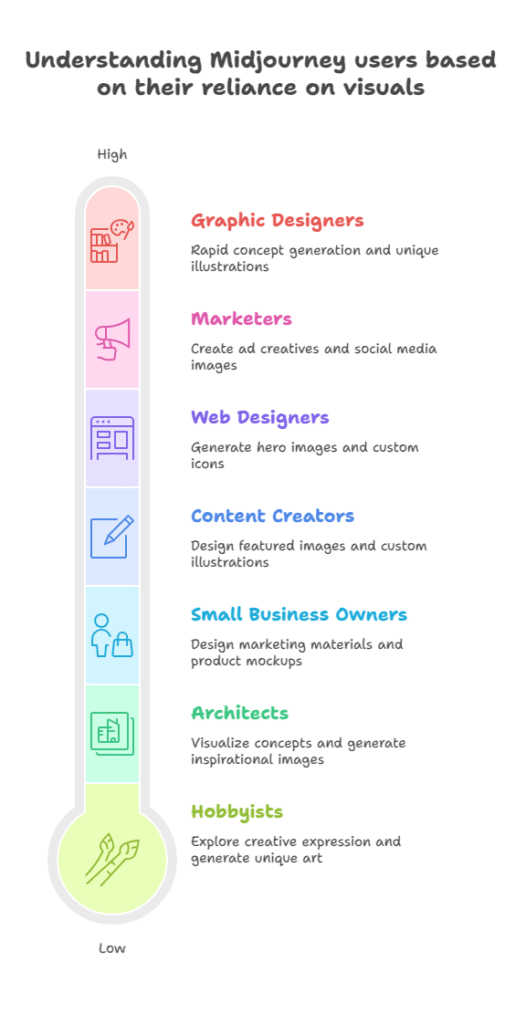
Midjourney isn’t just for a niche group of AI enthusiasts. Its applications are broad, and a diverse range of professionals and creatives are finding immense value in it. If you’re wondering if it’s right for you, here’s a breakdown of who stands to benefit most, especially in the context of image creation:
1. Graphic Designers & Visual Artists: This is a no-brainer. Whether you’re a freelancer, part of an agency, or in-house, Midjourney can be a powerhouse. Use it for:
- Rapid concept generation and mood boarding.
- Creating unique illustrations, icons, and graphic elements.
- Generating bespoke backgrounds and textures.
- Visualising complex ideas for client presentations.
- Overcoming creative blocks and finding fresh inspiration.
If your job involves creating or manipulating visuals, Midjourney can supercharge your workflow.
2. Marketers & Social Media Managers: In a world screaming for attention, unique visuals are king. Midjourney helps you:
- Create eye-catching ad creatives for various platforms.
- Generate engaging images for social media posts that stop the scroll.
- Produce custom visuals for email marketing campaigns.
- Develop consistent brand imagery without relying solely on stock photos.
Stop using the same tired stock images everyone else is. Create something truly original that resonates with your audience.
3. Content Creators & Bloggers: A compelling blog post or video needs compelling visuals. Midjourney allows you to:
- Design unique featured images for articles.
- Create custom illustrations to break up text and explain concepts.
- Generate thumbnails for videos that grab attention.
- Produce visual content for newsletters and online courses.
Elevate your content beyond generic visuals and create a more professional, engaging experience for your readers and viewers.
4. Small Business Owners & Entrepreneurs: Don’t have a big design budget? Midjourney can be your in-house (AI) designer for:
- Creating logos and branding elements (though professional refinement is often needed).
- Designing marketing materials like flyers, brochures, and social media graphics.
- Generating product mockups or visuals for your e-commerce store.
It levels the playing field, allowing smaller operations to produce high-quality visuals that might otherwise be out of reach.
5. Web Designers & UI/UX Designers: Visuals are critical for website appeal and user experience. Midjourney can assist with:
- Generating hero images and background visuals.
- Creating custom icons and interface elements.
- Prototyping different visual styles for a website or app quickly.
- Exploring visual concepts for user personas or journey maps.
It helps in crafting visually rich and unique digital experiences.
6. Architects & Interior Designers: While specialised CAD software is essential, Midjourney can be a powerful tool for early-stage conceptualisation:
- Visualising design concepts and moods for client presentations.
- Generating inspirational images for material palettes or stylistic directions.
- Creating artistic renderings of spaces before detailed modelling.
7. Hobbyists & Creative Individuals: Even if you’re not using it for professional work, Midjourney is an incredibly fun and rewarding tool for personal creative expression. Create art, design gifts, or simply explore the limits of your imagination.
Essentially, if your work or passion involves the need for unique, custom visuals and you’re looking for ways to improve efficiency, spark creativity, or reduce reliance on generic stock imagery, Midjourney is worth serious consideration. The learning curve for basic use is surprisingly gentle, and the potential upside is enormous across many fields, especially within Visual and Graphic Design.
How to Make Money Using Midjourney
Okay, so Midjourney can create amazing images. That’s cool. But can it actually help you make more money? Absolutely. This isn’t just a fun toy; it’s a powerful business tool if you know how to leverage it. Here’s the deal on monetising your Midjourney skills:
The core principle is simple: Midjourney allows you to produce high-quality visual assets faster and often more uniquely than traditional methods. This efficiency and uniqueness can be translated into profit in several ways.
- Service 1: Custom Image Generation & Illustration Services:
This is the most direct route. Offer your services to create bespoke images for clients. Businesses, marketers, authors, and content creators constantly need unique visuals. You can be the one to provide them, powered by Midjourney.
Think about niches:
- Book Cover Design: Authors, especially self-publishers, need eye-catching covers. Midjourney can generate incredible base art that you can then refine and typeset.
- Album Art: Musicians and bands often look for unique, artistic visuals.
- Social Media Graphics Packages: Offer bundles of custom-designed posts for platforms like Instagram or Pinterest.
- Blog & Article Illustrations: Provide writers with unique images that perfectly match their content, far superior to generic stock photos.
- Character Design & Concept Art: Game developers, animators, or writers might need visualisations of characters or scenes.
Your value proposition is speed, uniqueness, and your artistic direction. You’re not just typing prompts; you’re curating, refining, and applying design principles to the AI’s output. Charge per project, per image, or on retainer.
- Service 2: Print-on-Demand Products & Digital Asset Sales:
Create stunning designs with Midjourney and sell them on products. Platforms like Redbubble, Etsy, Printful, or Society6 allow you to upload your artwork to be printed on t-shirts, mugs, posters, phone cases, and more. You create the design; they handle production and shipping.
Alternatively, sell digital assets:
- Stock Illustrations/Photos: While the market is competitive, unique AI-generated art can find a niche. Sell bundles of themed images on platforms like Creative Market or your own website.
- Digital Art Prints: Sell high-resolution files that customers can print themselves.
- Seamless Patterns & Textures: These are valuable for web designers, fabric designers, and graphic artists. Midjourney can create amazing, intricate patterns.
- Zoom Backgrounds / Desktop Wallpapers: A smaller, but viable market.
The key here is to identify popular aesthetics or underserved niches. Your Midjourney skills allow you to rapidly produce a large volume of diverse designs to test the market.
- Service 3: Offering Midjourney-Enhanced Design Services & Consulting:
Integrate Midjourney into your existing design services to offer more value or work more efficiently, thereby increasing your profitability.
- Branding & Logo Concepts: Use Midjourney for rapid ideation in the initial stages of branding projects. While a final logo often needs vector refinement by a skilled designer, Midjourney can quickly explore many visual directions.
- Website & UI Mockups: Generate stunning hero images, backgrounds, or illustrative elements that make your web design proposals stand out.
- Presentation Design: Elevate dull corporate presentations with custom, engaging visuals instead of clichéd stock photos.
- Consulting & Training: As you become proficient, offer services to teach others how to use Midjourney effectively, or consult with businesses on how they can integrate AI image generation into their workflows.
Efficiency gains mean you can take on more projects without burning out, or you can charge premium rates for faster turnarounds and more creative options. Your ability to quickly visualise client ideas can be a major selling point.
Real Case Study (Hypothetical Example):
Sarah, a freelance graphic designer, was spending 10-15 hours a week on sourcing or creating basic illustrations for her clients’ blog posts and social media. She started using Midjourney.
Initially, she spent a few weeks mastering prompt engineering. Then, she began incorporating it into her workflow.
For a typical client needing 10 custom blog images, her old process took ~8 hours. With Midjourney, she could generate, refine, and deliver those 10 images in ~2-3 hours.
She kept her pricing the same. Her effective hourly rate for that type of work nearly tripled.
She then started offering “AI-Enhanced Visual Content Packages” targeting small businesses, providing a month’s worth of unique social media visuals. Because she could produce content so efficiently, she could offer competitive pricing while still making a healthy profit. Within six months, Sarah had added an extra £1,500 – £2,000 to her monthly income, primarily by leveraging Midjourney to deliver more value, faster.
Making money with Midjourney isn’t about pressing a button and watching cash flow in. It’s about strategically applying this powerful tool to solve visual problems for clients or create desirable products, leveraging the speed and creative potential it unlocks. Your human creativity, design sense, and business acumen are still the most important ingredients.
Limitations and Considerations
While Midjourney is an undeniably powerful tool for image generation, it’s not a magic wand. Like any technology, it has its limitations and quirks that users, especially professionals in Visual and Graphic Design, need to be aware of.
1. The Learning Curve for “Promptcraft”:
While getting started is easy, mastering the art of writing effective prompts (often called “prompt engineering” or “promptcraft”) takes time and experimentation. The AI interprets your words literally and sometimes in unexpected ways. Achieving a very specific, nuanced vision can require multiple iterations and careful phrasing. You’ll need patience to learn how different keywords, parameters, and sentence structures influence the output. It’s less about technical skill and more about creative articulation.
2. Occasional Inaccuracies and “AI Weirdness”:
Midjourney, like all current AI image generators, can sometimes produce bizarre or flawed results. Common issues include:
- Hands and Fingers: AI notoriously struggles with rendering anatomically correct hands and the correct number of fingers. This is improving, but still a frequent hurdle.
- Text and Lettering: Generating legible, accurate text within an image is extremely difficult for Midjourney. It often produces garbled or nonsensical characters. If you need text, plan to add it post-generation in a proper design tool.
- Logical Inconsistencies: Sometimes an image will have elements that don’t quite make sense together, or objects might defy physics in subtle ways.
- Facial Features: While generally good, faces can sometimes look slightly “off,” uncanny, or asymmetrical, especially in early iterations or less detailed generations.
You need a keen eye to spot these issues and be prepared to edit or re-roll generations.
3. Editing and Post-Processing Often Required:
Few Midjourney images are “client-ready” straight out of the generator, especially for high-stakes professional work. You’ll often need to take the generated image into software like Photoshop or Affinity Photo for:
- Colour correction and adjustment.
- Removing artifacts or unwanted elements.
- Compositing with other images or graphics.
- Adding text, logos, or other branding elements.
- Fixing anatomical or logical flaws mentioned above.
Think of Midjourney as an incredible starting point or a source of powerful raw material, not always the final polished product.
4. Ethical and Copyright Considerations:
The legal landscape around AI-generated art is still evolving. While Midjourney’s terms generally grant you ownership of the images you create with a paid plan, there are broader discussions about:
- Training Data: Midjourney is trained on vast datasets of existing images. The ethics of using copyrighted images for training without explicit consent from artists is a contentious topic.
- Copyrightability of AI Art: The extent to which purely AI-generated art can be copyrighted is still being debated and varies by jurisdiction. Work that involves significant human authorship (e.g., heavy editing, compositing) is more likely to be protectable.
- Style Mimicry: While Midjourney can be prompted to create images “in the style of” famous artists, doing so for commercial work can raise ethical and potentially legal issues if it too closely imitates a living artist’s distinctive style without permission.
It’s crucial to stay informed about these issues and use the tool responsibly, especially for commercial projects.
5. Server Reliance and Downtime:
Midjourney operates primarily through Discord servers and relies on its own GPU clusters. During peak usage times, generation speeds can slow down, even for fast hours. Occasionally, there might be server maintenance or outages that temporarily disrupt service. This is less common now but still a possibility.
6. Cost for Heavy Usage:
While the plans can be cost-effective, if you’re an extremely heavy user consistently burning through fast hours, the costs can add up. Careful planning of your usage or opting for relaxed mode when speed isn’t critical can help manage this.
Understanding these limitations allows you to set realistic expectations and integrate Midjourney into your workflow more effectively. It’s about leveraging its strengths while being prepared to mitigate its weaknesses with your own skills and other tools.
Final Thoughts
So, is Midjourney a game-changer for Image Generation in the field of Visual and Graphic Design? My experience, and the rapidly growing community of professional users, points to a resounding YES.
This isn’t about AI replacing designers. It’s about AI empowering designers. Midjourney offers a phenomenal leap in speed, creative exploration, and the ability to produce unique, high-quality visuals that were previously time-consuming or expensive to achieve.
Think about it: the ability to transform a text prompt into a stunning visual concept in minutes. The power to iterate on ideas almost instantly, showing clients multiple directions without sinking days into manual mockups. The freedom to break through creative ruts by letting an AI surprise you with novel interpretations.
Yes, there’s a learning curve to mastering “promptcraft.” Yes, you’ll often need to take the raw output and refine it with your professional design skills in tools like Photoshop. And yes, the ethical and copyright discussions are ongoing and important. But these are hurdles, not roadblocks.
The core value is undeniable. Midjourney can save you countless hours, significantly boost your creative output, and help you deliver visuals that truly stand out. It can make you more competitive, more efficient, and ultimately, more profitable.
If you’re in any creative field that relies on visuals, ignoring tools like Midjourney is like a photographer in the early 2000s insisting on sticking with film and refusing to explore digital. The landscape is shifting, and this is one of the key technologies driving that change.
My recommendation? If you haven’t already, dive in. Start with a basic plan, or even a trial if available. Join the Discord community. Experiment. Play. See what it can do. You might be surprised at how quickly it becomes an indispensable part of your creative toolkit.
The future of design involves a synergy between human creativity and artificial intelligence. Midjourney is at the forefront of that future, offering a tantalising glimpse of what’s possible when imagination meets powerful technology. Don’t get left behind; start exploring Midjourney for Image Generation today.
Visit the official Midjourney website
Frequently Asked Questions
1. What is Midjourney used for?
Midjourney is primarily used for generating unique images from textual descriptions (prompts). It’s widely adopted by artists, designers, marketers, and content creators for tasks like concept art, illustration, social media visuals, ad creatives, and rapid prototyping of ideas. It helps create bespoke visuals quickly and efficiently.
2. Is Midjourney free?
Midjourney has historically offered limited free trials, but these can be paused due to high demand. To use Midjourney regularly and for commercial purposes, you generally need a paid subscription. They offer various subscription tiers with different amounts of “fast GPU” processing time and features.
3. How does Midjourney compare to other AI tools?
Midjourney is renowned for its artistic output, often producing highly detailed and aesthetically pleasing images. Compared to tools like DALL-E or Stable Diffusion, users often praise Midjourney for its distinctive style and the quality of its “out-of-the-box” results with simpler prompts. However, each tool has its strengths: DALL-E is known for photorealism and inpainting/outpainting, while Stable Diffusion offers open-source flexibility and fine-tuning capabilities.
4. Can beginners use Midjourney?
Yes, beginners can definitely use Midjourney. The basic interface via Discord is straightforward: you type `/imagine` followed by your text prompt. While mastering advanced prompt engineering takes practice, getting started and generating your first images is very accessible, even with no prior AI experience. The community is also a great resource for learning.
5. Does the content created by Midjourney meet quality and optimization standards?
Midjourney can produce very high-quality images, often up to resolutions suitable for print (with upscaling). However, “optimization” depends on the context. For web use, you’ll still need to compress images. For design work, AI-generated images often serve as a strong base that may require further editing, text addition, or colour correction in tools like Photoshop to meet specific project requirements and professional polish.
6. Can I make money with Midjourney?
Absolutely. Many users monetise Midjourney by offering custom image generation services, creating designs for print-on-demand products, selling digital assets like stock illustrations or art prints, or by integrating Midjourney into their existing design services to improve efficiency and offer more value to clients. The key is combining Midjourney’s capabilities with your creative skills and business strategy.