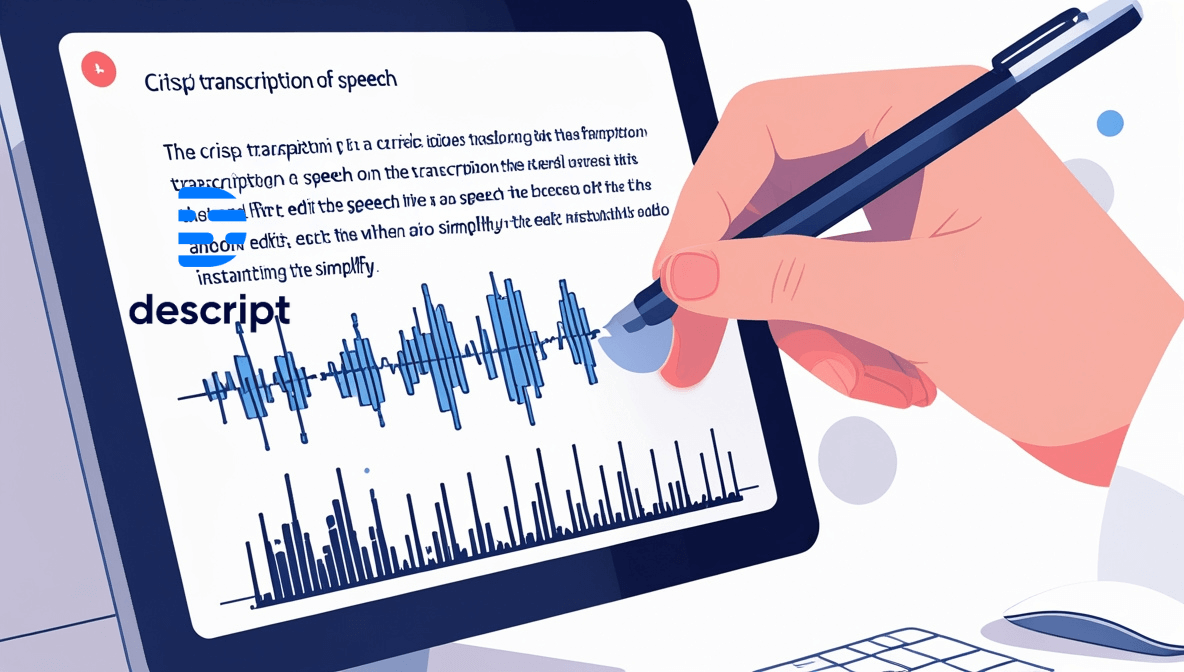Descript revolutionises Podcast and Audio Content Creation by transcribing, editing & mixing audio like a doc. Cut your production time drastically. Try it now!
Why Descript Is a Game-Changer in Podcast and Audio Content Creation
Tired of the soul-crushing grind of audio editing? You know, the endless hours spent snipping ‘ums’, ‘ahs’, and awkward silences? The painstaking process of syncing audio, cleaning it up, and making it sound even half-decent for your audience?
If you’re nodding your head, you’re not alone. For too long, creating high-quality podcasts and audio content felt like a full-time job in itself, even before you got to the actual content creation part.
But what if I told you there’s a way to cut that time by 50%, 70%, maybe even more? What if editing audio felt as easy as editing a text document? Sounds too good to be true, right?
Wrong. The game has changed. AI tools are storming the Content Creation landscape, and one tool, in particular, is making serious waves, especially for anyone serious about Podcast and Audio Content Creation. That tool is Descript. And it’s not just another piece of software; it’s a fundamental shift in how you produce audio. Let’s get into why Descript is a non-negotiable for serious creators.
Table of Contents
- What is Descript?
- Key Features of Descript for Podcast and Audio Content Creation
- Benefits of Using Descript for Content Creation
- Pricing & Plans
- Hands-On Experience / Use Cases
- Who Should Use Descript?
- How to Make Money Using Descript
- Limitations and Considerations
- Final Thoughts
- Frequently Asked Questions
What is Descript?
Alright, let’s cut the fluff. What actually *is* Descript?
Simply put, Descript is an all-in-one audio and video editing platform that works like a document. Yes, you read that right. Instead of staring at complex waveforms and timelines (though it has those too if you’re a traditionalist), you primarily edit your audio by editing the automatically transcribed text. Delete a word in the transcript, and Descript deletes the corresponding audio. It’s mind-blowingly simple, yet incredibly powerful.
Think of it as Google Docs meets Audacity, but way smarter and more intuitive. It’s built from the ground up for creators who value speed, efficiency, and quality, without needing a degree in audio engineering. Its core function is to take the technical headache out of audio (and video) production, allowing you to focus on what you do best: creating compelling content.
The target audience? It’s broad, but it especially sings for podcasters, YouTubers, marketers, educators, journalists, and anyone creating spoken-word content. If you record your voice, or someone else’s, Descript is built for you. It’s particularly potent for those deep in the trenches of Podcast and Audio Content Creation, where efficient workflow is king.
It’s not just about editing; it’s about transcription, screen recording, collaboration, and even creating social media clips – all under one roof. This consolidation is a massive win, saving you from juggling multiple subscriptions and learning different software interfaces. It’s about streamlining your entire production process, from raw recording to polished final product, making it one of the best AI tools for Content Creation currently available.
It understands that your time is your most valuable asset. So, it automates the tedious bits and makes the creative parts more accessible. No more “death by a thousand cuts” with traditional editors. Descript is here to give you back your time and sanity, making high-quality audio production achievable for everyone, not just the pros with fancy studios and years of experience. This is a serious contender for the title of best Podcast and Audio Content Creation tool on the market.
Key Features of Descript for Podcast and Audio Content Creation
Descript isn’t just a one-trick pony. It’s packed with features designed to make your Podcast and Audio Content Creation workflow smoother, faster, and frankly, more enjoyable. Let’s break down some of the absolute game-changers:
- Transcription-Based Editing (Edit Audio by Editing Text):
This is Descript’s signature move and the one that’ll make your jaw drop. You upload your audio (or record directly in Descript), and it transcribes it with impressive accuracy. Then, instead of fumbling with waveforms to cut out an “um” or a mistaken phrase, you simply highlight the text in the transcript and hit delete. Poof! The audio is gone. It’s incredibly intuitive.
For podcast editing, this is revolutionary. You can read through your interview or monologue, make edits for clarity and conciseness, and restructure segments as easily as you would in a Word document. Need to move a sentence from the end to the beginning? Copy and paste the text. Descript handles the audio seamlessly. This feature alone slashes editing time by hours for many users. Imagine quickly finding and removing all instances of a repeated filler word across an hour-long recording – it’s that powerful.
- Overdub (AI Voice Cloning & Generation):
Made a mistake in your recording? Or need to add a sentence you forgot? Traditionally, this meant re-recording, matching the audio quality, and splicing it in – a total pain. With Overdub, you can type new words or correct misspoken ones, and Descript will generate audio in your own voice (after a quick voice training process). It’s not perfect for long passages yet, but for quick fixes, pickups, or adding a forgotten name, it’s astoundingly good and a massive time-saver.
Think about those moments when you realise, post-recording, that you flubbed a crucial detail or statistic. Instead of a frustrating re-shoot or re-record, you can often fix it in seconds with Overdub. This feature is constantly improving and is a glimpse into the future of audio post-production, directly impacting the efficiency of your Podcast and Audio Content Creation.
- Studio Sound & Automatic Filler Word Removal:
Got background noise? Reverb from an untreated room? Descript’s Studio Sound feature is like having an audio engineer in a can. With one click, it can dramatically improve your audio quality, removing noise and enhancing voice clarity. It’s not magic, but it’s damn close for most common recording imperfections.
Then there’s the automatic filler word removal. “Um,” “uh,” “you know,” “like” – Descript can identify these crutch words and, with your approval, remove them in bulk. You can even specify which words to target. This instantly tightens up your delivery and makes your content sound more professional and polished. For podcasters who conduct interviews or record unscripted content, this is a lifesaver, making the editing process significantly less tedious and one of the reasons Descript is among the best Podcast and Audio Content Creation tools.
These are just the tip of the iceberg. Descript also offers multi-track editing, screen recording, video editing capabilities (yes, it does video too!), remote recording for guests, and robust collaboration features. It’s a full suite designed to tackle the entire content lifecycle.
Benefits of Using Descript for Content Creation

Let’s get straight to the point: using Descript for your Content Creation, especially podcasting, isn’t just about new features; it’s about tangible benefits that hit your bottom line – whether that’s time, money, or sanity.
Massive Time Savings: This is the big one. The traditional audio editing process is notoriously slow. Finding specific points in a waveform, meticulously cutting silences, removing filler words – it all adds up. Descript’s text-based editing alone can cut your editing time in half, if not more. Imagine trimming an hour-long interview down to a tight 30 minutes in an hour, instead of four. That’s the kind of efficiency we’re talking about. Automatic filler word removal, one-click Studio Sound, and Overdub for quick fixes further compound these time savings. You get hours back in your week. What will you do with them? Create more content? Focus on promotion? Finally take a break?
Drastic Improvement in Audio Quality (Even for Amateurs): You don’t need to be an audio engineer to get professional-sounding audio with Descript. The Studio Sound feature is a game-changer for anyone recording in less-than-ideal conditions (hello, home office podcasters!). It cleans up noise, reduces echo, and makes voices sound richer and clearer. This means your listeners have a better experience, stay engaged longer, and perceive your content as higher quality. Good audio is no longer a luxury; it’s a baseline expectation, and Descript helps you meet it easily.
Overcoming Creative Blocks and Streamlining Workflow: The ease of editing in Descript can actually make you a better creator. Because it’s so simple to rearrange segments, experiment with pacing, and cut unnecessary fluff, you’re more likely to do it. You can focus on the narrative and flow of your content rather than wrestling with the software. Furthermore, by having transcription, editing, mixing, and even basic video tools in one place, Descript eliminates the friction of switching between multiple applications. This streamlined workflow means less mental overhead and more creative energy for your actual content.
Enhanced Accessibility and Repurposing: Every piece of audio you run through Descript is automatically transcribed. This transcript isn’t just for editing; it’s a valuable asset. You can easily export it for show notes, blog posts, social media captions, or to improve SEO. This makes your content more accessible to those who prefer reading or are hearing-impaired. It also makes repurposing your audio into other formats significantly easier, extending the reach and lifespan of every piece of content you produce. Think about turning a podcast episode into a series of insightful blog posts or quote graphics for social media – Descript hands you the raw material on a silver platter.
Ultimately, Descript empowers you to produce more high-quality content, faster, and with less frustration. It democratises professional-level production, putting powerful tools into the hands of every creator. The question isn’t “can Descript help me?” but “how much more can I achieve with Descript?”.
Pricing & Plans
So, you’re probably thinking, “This sounds great, but what’s the catch? How much is this going to cost me?” Fair question. Let’s break down Descript’s pricing, because it’s surprisingly accessible, especially considering the firepower it packs.
Yes, There’s a Free Plan: First off, Descript offers a free plan. This isn’t just some crippled trial; it’s genuinely useful for getting started or for very light users. With the free plan, you typically get a limited amount of transcription hours per month (often around 1 hour at the time of writing, but always check their site for current specifics), watermark-free video export at 720p, and access to many of the core editing features. This is perfect for trying out the text-based editing, seeing how Studio Sound works, and generally getting a feel for the platform before committing any cash. You can do real work on the free plan, which is a massive plus.
Creator Plan: This is where most individual podcasters and content creators will likely land. The Creator plan usually offers significantly more transcription hours per month (e.g., 10 hours), unlimited watermark-free video exports at higher resolutions (up to 4K), and crucially, access to features like Overdub (for AI voice cloning) and enhanced filler word removal (“ums,” “uhs,” etc.). The cost is very competitive, often around the price of a couple of fancy coffees per month. For the time saved and quality improvement, this tier offers incredible value.
Pro Plan: If you’re a heavy user, part of a team, or need more advanced features, the Pro plan steps things up. You’ll typically get even more transcription hours (e.g., 30 hours), unlimited Overdub, advanced publishing options, and more robust collaboration tools. This plan is geared towards professionals and businesses that rely heavily on audio/video content. While more expensive than the Creator plan, it’s still often cheaper than subscribing to separate services for transcription, audio editing, and video editing.
Enterprise Plan: For larger organisations, Descript offers custom Enterprise plans. These come with dedicated account management, advanced security features, custom onboarding, and service level agreements (SLAs). This is for serious, scaled-up operations.
Comparing with Alternatives: When you stack Descript’s pricing against the cost of individual tools it replaces – a separate transcription service (which can be pricey per minute), a traditional Digital Audio Workstation (DAW) like Audition or Pro Tools (which can have steep learning curves and subscription costs), and potentially a basic video editor – Descript often comes out significantly cheaper and far more integrated.
The value proposition isn’t just about the dollar amount; it’s about the efficiency gains and the consolidation of your toolkit. Paying for one subscription that does 80-90% of what you need is usually better than paying for three or four that you only partially use. Always check Descript’s official website for the most up-to-date pricing and feature lists, as these can evolve. But generally, they’ve structured their plans to offer a clear path from free exploration to professional-grade power without an insane price tag.
Hands-On Experience / Use Cases
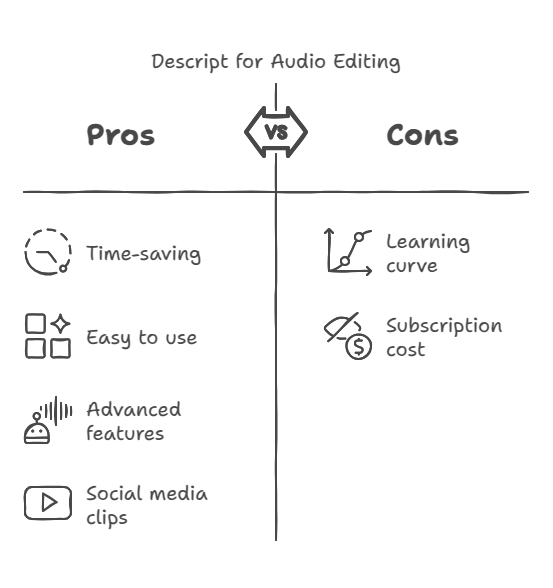
Let me walk you through a typical scenario, one I’ve lived countless times, to show you how Descript transforms the grind of Podcast and Audio Content Creation. Imagine I’ve just finished a 45-minute interview for my podcast. Pre-Descript, this was the start of a multi-hour slog.
Old Way (The Pain Zone):
1. Upload audio to a transcription service, wait (and pay per minute).
2. Download transcript, open audio in Audacity/Audition.
3. Painstakingly read through the transcript while listening, manually cutting out “ums,” “ahs,” long pauses, and mistakes by staring at waveforms. This could take 2-3 hours, easily.
4. Notice a section that needs rephrasing. Groan. Either live with it or schedule a re-record for that tiny bit.
5. Struggle with noise reduction and EQ to make it sound decent.
New Way (The Descript Flow):
1. Drag the raw audio file directly into Descript. It starts transcribing almost immediately. While it’s doing that, I can already start cleaning up the project.
2. Within minutes, the full transcript appears. I skim through it. I see a paragraph where my guest went on a tangent. I highlight that text block and hit delete. Gone. Audio and text synced perfectly.
3. I use the “Remove Filler Words” feature. Descript flags all the “ums,” “ahs,” and “you knows.” I review them quickly (it shows them in context) and delete them in batches. This just saved me maybe an hour of tedious snipping.
4. I notice I mispronounced a name. Instead of a re-record, I type the correct pronunciation into Overdub. Descript generates the corrected audio in my voice. Five minutes, tops. This is pure magic for minor fixes.
5. The recording was done in my home office, a bit echoey. One click on “Studio Sound.” Descript analyses and processes the audio. The echo is significantly reduced, my voice sounds clearer and more present. It’s not Abbey Road, but it’s a massive improvement.
6. I can easily drag and drop sections of the transcript to reorder them if the conversation flowed a bit haphazardly. This means I can restructure the entire interview for better narrative impact without complex timeline surgery.
The Result? What used to take me 3-4 hours of frustrating, meticulous work now takes about 1 hour, sometimes less. The usability is off the charts. If you can edit a Google Doc, you can edit audio in Descript. There’s a learning curve, sure, like with any powerful tool, but it’s gentle compared to traditional DAWs. The visual feedback of seeing your words and being able to manipulate them directly is intuitive and incredibly fast.
Use Case: Quick Social Clips: Another massive win is creating audiograms or video clips for social media. I can highlight a killer 30-second quote from the transcript, Descript instantly isolates that audio. I can then add a simple background, captions (auto-generated, of course), and export it as a video. This process used to involve multiple tools and was so fiddly I often skipped it. Now, it’s a few clicks. This ability to rapidly repurpose content is invaluable for promotion.
My experience mirrors that of countless other creators: Descript doesn’t just make editing easier; it fundamentally changes your relationship with the post-production process, making it less of a chore and more of a creative refinement stage. This is how to use Descript for Content Creation effectively – by leveraging its unique text-based approach to reclaim your time and elevate your output.
Who Should Use Descript?
Descript isn’t for everyone, but if you’re creating spoken-word content, there’s a very high chance it’s for you. Let’s pinpoint who stands to gain the most from integrating Descript into their workflow, especially for Podcast and Audio Content Creation.
Podcasters (Solo & Interview-Based): This is a no-brainer. If you host a podcast, Descript is practically essential. The text-based editing for trimming interviews, removing filler words, and fixing flubs with Overdub will save you an obscene amount of time. Studio Sound cleans up less-than-perfect recordings. Multi-track editing handles co-hosts and guests smoothly. The ability to quickly generate transcripts for show notes and accessibility is huge. It’s one of the best Podcast and Audio Content Creation tools available, period.
YouTubers & Video Creators: While we’re focusing on audio, Descript is a surprisingly capable video editor too, using the same text-based paradigm. If your videos are primarily voice-driven (tutorials, vlogs, presentations), you can edit the video by editing the transcript. It also has screen recording built-in. This makes it fantastic for creating educational content, software demos, or commentary videos. You can cut out mistakes from your video narration just by deleting text.
Marketers & Businesses: Creating audio and video content for marketing? Webinars, product demos, internal training, customer testimonials, social media ads? Descript streamlines all of it. The speed means you can produce more content, more consistently. The collaboration features allow teams to work on projects together. And the ease of repurposing content (e.g., turning a webinar into podcast episodes or blog posts) maximises your ROI.
Educators & Trainers: If you’re creating online courses, lectures, or training materials, Descript is a powerful ally. Record your lessons, edit them quickly, clean up the audio, and get an instant transcript. Overdub is great for updating course content without re-recording entire modules. This makes producing polished educational material much faster and more accessible.
Journalists & Researchers: Transcribing interviews is a core task for journalists. Descript handles this automatically and accurately. The ability to quickly search, edit, and pull quotes from long recordings is invaluable. For researchers conducting qualitative studies, this can be a massive time-saver in managing and analysing interview data.
Authors & Public Speakers: Dictating a book? Recording an audiobook? Practising a speech? Descript can transcribe your spoken words, allowing you to edit your manuscript or refine your delivery. The text-based editing makes it easy to see where you can tighten your message.
Anyone Overwhelmed by Traditional Editing Software: If you’ve tried traditional DAWs (Digital Audio Workstations) like Audition or Pro Tools and found them intimidating or overly complex for your needs, Descript is a breath of fresh air. The learning curve is much gentler. If you value speed and simplicity without sacrificing core editing power, Descript is designed for you.
Essentially, if your Content Creation involves recording voices and you want to produce polished results without spending years learning complex software or breaking the bank on outsourcing, Descript should be at the top of your list to investigate. It’s particularly strong for those who see editing as a means to an end (great content), not an end in itself.
How to Make Money Using Descript
Alright, let’s talk about the real juice: how can Descript actually help you make more money? It’s not just about saving time; it’s about leveraging that saved time and Descript’s unique capabilities into tangible revenue. Here are a few solid ways to monetise with Descript, especially in the realm of Podcast and Audio Content Creation.
- Offer Podcast Editing Services:
This is a big one. So many businesses, coaches, and influencers want to start a podcast but lack the time or technical skills for editing. With Descript, you can offer a streamlined, efficient podcast editing service. Your pitch? “I can edit your podcast faster and more affordably because I use cutting-edge tools.”
You can charge per episode, per audio hour, or on a retainer. Because Descript allows you to edit by text, remove filler words automatically, and apply Studio Sound with a click, you can process episodes much quicker than someone using traditional methods. This means you can take on more clients or offer more competitive pricing while maintaining healthy margins. You’re not just selling editing; you’re selling speed and polish that Descript enables.
- Audio Repurposing & Social Media Clip Creation:
Many content creators record long-form audio (podcasts, webinars, speeches) but fail to maximise its reach. Offer a service where you take their existing audio, use Descript to transcribe it, identify key soundbites, and turn them into engaging audiograms or short video clips for platforms like Instagram, TikTok, LinkedIn, and YouTube Shorts.
Descript makes this incredibly easy. You highlight text, it creates a clip. Add a template, export. You can charge a premium for this because it extends the life and reach of their core content, driving more engagement and potential leads for them. Think packages: “Podcast Editing + 5 Social Media Clips per Episode.” This is a high-value service that Descript makes highly efficient to deliver.
- Transcription & Show Notes Services:
While Descript’s transcription is a feature, accurate, well-formatted transcripts and compelling show notes are a service people pay for. You can offer standalone transcription services (cleaned up and proofread beyond the raw AI output) or bundle it with editing.
For show notes, use the Descript transcript as your base to quickly identify key topics, guest bios, resources mentioned, and calls to action. Crafting great show notes boosts SEO and listener experience. You can become the go-to person for podcasters who want polished, comprehensive supporting materials for their audio. Again, Descript gives you a massive head start, allowing you to offer this efficiently.
Efficiency Gains Translate to Profit: Beyond offering direct services, if you’re creating your *own* content (e.g., a monetised podcast, online courses), Descript allows you to produce more, faster. More content can mean more ad revenue, more product sales, more coaching clients. The time you save on production can be reinvested into marketing, sales, or developing new offerings. If you currently outsource your editing, bringing it in-house with Descript could save you hundreds or even thousands of dollars a month, directly increasing your profit.
Case Study Glimpse: The Freelance Podcast Editor
Imagine Sarah, a freelance podcast editor. Before Descript, she could comfortably edit 4-5 hour-long podcast episodes per week using Audition, charging $150 per episode. That’s $600-$750/week. After switching to Descript, she finds she can edit an episode in half the time. Now, she can handle 8-10 episodes a week without working more hours. At the same rate, she’s now making $1200-$1500/week.
Or, she could keep her client load the same and use the extra time to market her services and land higher-paying clients. Descript didn’t just make her job easier; it directly increased her earning potential. This isn’t a fairytale; it’s the reality for many who leverage Descript’s power for Podcast and Audio Content Creation services.
Limitations and Considerations
No tool is perfect, not even Descript. While it’s a powerhouse for Podcast and Audio Content Creation, it’s important to go in with your eyes open. Here are a few limitations and things to keep in mind:
Transcription Accuracy Isn’t Always 100%: Descript’s AI transcription is very good, often cited as among the best. However, it’s not infallible. Strong accents, multiple speakers talking over each other, poor audio quality, or niche jargon can lead to errors. You’ll almost always need to do a proofreading pass of the transcript, especially if you’re repurposing it directly for text-based content like blog posts or show notes. This takes time. Don’t expect a flawless transcript every single time without any human review.
Overdub Can Sound Robotic (Sometimes): The Overdub feature (AI voice cloning) is incredible for quick fixes and short insertions. However, for longer passages or if you haven’t trained your voice model extensively, it can sometimes sound a bit artificial or lack the natural intonation of your real voice. It’s getting better all the time, but it’s not yet a perfect replacement for re-recording longer, emotionally nuanced segments. Use it judiciously and always listen back critically.
Studio Sound Isn’t a Magic Wand for Terrible Audio: Studio Sound can do wonders for moderately noisy or echoey recordings. But if your source audio is truly awful – recorded next to a jackhammer with a potato microphone – Studio Sound can only do so much. It can’t create information that isn’t there. Garbage in, somewhat-less-garbage out. It’s a fantastic polisher, not a miracle worker for fundamentally flawed recordings. Good recording practices still matter.
Learning Curve for Advanced Features: While the basic text-based editing is super intuitive, Descript has a lot of depth. Mastering multi-track editing, advanced timeline functions (yes, it still has a timeline view for those who need it), intricate audio effects, and collaborative workflows will take some time and effort. It’s simpler than traditional DAWs, but don’t expect to be a power user in an hour. Dedicate some time to exploring its full capabilities to get the most out of it.
Reliance on Cloud and Subscription: Descript is primarily a cloud-based application, and it’s subscription software. This means you need a decent internet connection for some features (like transcription processing and cloud syncing), and you’re paying an ongoing fee. If you prefer one-time purchase software or work extensively offline, this model might be a consideration. However, the cloud aspect also enables powerful collaboration and ensures you’re always on the latest version.
Not a Full-Blown Music Production DAW: If your primary work involves intricate music production, composing, or complex sound design with VST plugins and MIDI, Descript is probably not your main tool. It excels at spoken-word content. While you can do basic music beds and sound effects, it’s not designed to replace Ableton Live, Logic Pro, or Pro Tools for music-heavy projects.
Understanding these points isn’t about knocking Descript; it’s about setting realistic expectations. For its core purpose – making spoken-word audio and video editing faster and more accessible – it’s exceptional. Just know where its strengths lie and what might still require workarounds or other tools.
Final Thoughts
So, what’s the final verdict on Descript, especially for those of us deep in the trenches of Podcast and Audio Content Creation? Is it just another hyped-up AI tool, or is it genuinely a game-changer?
From my experience, and from what I see across the creator community, Descript is the real deal. It’s not just hype; it fundamentally redefines the workflow for producing spoken-word content. The shift from staring at waveforms to editing text is as significant as the move from typewriters to word processors. It’s that intuitive, that much faster, and that much more empowering.
If you’re still manually slogging through audio edits, spending hours cutting “ums” and “ahs,” or paying a fortune for transcription and basic editing services, you are, frankly, working too hard and leaving efficiency on the table. Descript offers a smarter way. It democratises professional-sounding audio, putting tools that once required deep technical expertise into the hands of any creator willing to learn a new, simpler approach.
The time savings are undeniable. The improvement in audio quality via features like Studio Sound is tangible. The ability to fix mistakes with Overdub without re-recording is a minor miracle. And the ease with which you can repurpose content into transcripts, show notes, and social clips is a massive bonus for anyone looking to maximise their reach.
Yes, there are limitations, as with any tool. Transcription isn’t always perfect, and Overdub has its quirks. But these are minor quibbles in the grand scheme of what Descript delivers. The core value proposition – editing audio like a document – is executed brilliantly.
My recommendation? Stop reading about it and try it. Descript offers a free plan. There’s literally no risk. Upload a piece of your own audio, see how quickly it’s transcribed, try deleting a few words or sentences, and apply Studio Sound. Experience that “aha!” moment for yourself. I’m willing to bet that once you’ve edited audio by editing text, you’ll find it very, very hard to go back to the old way.
For serious podcasters, YouTubers, marketers, and educators, Descript isn’t just a “nice to have”; it’s rapidly becoming a “must-have.” It streamlines your workflow, elevates your quality, and gives you back your most precious resource: time. You can then use that time to create more, promote better, or simply enjoy life. That’s a powerful promise, and Descript delivers. Descript for Podcast and Audio Content Creation is a winning combination.
Visit the official Descript website
Frequently Asked Questions
1. What is Descript used for?
Descript is primarily used for audio and video editing, with a strong focus on making the process as easy as editing a text document. It’s popular for podcasting, video creation, transcription, screen recording, and correcting audio mistakes with AI voice generation.
2. Is Descript free?
Yes, Descript offers a free plan with limited transcription hours and features. This allows you to try out its core functionality. Paid plans (Creator, Pro, Enterprise) unlock more transcription hours, advanced features like Overdub, higher quality exports, and collaboration tools.
3. How does Descript compare to other AI tools?
Descript stands out for its unique text-based editing approach to audio and video. While other AI tools might focus solely on transcription, voice generation, or noise reduction as standalone features, Descript integrates these (and more) into a comprehensive editing platform. Its strength lies in its all-in-one workflow designed for content creators.
4. Can beginners use Descript?
Absolutely. Descript is designed to be much more intuitive and user-friendly than traditional audio/video editing software. If you can edit a text document, you can grasp the basics of Descript very quickly. While it has advanced features, the core editing process is very accessible for beginners.
5. Does the content created by Descript meet quality and optimization standards?
Yes, content edited with Descript can absolutely meet high quality standards. Features like Studio Sound help improve audio clarity, and the precise editing capabilities allow for polished final products. Transcripts generated are also useful for SEO and accessibility. As with any tool, the final quality depends on the user’s skill and the quality of the source recording, but Descript provides powerful tools to achieve excellent results.
6. Can I make money with Descript?
Yes, definitely. You can offer services like podcast editing, audio/video transcription, show note creation, and social media clip generation, all made more efficient by Descript. The time saved using Descript can also allow you to produce more of your own monetised content or reduce outsourcing costs, directly impacting your bottom line.